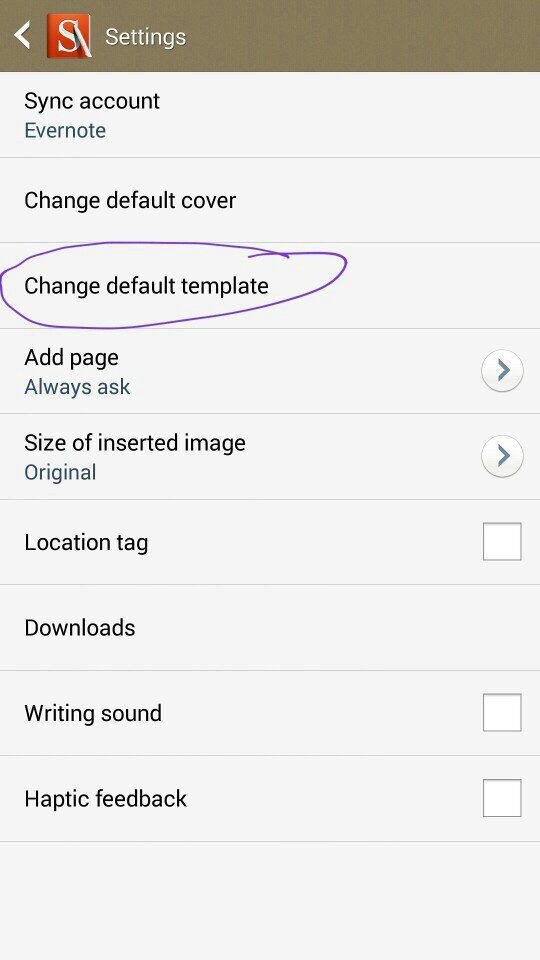Can't change the template. I opened check list by default and that's the only one opening by default. Can I somehow go back and reinstall it and set it up again. As I have tried everything. I can only change the page template once I am in the note book.
Posted via Android Central App
Posted via Android Central App