I'm giving my old phone to my mother and she just needs the phone number shortcuts on the Home screen. I don't want her accidentally swiping and transitioning to another screen (where there are no apps anyway). She's 96 and she won't know what she's done and how to get back to Home Screen.
How do I stop any transition away from the home screen on Galaxy Note 4
- Thread starter bezely
- Start date
You are using an out of date browser. It may not display this or other websites correctly.
You should upgrade or use an alternative browser.
You should upgrade or use an alternative browser.
Does the launcher automatically delete a homescreen if you remove all shortcuts, folders, and widgets from it, or does that homescreen remain blank? In other words, does the launcher always present you with 5 possible homescreens, or does it adjust to show you only as many homescreens as you have items set up on them? (Older launchers usually acted like the former.)
If it's the latter, then you could always install a 3rd party launcher like Nova, which should give you the ability to have only one homescreen.
If it's the latter, then you could always install a 3rd party launcher like Nova, which should give you the ability to have only one homescreen.
Does the launcher automatically delete a homescreen if you remove all shortcuts, folders, and widgets from it, or does that homescreen remain blank? In other words, does the launcher always present you with 5 possible homescreens, or does it adjust to show you only as many homescreens as you have items set up on them? (Older launchers usually acted like the former.)
If it's the latter, then you could always install a 3rd party launcher like Nova, which should give you the ability to have only one homescreen.
Thank you. There are lots of empty screens. No apps. No widgets. I downloaded Nova but I'm afraid I can't work out how to use it to do what I want. Hopefully they'll answer my email
Last edited by a moderator:
Check if you have easy modeThank you. There are lots of empty screens. No apps. No widgets. I downloaded Nova but I'm afraid I can't work out how to use it to do what I want. Hopefully they'll answer my email
Thank you. There are lots of empty screens. No apps. No widgets. I downloaded Nova but I'm afraid I can't work out how to use it to do what I want. Hopefully they'll answer my email
Here are a couple of guides:
https://www.digitaltrends.com/mobile/how-to-use-nova-launcher/
https://monkeymanifesto.com/how-to-use-nova-launcher-android-1696/
Are you saying you're not sure how it works in general, or are you just trying to figure out how to maintain only one homescreen?
Check if you have easy mode
I don't have direct experience with Samsung's Easy Mode, but from what I can tell, it still presents the user with more than one homescreen, which would still be a problem for the OP's mother: https://www.androidcentral.com/how-enable-easy-mode-note-4-and-why-you-might-want. Or is it possible to remove all homescreens except for one?
This makes the stock launcher very simple and be perfectI don't have direct experience with Samsung's Easy Mode, but from what I can tell, it still presents the user with more than one homescreen, which would still be a problem for the OP's mother: https://www.androidcentral.com/how-enable-easy-mode-note-4-and-why-you-might-want. Or is it possible to remove all homescreens except for one?
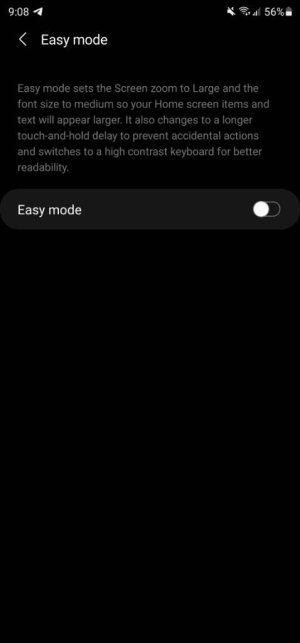
Right, but can you test it out and see if you can remove all homescreens except one? That's specifically what the OP is hoping for.
You can remove all home screen just like normal mode but it's harder to accidentally touch in easy modeRight, but can you test it out and see if you can remove all homescreens except one? That's specifically what the OP is hoping for.
Check if you have easy mode
Easy Mode made no difference. In fact it complicated the Home screen by adding a torch and a magnifier which I couldn't move or delete
Last edited by a moderator:
Here are a couple of guides:
https://www.digitaltrends.com/mobile/how-to-use-nova-launcher/
https://monkeymanifesto.com/how-to-use-nova-launcher-android-1696/
Are you saying you're not sure how it works in general, or are you just trying to figure out how to maintain only one homescreen?
Both!
See if you can lock the home screen on stock launcherEasy Mode made no difference. In fact it complicated the Home screen by adding a torch and a magnifier which I couldn't move or delete
See if you can lock the home screen on stock launcher
I'm sorry I don't know what stock launcher is
The launcher is the user interfaceI'm sorry I don't know what stock launcher is
The launcher is the user interface
Sorry I still don't understand. As far as I'm aware all I've been doing is using the stock launcher. I don't want to lock the home screen because then it would mean an extra step to unlock it. I just want ONE home screen
Installing Nova and setting it up is pretty straightforward, if you follow the guides. Once it's set up, you wouldn't have to worry about your mother accidentally switching to a different launcher.
Yes your using the stock launcher , but you want to lock it so items can't be deleted or pages addedSorry I still don't understand. As far as I'm aware all I've been doing is using the stock launcher. I don't want to lock the home screen because then it would mean an extra step to unlock it. I just want ONE home screen
Yes your using the stock launcher , but you want to lock it so items can't be deleted or pages added
So how do I do that and how do I get rid of the extra empty 6 home screens I have?
It's been a long time since I've been on Note 4 , but try long press a empty page on your home screen and see if you can swipe away the extra home screenSo how do I do that and how do I get rid of the extra empty 6 home screens I have?
It's been a long time since I've been on Note 4 , but try long press a empty page on your home screen and see if you can swipe away the extra home screen
You're a genius Mustang. That worked! Yay! Thanks
Similar threads
- Replies
- 6
- Views
- 2K
- Question
- Replies
- 3
- Views
- 821
- Replies
- 3
- Views
- 1K
- Replies
- 5
- Views
- 898
- Question
- Replies
- 1
- Views
- 598
Members online
Total: 1,472 (members: 13, guests: 1,459)
Trending Posts
-
[Chatter] "Where everybody knows your name ..."
- Started by zero neck
- Replies: 53K
-
-
-
-
Question Specifically the phone ringer volume setting itself to zero!
- Started by Paulxxxxx
- Replies: 1
Forum statistics

Android Central is part of Future plc, an international media group and leading digital publisher. Visit our corporate site.
© Future Publishing Limited Quay House, The Ambury, Bath BA1 1UA. All rights reserved. England and Wales company registration number 2008885.

