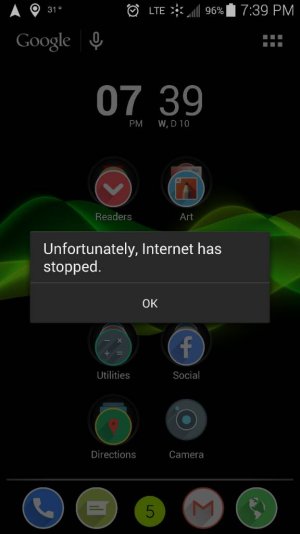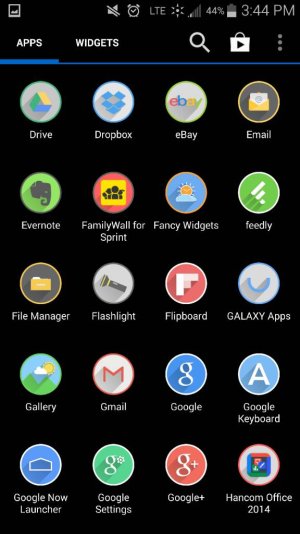So I've been getting an error message of "Unfortunately the Internet Has Stopped" whenever I try to click on an internet link from Facebook. I am using the stock Samsung internet browser, and would rather not switch to Chrome or anything else.
No solutions I've found online has worked, I've cleared cache and data for both my Internet and Facebook apps and restarted each time. That would work for a few tries, but then the error would start popping up again. I do not have "do Not Keep Activities" checked in the developer options, and I have updated all my apps.
Anyone else have this problem or know a different solution than the ones I have already tried?
No solutions I've found online has worked, I've cleared cache and data for both my Internet and Facebook apps and restarted each time. That would work for a few tries, but then the error would start popping up again. I do not have "do Not Keep Activities" checked in the developer options, and I have updated all my apps.
Anyone else have this problem or know a different solution than the ones I have already tried?
Last edited: