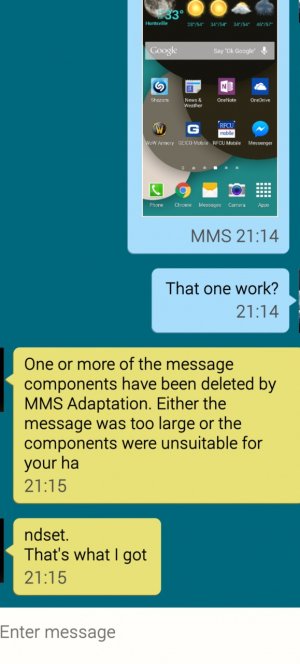
I have tried 5 different messaging apps. I am on Verizon using Note 4. Trying to send it to an LG G3 on AT&T.
90% of screen shots will not send at all.
I say 90% because Some will go thru without issue... I don't understand android. Why is it so hard to send a picture in 2014???
A friend has an LG G3 on Verizon and she uses the verizonwireless message app and gets 100% of them.
So going by that, Note 4's can't send Screen shots to anyone using AT&T? 90% of the time...
I fricken love this Note 4. It's honestly my favorite phone I have ever had the privilege of owning, but I can't keep a phone that doesn't work.
I had a Verizon iPhone 6+ for a few days before returning it and getting the Note 4 and it would send ALL screen shots to anyone on any carrier without issue...
I used to Love iOS, but have fallen More in love with this Note 4 than any phone ever, but if it can't even send a screen shot in 2014, I have no choice but to go back to iPhone unless someone knows how to fix this.
:-\


