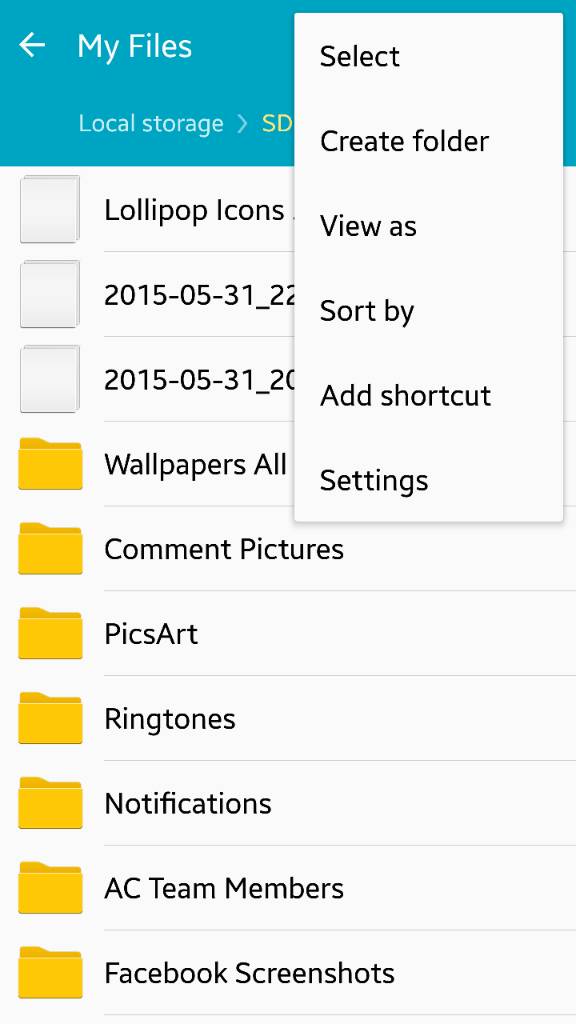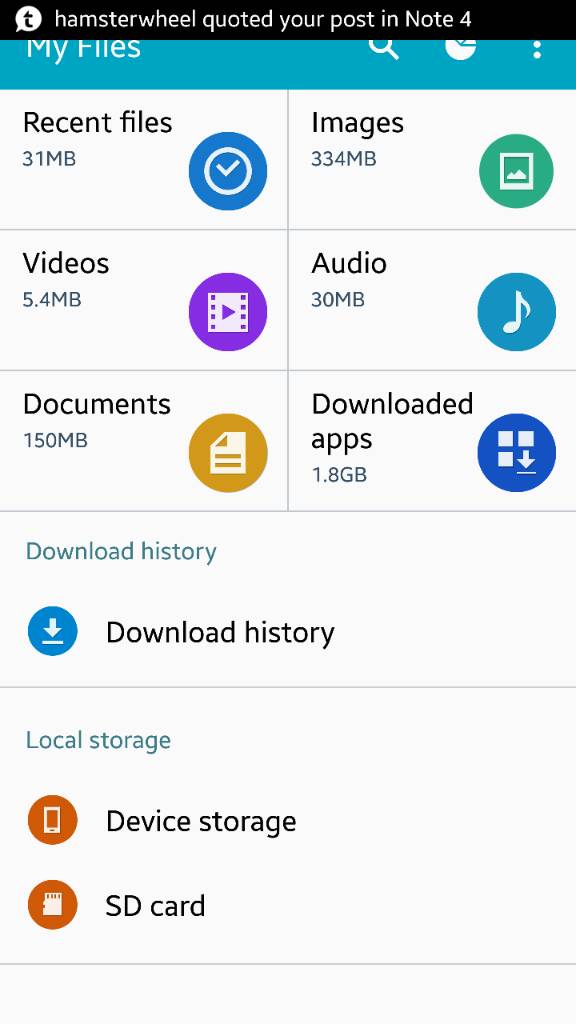Hey guys... ever since the update I cannot create new photo albums.
It tells me that file name already exists. I even tried to figure out how to add a folder through X-plore or even just plugged into my computer and can't seem to make it work as it doesn't show on the phone.
Anyone else experiencing the same issues? Any solutions?
Thanks a tonne!
It tells me that file name already exists. I even tried to figure out how to add a folder through X-plore or even just plugged into my computer and can't seem to make it work as it doesn't show on the phone.
Anyone else experiencing the same issues? Any solutions?
Thanks a tonne!