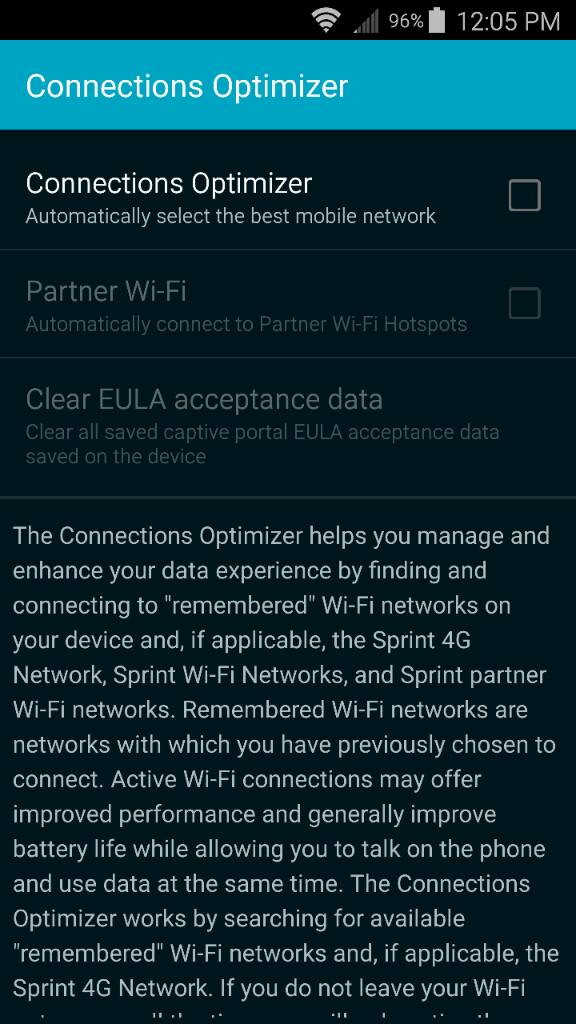simomm99789
New member
So, my second post is coming . I have just using tapatalk with my Facebook profile. I don't hate Samsung. I'm just dissapointed from my experience with the note 4. Battery drains, laggy performance, random reboots, camera problems. And that on a brand new phone used as a daily driver. I have bought it December 2014 and dumped it in May for and iPhone 5s. Then I have bought a Nexus 5 and now the M8. And I haven't have a single issue with them. I just wanna know why the note was so crappy? And I see you have problems and laggy performance too, but it seems like you have accustomed to this performance on every Samsung device and just sat down and say nothing. I'm extremely dissapointed. It was my first Samsung and it was piece if ****. And it will be my last one.Ever notice how everyone who arbitrarily hates Samsung and posts stuff like this...its always a new profile with one post...
Posted via the Android Central App
Sent from my HTC One_M8 using Tapatalk