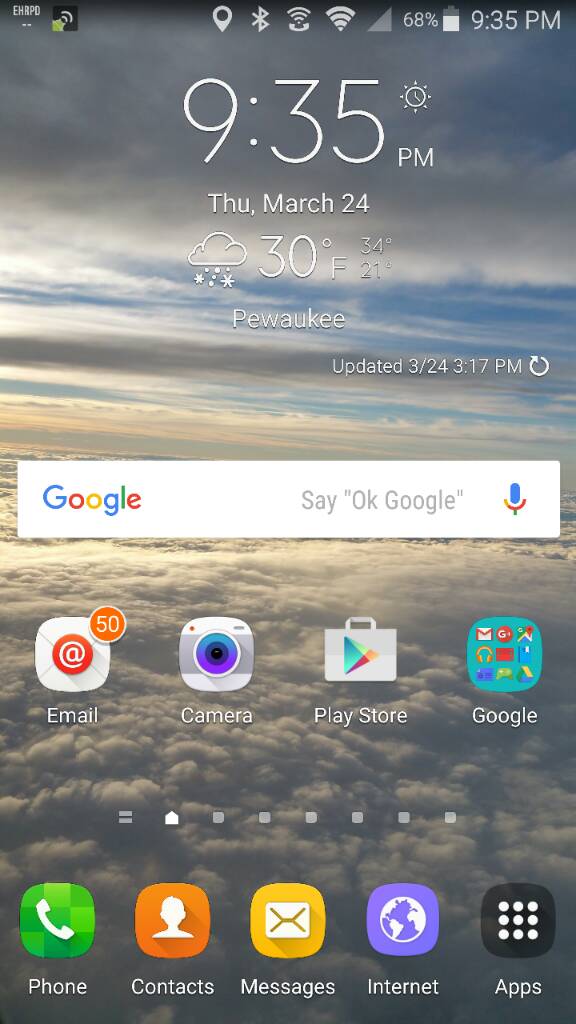My first impression of the new folder icons in Marshmellow is that they are ugly. I liked the ones in the prior version. Can anyone point me to a package that may have some better looking folder icons?
Posted via the Android Central App
Posted via the Android Central App