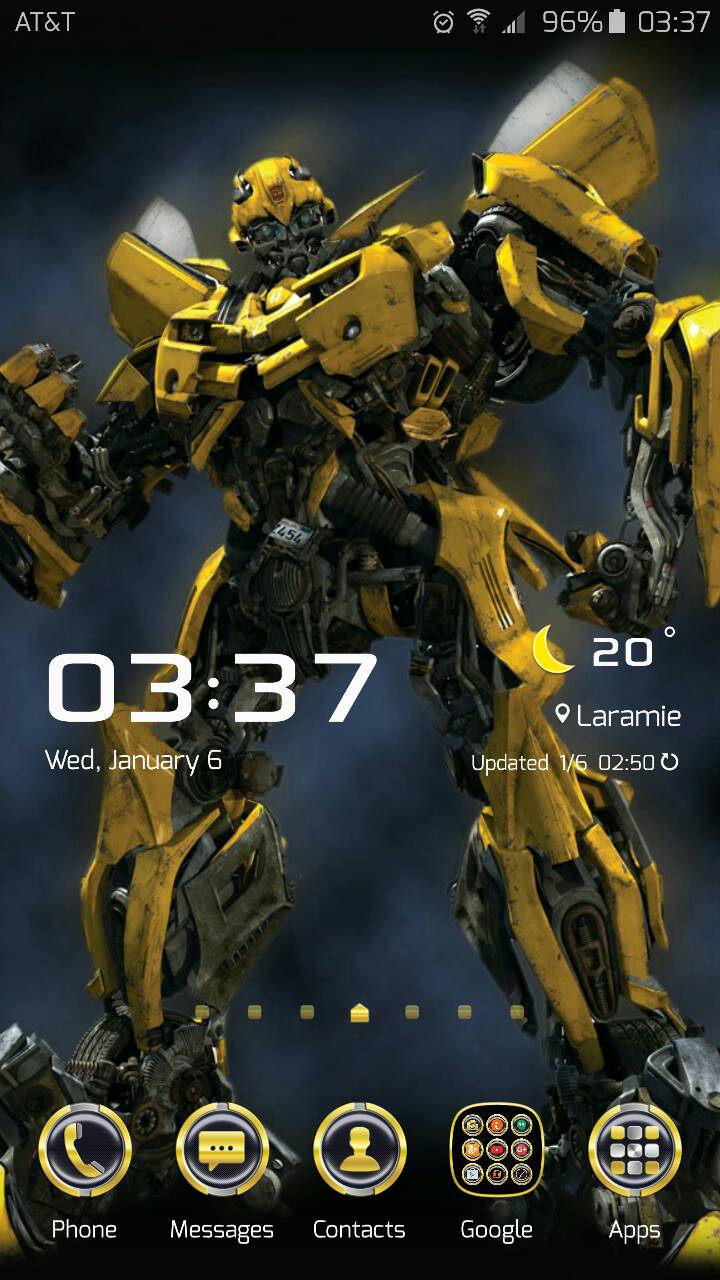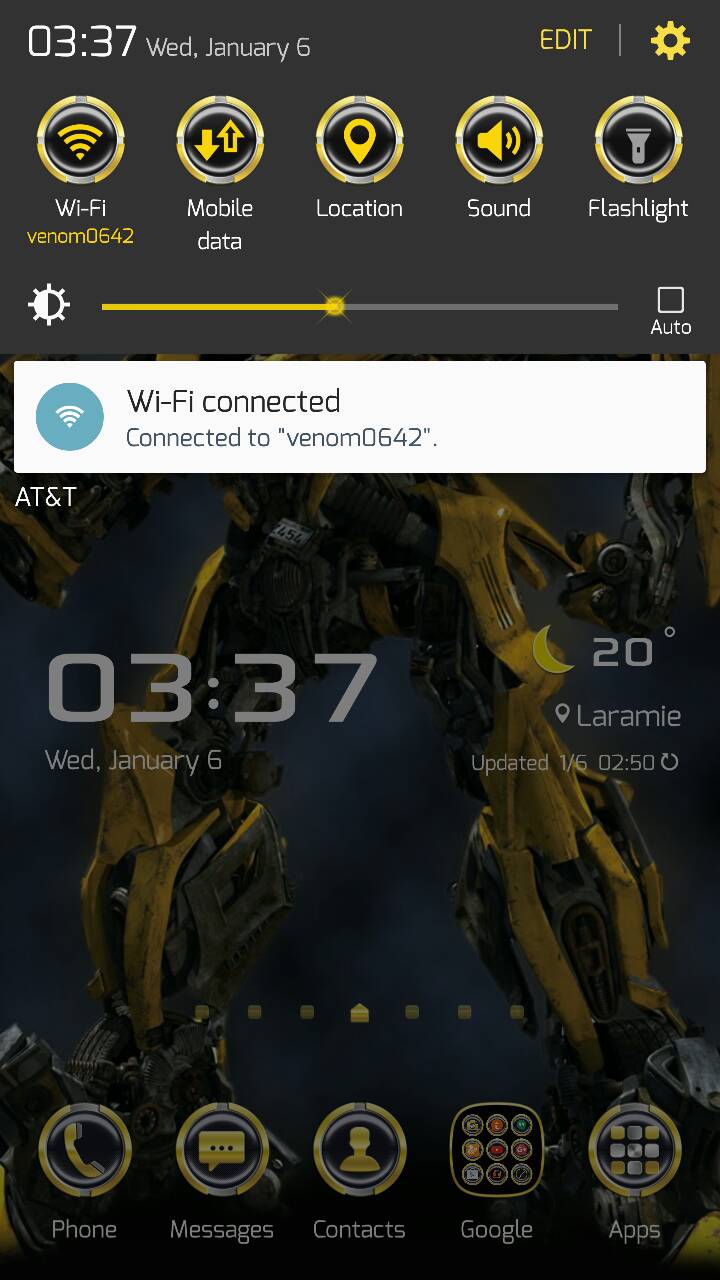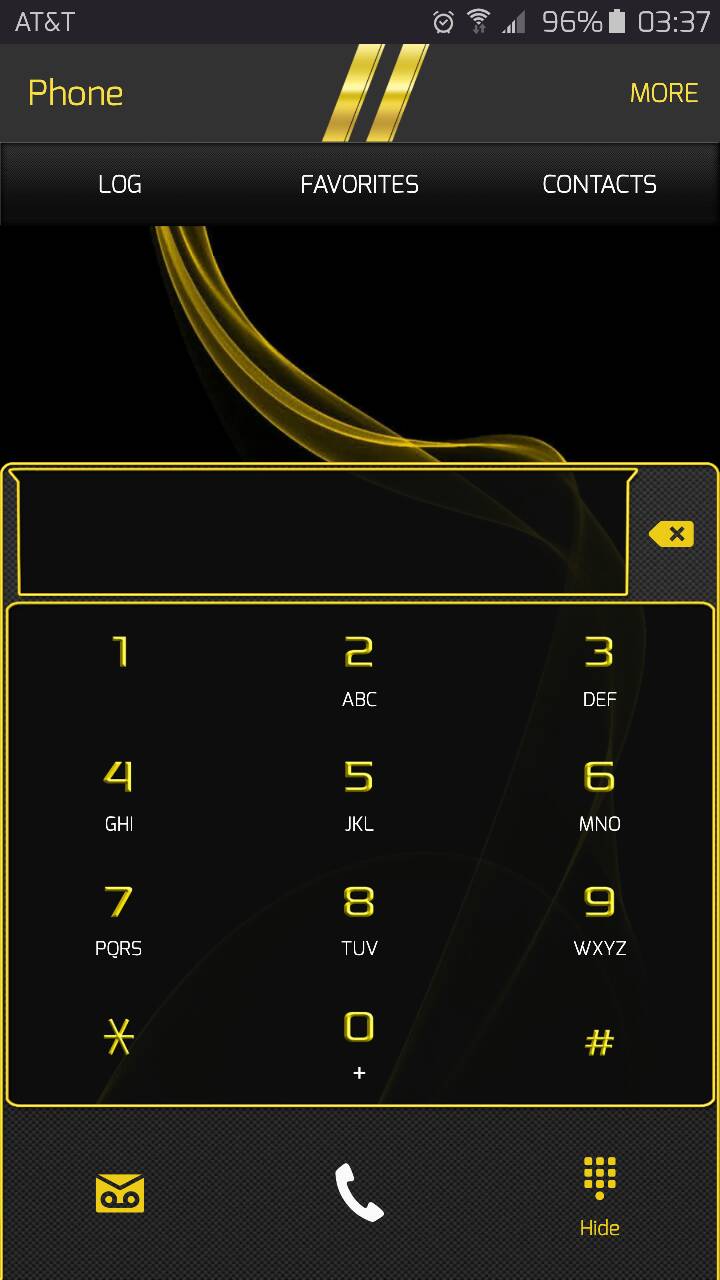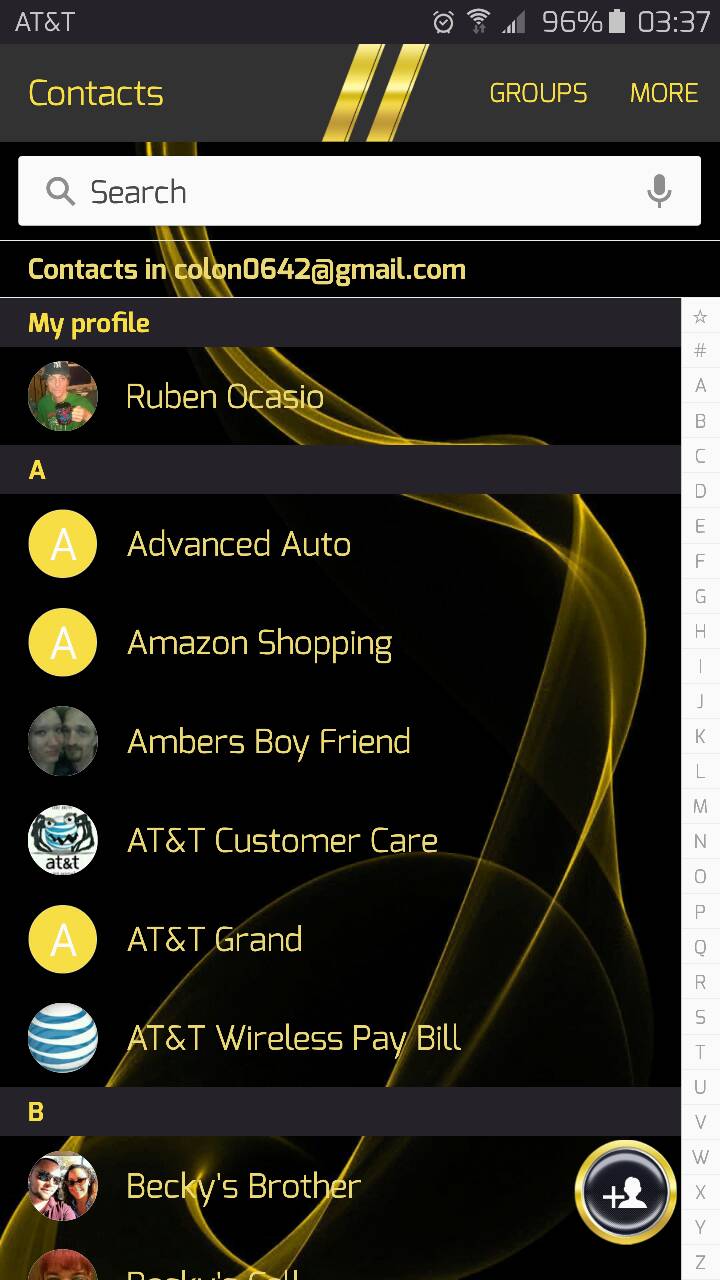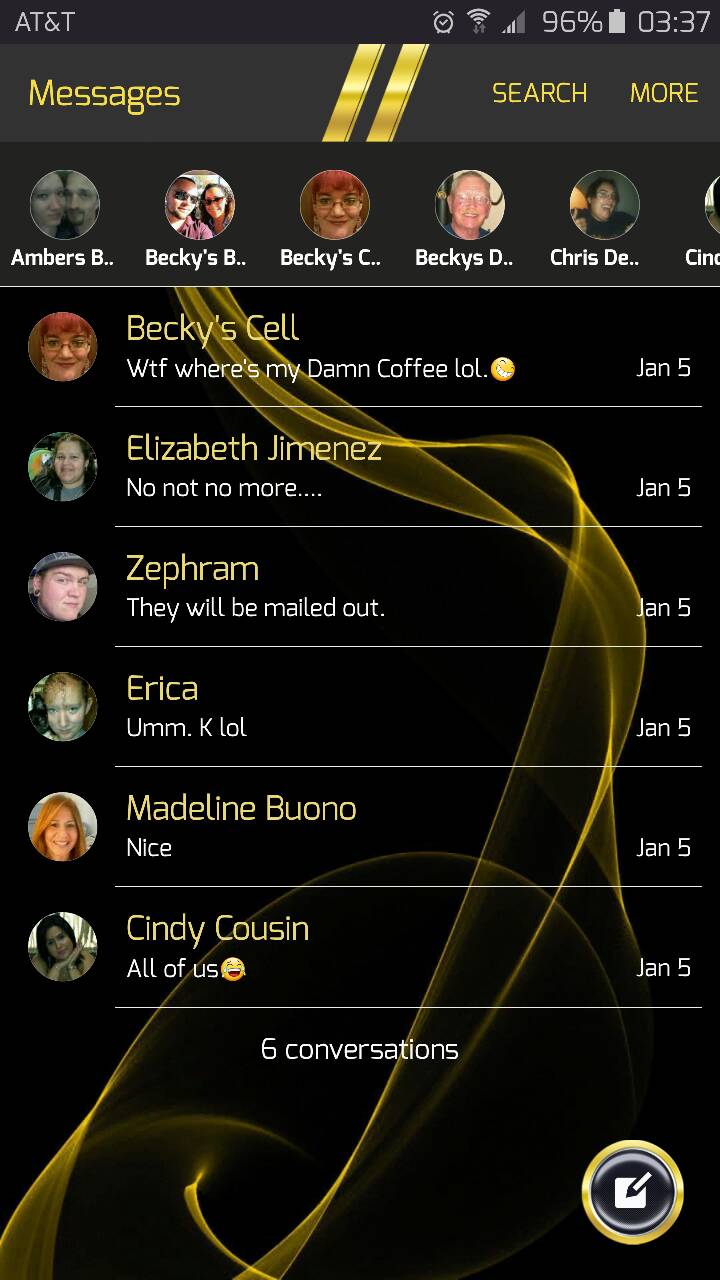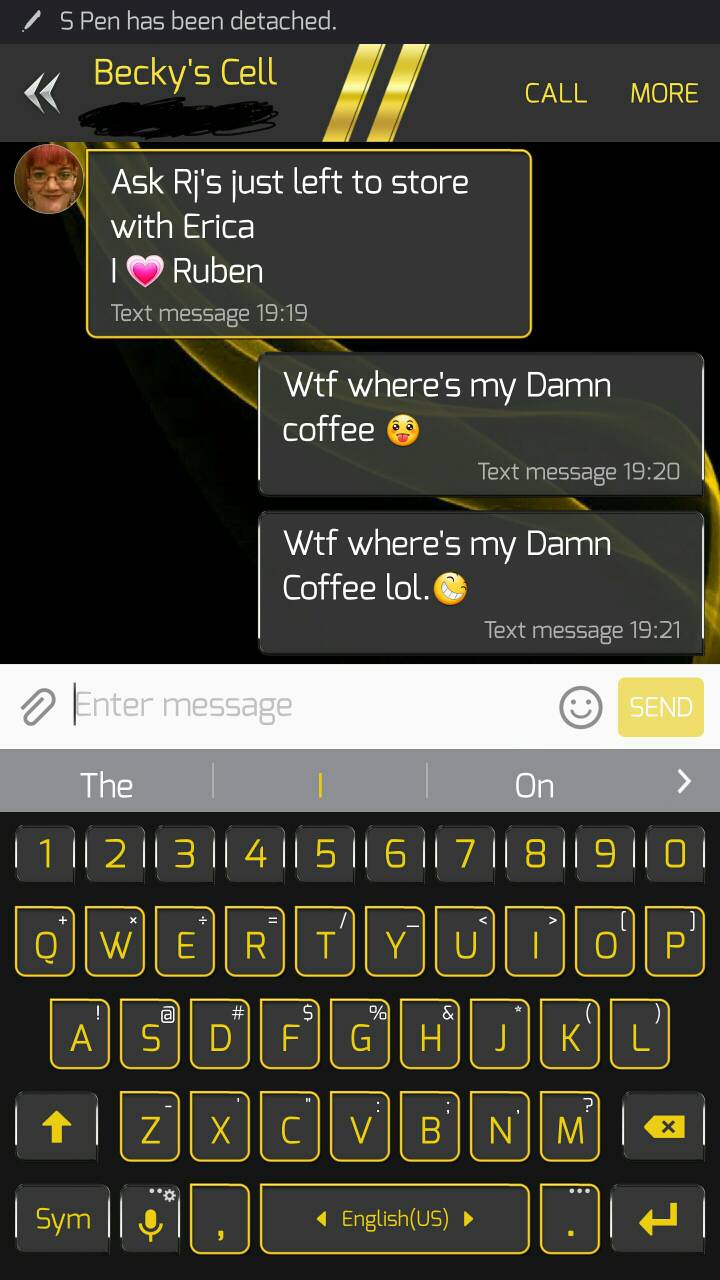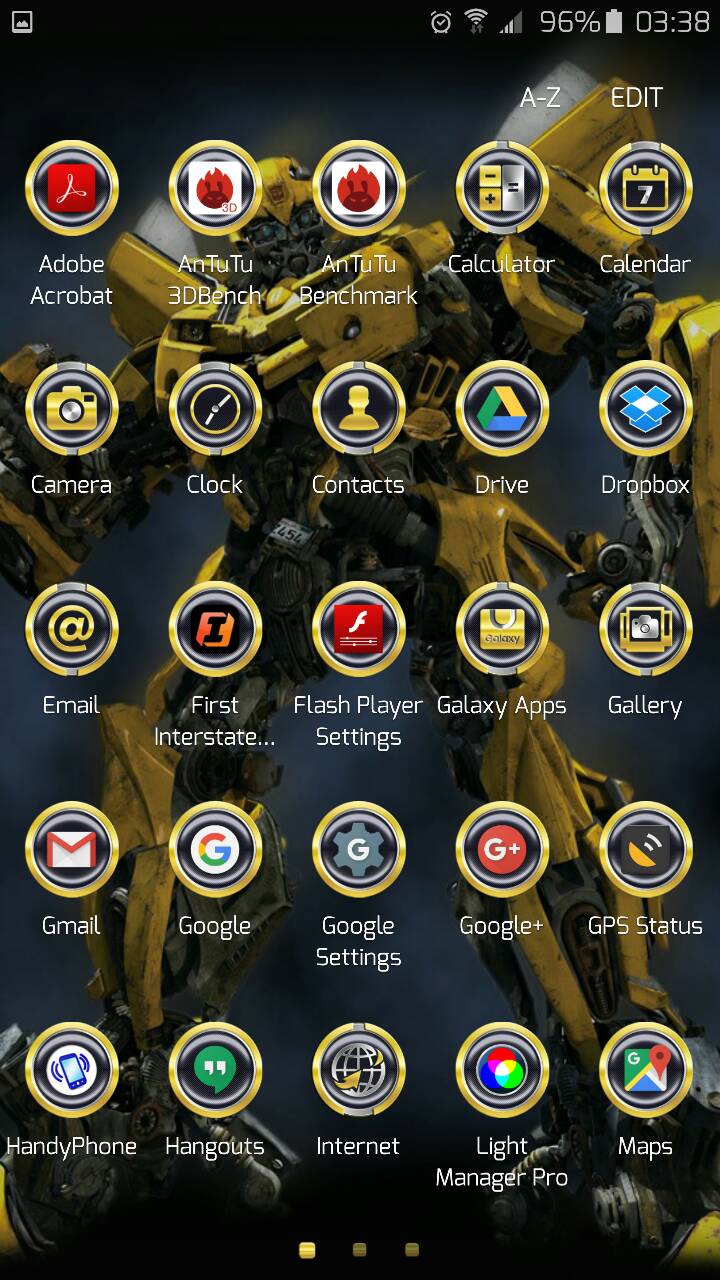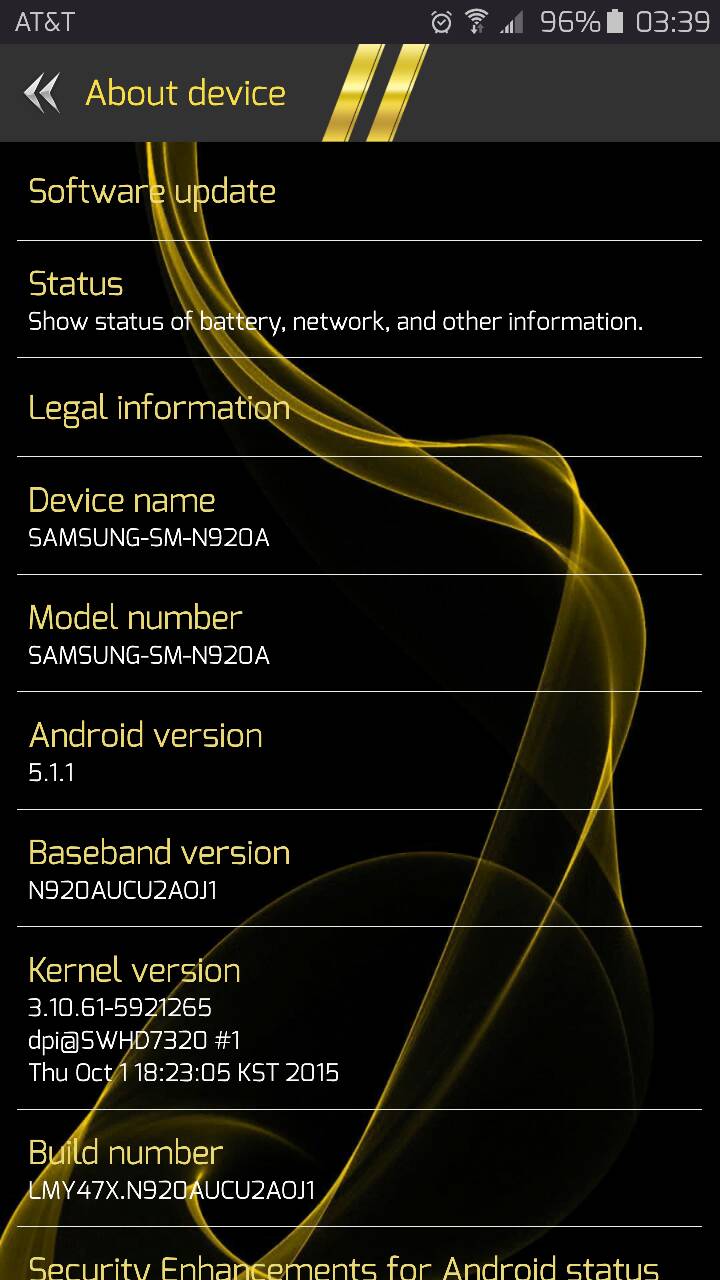Note 5: Post Pictures Of Your Home Screen(s)
- Thread starter Almeuit
- Start date
You are using an out of date browser. It may not display this or other websites correctly.
You should upgrade or use an alternative browser.
You should upgrade or use an alternative browser.
vel7wil
Well-known member
shawnOST
Member
Venom0642
Well-known member
danolson68
Member
jlczl
Well-known member
KelseyRo4
Well-known member
joe.kent
Well-known member
anon(9638631)
Well-known member
Johnnyangel16
Member
sweetypie31
Well-known member
calicocat2010
Well-known member
Decided to check out a new launcher, Smart Launcher 3.
Attachments
Last edited:
anon(9638631)
Well-known member
I keep relatively the same theme with my start screen every time I make changes - dark and minimalistic.
This one stays along those lines and I think I really like how it looks.
Dodol, Minimalistic Text, wallpaper from G+ then manipulated by me in Lightroom, icons made by me in Illustrator.
This one stays along those lines and I think I really like how it looks.
Dodol, Minimalistic Text, wallpaper from G+ then manipulated by me in Lightroom, icons made by me in Illustrator.
Attachments
anon(9638631)
Well-known member
Ok, so does anyone here know why my uploaded screenshots look blurry and basically like garbage in this thread. I use the AC Forums app to upload and post. App is a disaster and works about 50% of the time correctly but when it does actually upload like it did in my above post, my screenshot is distorted and blurry. Also, in the above screenshot, there is a red + in the right lower corner that is hardly visible even though it is the same vivid red color as my date and the lines are the same size as my other three icons next to it. Everyone else's screenshots look crystal clear. Anyone have any ideas or suggestions?
Also, it looks like this to me when viewing on my device or on my desktop on the AC site.
Also, it looks like this to me when viewing on my device or on my desktop on the AC site.
Venom0642
Well-known member
Venom0642
Well-known member
Use Tapatalk, like i do AC Forum app it's has glitches.Ok, so does anyone here know why my uploaded screenshots look blurry and basically like garbage in this thread. I use the AC Forums app to upload and post. App is a disaster and works about 50% of the time correctly but when it does actually upload like it did in my above post, my screenshot is distorted and blurry. Also, in the above screenshot, there is a red + in the right lower corner that is hardly visible even though it is the same vivid red color as my date and the lines are the same size as my other three icons next to it. Everyone else's screenshots look crystal clear. Anyone have any ideas or suggestions?
Also, it looks like this to me when viewing on my device or on my desktop on the AC site.
anon(9638631)
Well-known member
Use Tapatalk, like i do AC Forum app it's has glitches.
Yeah, no doubt it does. I used Tapatalk back in the day briefly but stopped soon thereafter because I didn't like it's UI or how it operated. That was a long time ago, I'm sure it has changed a lot by now. Maybe I'll give it a go.
Gray Area
Well-known member
Venom0642
Well-known member
mango1228
Well-known member
Similar threads
- Replies
- 0
- Views
- 233
- Question
- Replies
- 10
- Views
- 311
- Replies
- 4
- Views
- 351
- Replies
- 4
- Views
- 2K
Trending Posts
-
[Chatter] "Where everybody knows your name ..."
- Started by zero neck
- Replies: 53K
-
S24 pictures... show us how they look!
- Started by Walter Wagenleithner
- Replies: 388
-
-
News Samsung offers free one-time screen replacement for Galaxy display defect
- Started by AC News
- Replies: 0
-
Forum statistics

Android Central is part of Future plc, an international media group and leading digital publisher. Visit our corporate site.
© Future Publishing Limited Quay House, The Ambury, Bath BA1 1UA. All rights reserved. England and Wales company registration number 2008885.