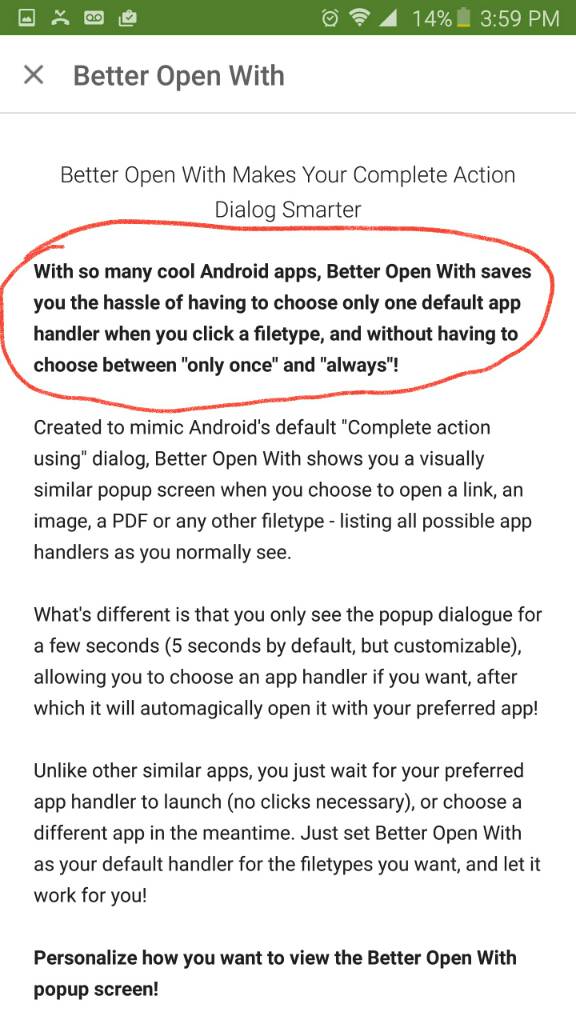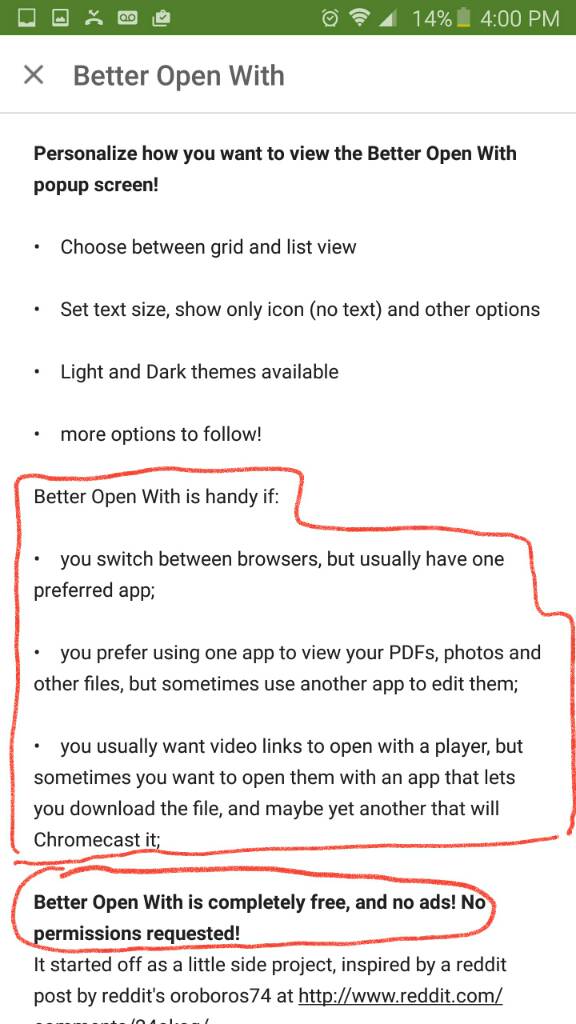Anyone else notice they got rid of the "open with" feature when opening files or attachments? Went to go open a PDF that someone sent me via gmail and chose to open with a specific app. The device usually asks me to choose "just now" or set default. The device didn't ask me this and now I have to go to default app section in settings and clear the option if I want to open the file with a different app. Am I missing something here?
If anyone can help it would be greatly appreciated.
Thanks
If anyone can help it would be greatly appreciated.
Thanks