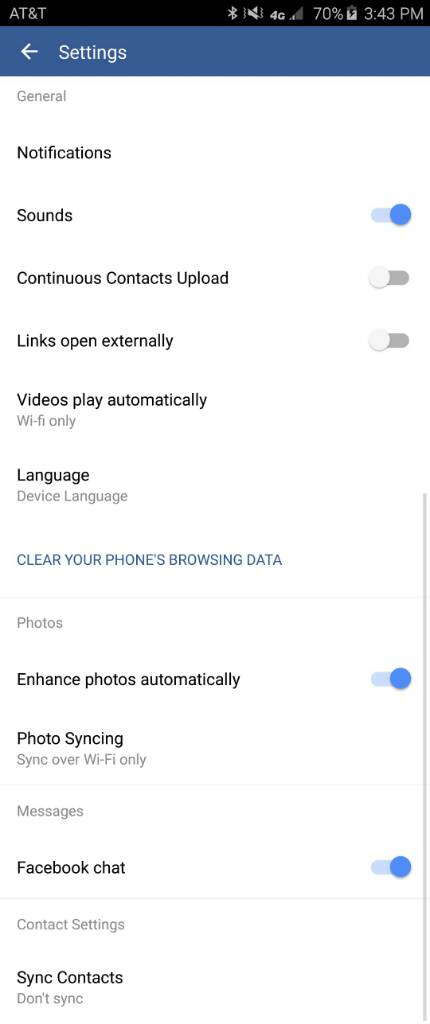I would like somebody to help me here, I have set 3 Note 5 already, all of them from T-mobile and actually all at same firmware version plus same Facebook version.
It's the first time that I have seen this, from the three the only one that it's syncing with Facebook is mine. There is not even an option to do it in thr Facebook App, under App settings. At first I thought that it was that the Allow syncing pop up that brings the initial setup was not selected so I proceeded to reset, Facebook app, Removed account, cleared data from Samsung Galaxy app and everything related to it and Facebook, so I began from scratch without a factory reset. In a summary, I wasted my time, it's still the same, you can see that everything is set to sync in the Facebook account settings, it doesn't give an error but nothing happens.
Mine was set almost 3 weeks ago and it worked as it should and it still works, when I set the second one last week I noticed that it didn't work but the user didn't want to sync with Facebook so no problem with that one, but I was very curious as to why it happened. So yesterday another coworker came with a new Note 5 and asked me to help him setting everything and the first thing he asked me was why the Facebook contacts were not syncing. Again I did everything I did last week with the other one and nothing, I even Uninstalled all updates and disabled the app, then I sidelined one of the previous versions trying to see if something was changed in the latest one but nothing, still no option to sync contacts in the App and everything is set as it should but nothing.
Looking in Google for Facebook contacts not syncing brings hundreds of results but none seems to be related, so anybody else with same issue? Any ideas? , thanks.
It's the first time that I have seen this, from the three the only one that it's syncing with Facebook is mine. There is not even an option to do it in thr Facebook App, under App settings. At first I thought that it was that the Allow syncing pop up that brings the initial setup was not selected so I proceeded to reset, Facebook app, Removed account, cleared data from Samsung Galaxy app and everything related to it and Facebook, so I began from scratch without a factory reset. In a summary, I wasted my time, it's still the same, you can see that everything is set to sync in the Facebook account settings, it doesn't give an error but nothing happens.
Mine was set almost 3 weeks ago and it worked as it should and it still works, when I set the second one last week I noticed that it didn't work but the user didn't want to sync with Facebook so no problem with that one, but I was very curious as to why it happened. So yesterday another coworker came with a new Note 5 and asked me to help him setting everything and the first thing he asked me was why the Facebook contacts were not syncing. Again I did everything I did last week with the other one and nothing, I even Uninstalled all updates and disabled the app, then I sidelined one of the previous versions trying to see if something was changed in the latest one but nothing, still no option to sync contacts in the App and everything is set as it should but nothing.
Looking in Google for Facebook contacts not syncing brings hundreds of results but none seems to be related, so anybody else with same issue? Any ideas? , thanks.