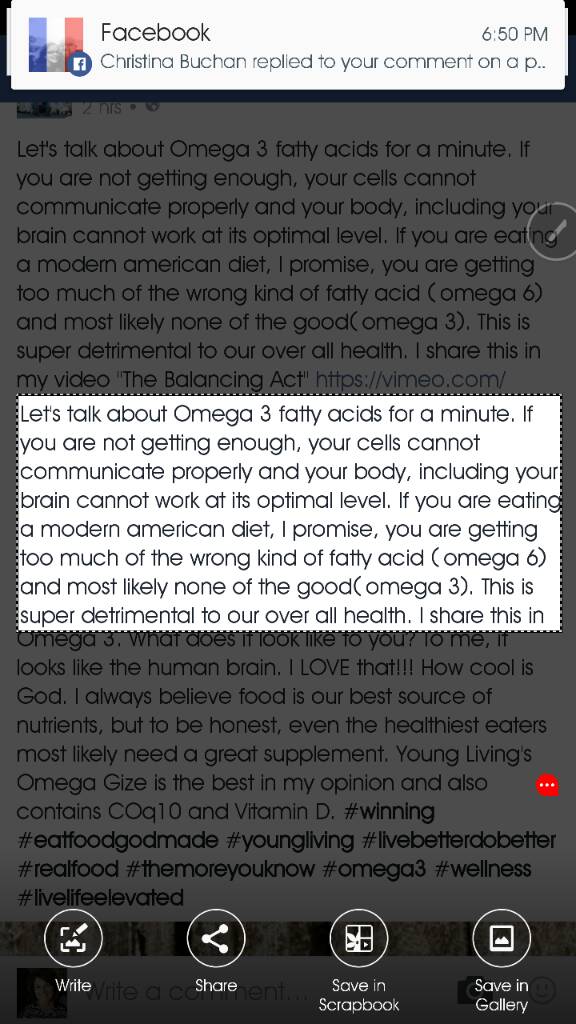WeAreAllUnique
Well-known member
What is the button on the side of the pen for?
It opens a shortcut menu.
What is the button on the side of the pen for?
So you share it as an image? We used to be able to grab text and share it as text.. That's gone, isn't it?I use smart select all the time to share things I find on twitter, or photos perhaps, with friends. Also you can copy and text by holding the button and "highlighting" the text
So you share it as an image? We used to be able to grab text and share it as text.. That's gone, isn't it?
I need the ability to copy and paste text from Facebook - for several business groups I run.... Optical reader reads through the camera, correct?Yes, but optical reader does the same thing.
I need the ability to copy and paste text from Facebook - for several business groups I run.... Optical reader reads through the camera, correct?
Hot damn! Can you give me a quick instruction?It has an option to look at images on your device and find the text.
Hot damn! Can you give me a quick instruction?
It's not in the list for me, but I searched and got it. Interestingly, I also don't have the Samsung app store on my phone.
I need the ability to copy and paste text from Facebook - for several business groups I run....
That option was in note 4, but not in my note 5.With the Smart Select option if you outline a text selection you will see a "T" in the upper right corner within the Smart Select window with the text. Tap that "T" and it converts the selection to text that be be shared, copied to clipboard and many other options. At least that's how mine works, hopefully your carrier didn't remove that option.
Woah! It was absolutely NOT THERE when I got this phone, but I updated the software two days ago and I just looked to make sure.... and it's there!With the Smart Select option if you outline a text selection you will see a "T" in the upper right corner within the Smart Select window with the text. Tap that "T" and it converts the selection to text that be be shared, copied to clipboard and many other options. At least that's how mine works, hopefully your carrier didn't remove that option.
It opens a shortcut menu.
Is the button on the stylus used for anything else?
In what app does it open a shortcut menu. I press it and nothing happens.
With the Smart Select option if you outline a text selection you will see a "T" in the upper right corner within the Smart Select window with the text. Tap that "T" and it converts the selection to text that be be shared, copied to clipboard and many other options. At least that's how mine works, hopefully your carrier didn't remove that option.