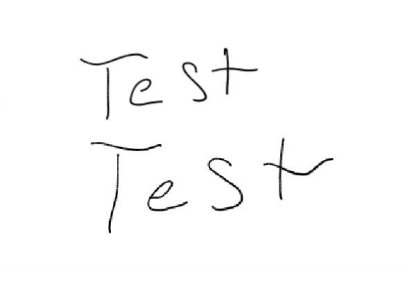Note 5 Write on PDF Pixelated and Distorted
- Thread starter elduder
- Start date
You are using an out of date browser. It may not display this or other websites correctly.
You should upgrade or use an alternative browser.
You should upgrade or use an alternative browser.
ARCTANX
Member
I have the same issue going on. It looks terrible. I wanted to use my note to sign documents. I've had a few people comment that my signature looks pixelated. If a solution comes available, please post it here!
linkiik121
Well-known member
I have the same issue going on. It looks terrible. I wanted to use my note to sign documents. I've had a few people comment that my signature looks pixelated. If a solution comes available, please post it here!
It seems like they fixed that in the last update. Did you update the app?
View attachment 208412

Posted via Note 5 64GB AT&T
linkiik121
Well-known member
ARCTANX
Member
linkiik121
Well-known member
My version is....
2.2.34-223400100
Yeah, that's up to date. Same one I have.
Can you post a picture of what your writing looks like.
Posted via Note 5 64GB AT&T
linkiik121
Well-known member
ARCTANX
Member
ARCTANX
Member
linkiik121
Well-known member
It doesn't seem to matter on the zooming on my app.
It looks fine while you are in the app. When you save the document, it gets all pixelized...
View attachment 208417
Got it.... so I save the document and it looks the same. Until I decided to open it with PDF viewer. If I opened it with PDF write looks great.
Posted via Note 5 64GB AT&T
ARCTANX
Member
Yeah...I wonder who I need to email about this problem?
It just seems like it needs a little greater resolution on the saved pdf.
Thanks for the help
It just seems like it needs a little greater resolution on the saved pdf.
Thanks for the help
Last edited:
linkiik121
Well-known member
Yeah...I wonder who I need to email about this problem?
It just seems like it needs a little greater resolution on the saved pdf.
I tested the fill & sign by Adobe and it works for signing(pre-made) without the pixel problem.
Posted via Note 5 64GB AT&T
linkiik121
Well-known member
One more thing maybe you can do is signed the document screenshot crop it and send it.
Posted via Note 5 64GB AT&T
Posted via Note 5 64GB AT&T
Similar threads
- Replies
- 13
- Views
- 2K
- Replies
- 8
- Views
- 4K
- Replies
- 6
- Views
- 1K
- Replies
- 0
- Views
- 1K
Trending Posts
-
[Chatter] "Where everybody knows your name ..."
- Started by zero neck
- Replies: 53K
-
-
News Nothing Ear (a) review: Proof you don't need expensive earbuds
- Started by AC News
- Replies: 0
-
-
Forum statistics

Android Central is part of Future plc, an international media group and leading digital publisher. Visit our corporate site.
© Future Publishing Limited Quay House, The Ambury, Bath BA1 1UA. All rights reserved. England and Wales company registration number 2008885.