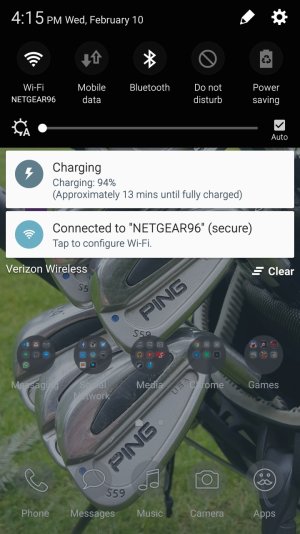Minor issue / question to those with a Verizon variant... In the last two weeks, my Note has dropped wifi while using both Google Play Music and Google Remote Desktop. It racked up 250MB in downloads on Music and 125MB on a session of Chrome Remote. It didn't give me a notification that wifi had disconnected. It didn't warn me or even stutter a bit.
I have disabled "smart wifi" since day one, and have only had this happen twice since December. It's nothing that is regularly happening, but I hate using such a big chunk of data in 10 minutes of use. Any ideas?
Thanks!
I have disabled "smart wifi" since day one, and have only had this happen twice since December. It's nothing that is regularly happening, but I hate using such a big chunk of data in 10 minutes of use. Any ideas?
Thanks!