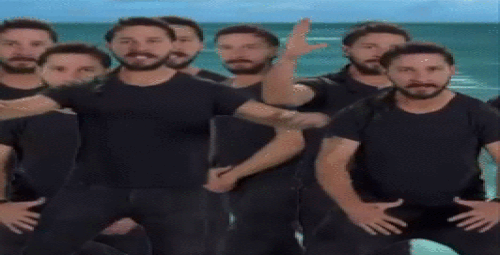kshark27
Member
It was a big hassle when I moved from Android to Iphone, there was so much stuff I had to transfer and iOS, to put it lightly is not a very cooperative os. Switching from iphone to Android will be a breeze just becasue of the plethora of applications for this purpose. But what you might notice is, android is much more distracting as an OS. Agree there are tons of ways you can customize your phone experience in andoid but you will figure out its more of a curse than a boon in long term