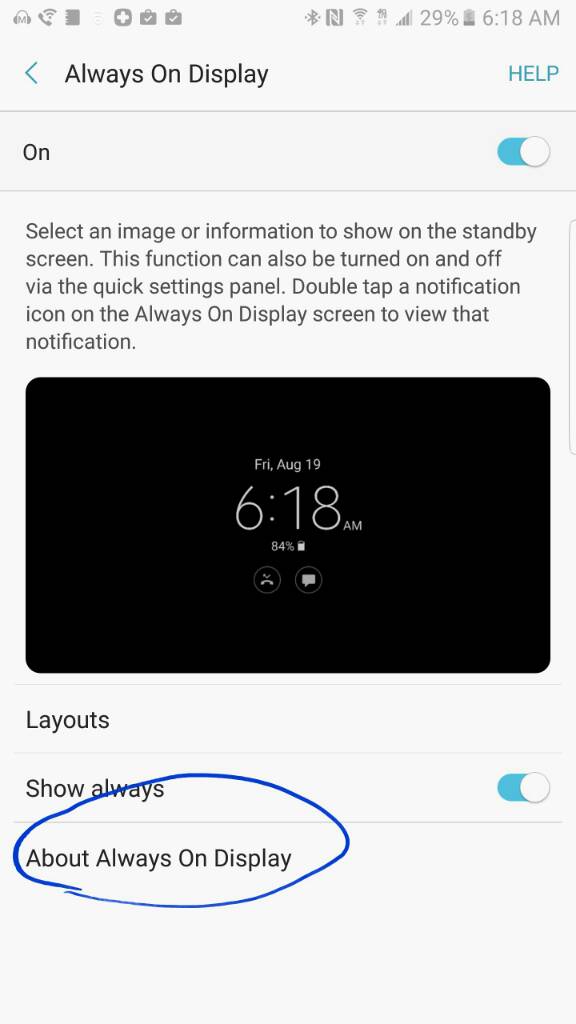One of the big features I was looking forward to was the ability to pin a note to the always on display. More specifically a "todo list". I can't figure it out on my AT&T variant. I've seen videos and when they take a screen off memo all they do is hit the on button and it shows up right below the time on the AOD. Not mine though, it just shows up as a notification bubble under the time. If I double click it, it takes up the whole screen and does away with the time and date. What am I doing wrong?
Pinning notes to the AOD?
- Thread starter elysm1
- Start date
You are using an out of date browser. It may not display this or other websites correctly.
You should upgrade or use an alternative browser.
You should upgrade or use an alternative browser.
boufa
Well-known member
Not sure you are doing anything wrong. I just don't think it works like it was advertized. I have watched a lot of the Youtube video reviews, and the way it works for you is pretty much how it is shown in all of the reviews. Odd, yes it is.
hollrn
Member
One of the big features I was looking forward to was the ability to pin a note to the always on display. More specifically a "todo list". I can't figure it out on my AT&T variant. I've seen videos and when they take a screen off memo all they do is hit the on button and it shows up right below the time on the AOD. Not mine though, it just shows up as a notification bubble under the time. If I double click it, it takes up the whole screen and does away with the time and date. What am I doing wrong?
I have the same issue, I cannot for the life of me figure out how to get it to work like the demo videos.
itsnotmeitsyou
Well-known member
Same here. I looked in all of the settings and I think this is just the way it works. It's strange that they advertised it differently.
hollrn
Member
That's really disappointing, I was really looking forward to being able to remind myself of the dumbass stuff I constantly forget.
Lobwedgephil
Trusted Member
hollrn
Member
See, when he writes the note it's immediately visible under the clock. I get a notification that I have to double click to see it at all.
dsignori
Well-known member
It's not working for me either, Verizon version. I thought it was just me when I tried it earlier in the day.
bhatech
Trusted Member
anon(27512)
Well-known member
sean8102
Well-known member
Works on my note
What version do you have? Is it international unlocked version? Just to be clear, you can pin the note under the clock widget?
I can't get the note to pin under the clock like in the video either, and I'm using a AT&T version.
PraetorianGuard14
Well-known member
sean8102
Well-known member
Works for me. Double click the memo icon.
Yeah but do you get your memo with the clock widget on top like in the video at 0:21?
https://youtu.be/YqZ7g-0hwqY?t=18s
or just your memo on the screen?
anon(27512)
Well-known member
What version do you have? Is it international unlocked version? Just to be clear, you can pin the note under the clock widget?
I can't get the note to pin under the clock like in the video either, and I'm using a AT&T version.
AT&T and yup. Hopefully it will work for you guys soon
sean8102
Well-known member
This is how mine works. I can't figure out how to get the AOD note with the clock.
https://www.youtube.com/watch?v=qxkaIX0scuc
https://www.youtube.com/watch?v=qxkaIX0scuc
Arsenio Martins
Well-known member
sean8102
Well-known member
boufa
Well-known member
//uploads.tapatalk-cdn.com/20160819/ca328eb759e3425538f11728f12fc5d3.jpg
Click on about and update the app. Should be good after that.
Darn fine catch. 99% of the youtube people don't know that. It's the kind of tip that keeps me reading all of the negativity and paranoia on these forums.
jt999aj
Active member
dsignori
Well-known member
//uploads.tapatalk-cdn.com/20160819/ca328eb759e3425538f11728f12fc5d3.jpg
Click on about and update the app. Should be good after that.
And that's a winner! Apparently we need to go to the referenced section, then update the AoD app from there. Thanks !!
Similar threads
- Replies
- 48
- Views
- 3K
- Replies
- 45
- Views
- 3K
- Replies
- 5
- Views
- 599
- Replies
- 16
- Views
- 841
Members online
Total: 2,222 (members: 12, guests: 2,210)
Trending Posts
-
[Chatter] "Where everybody knows your name ..."
- Started by zero neck
- Replies: 53K
-
-
News Google is dragging its feet on killing third-party cookies yet again
- Started by AC News
- Replies: 0
-
Question Why ? do my gmail emails get deleted after 2 weeks on my android mobile ?
- Started by RemusGhostofRome
- Replies: 0
-
S24 pictures... show us how they look!
- Started by Walter Wagenleithner
- Replies: 388
Forum statistics

Android Central is part of Future plc, an international media group and leading digital publisher. Visit our corporate site.
© Future Publishing Limited Quay House, The Ambury, Bath BA1 1UA. All rights reserved. England and Wales company registration number 2008885.