By installing google keyboard spelling errors are. Underlined in red in note 3. Can't get it to work in Note 7. If you can help I'd really appreciate it my spelling is terrible. Thanks so much for your help.
Any way to get red underline under spelling errors?
- Thread starter recDNA
- Start date
You are using an out of date browser. It may not display this or other websites correctly.
You should upgrade or use an alternative browser.
You should upgrade or use an alternative browser.
fixius
Well-known member
Install google keyboard from Google play. You don't need to use it, you just need to install it and reboot your phone
fixius
Well-known member
Are you using swipe? If so click over to google keyboard then back to swipe. Might need a reboot somewhere in there as well
fixius
Well-known member
You do understand that Google keyboard is not the same as Samsung keyboard right? Also Swiftkey underlines misspelled words, except you click on it to either choose the right spelling or add it to your personal dictionary
Yes. I downloaded Google keyboard from the Play Store. I activated it and used it then I restarted then I went back to the keyboard and went back to using Smart Keyboard which I usually use that worked on my Note 3 no matter what I do I even tried swift keyboard and going back and forth I've restarted several times I cannot get the red underlining
fixius
Well-known member
Ok so I think I figured it out. Under settings go to where your android spell checker or smart checker is and explicitly set your local and language to exactly where you are. Don't go by default and make sure you have it set to just one option
fixius
Well-known member
Sorry that's for getting rid of red underlining so we have to do the opposite because the reason is that Google disabled language check options because too many words from different languages are so alike and they couldn't properly distinct from correct and misspellings. I just read about it. I think your supposed to do the opposite of what I just said and enable multi languages . In spell checker amd browser language options
I got it! Thanks so much for everyone's help! The key was I had forgotten to turn on spell check on the languages and input. What an *****. It was turned on in the individual keyboard app but not on the general language is an import.
fixius
Well-known member
And you never had this problem before because they just switched from android spell checker to google spell checker and they're the ones who switched everything around
RJMullins
Well-known member
I cannot get the red underline on misspelled words to work. Here is what I have done:
1. Downloaded the Google keyboard (kept the Samsung keybaord as my default tho)
2. Enabled spell check
3. Set the input language to "use system"
4. I have turned off the Auto-correction function under the Google KB settings (should this be enabled?)
Any help is really appreciated, not having the red underline has been a petpeave of mine for a long time (I didn't know it was an option).
1. Downloaded the Google keyboard (kept the Samsung keybaord as my default tho)
2. Enabled spell check
3. Set the input language to "use system"
4. I have turned off the Auto-correction function under the Google KB settings (should this be enabled?)
Any help is really appreciated, not having the red underline has been a petpeave of mine for a long time (I didn't know it was an option).
settings>language>google spell check spelling correction>click on toggle>restart phone
I have google auto correct on but use swift key with auto correct off
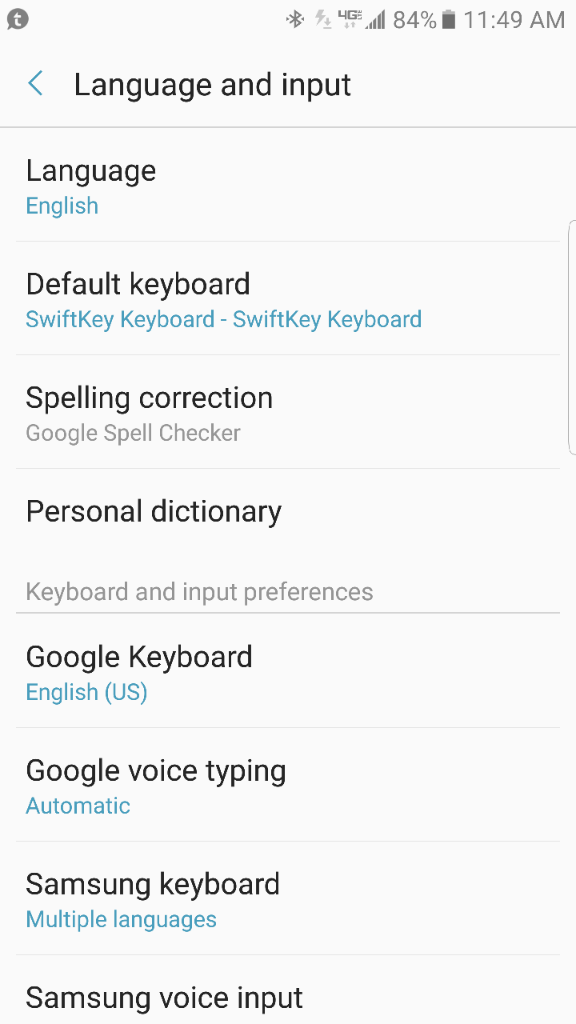
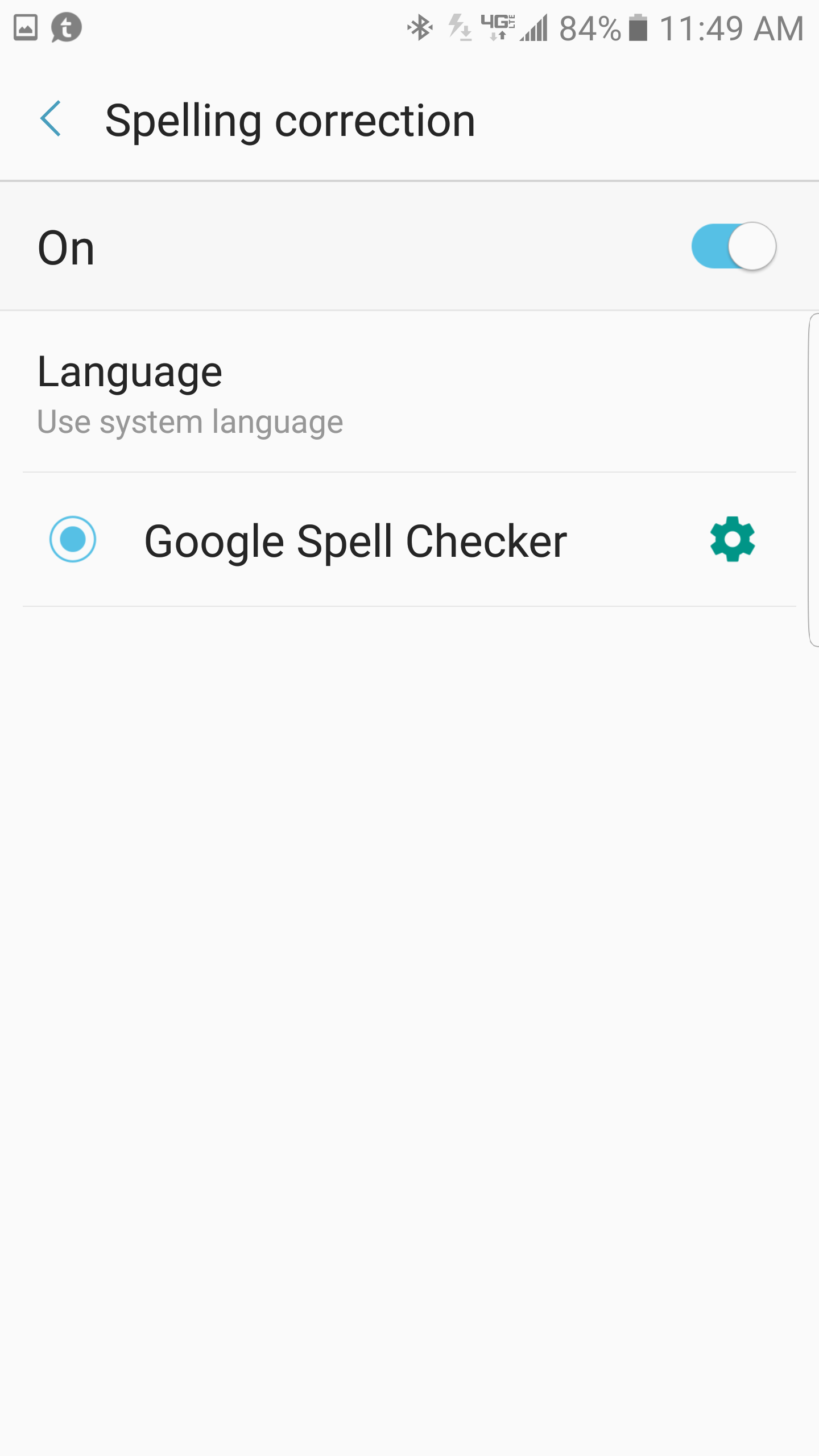
I have google auto correct on but use swift key with auto correct off
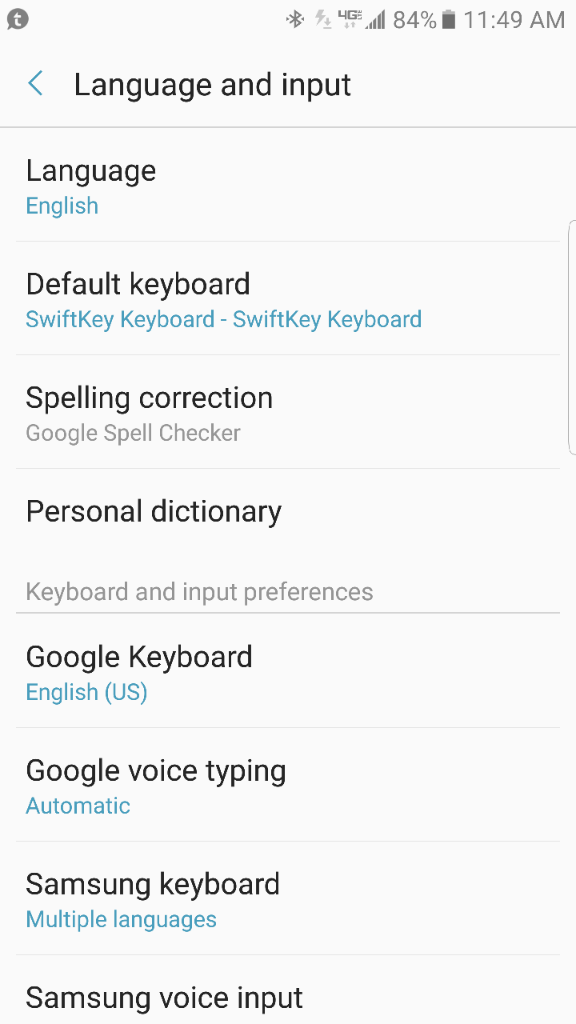
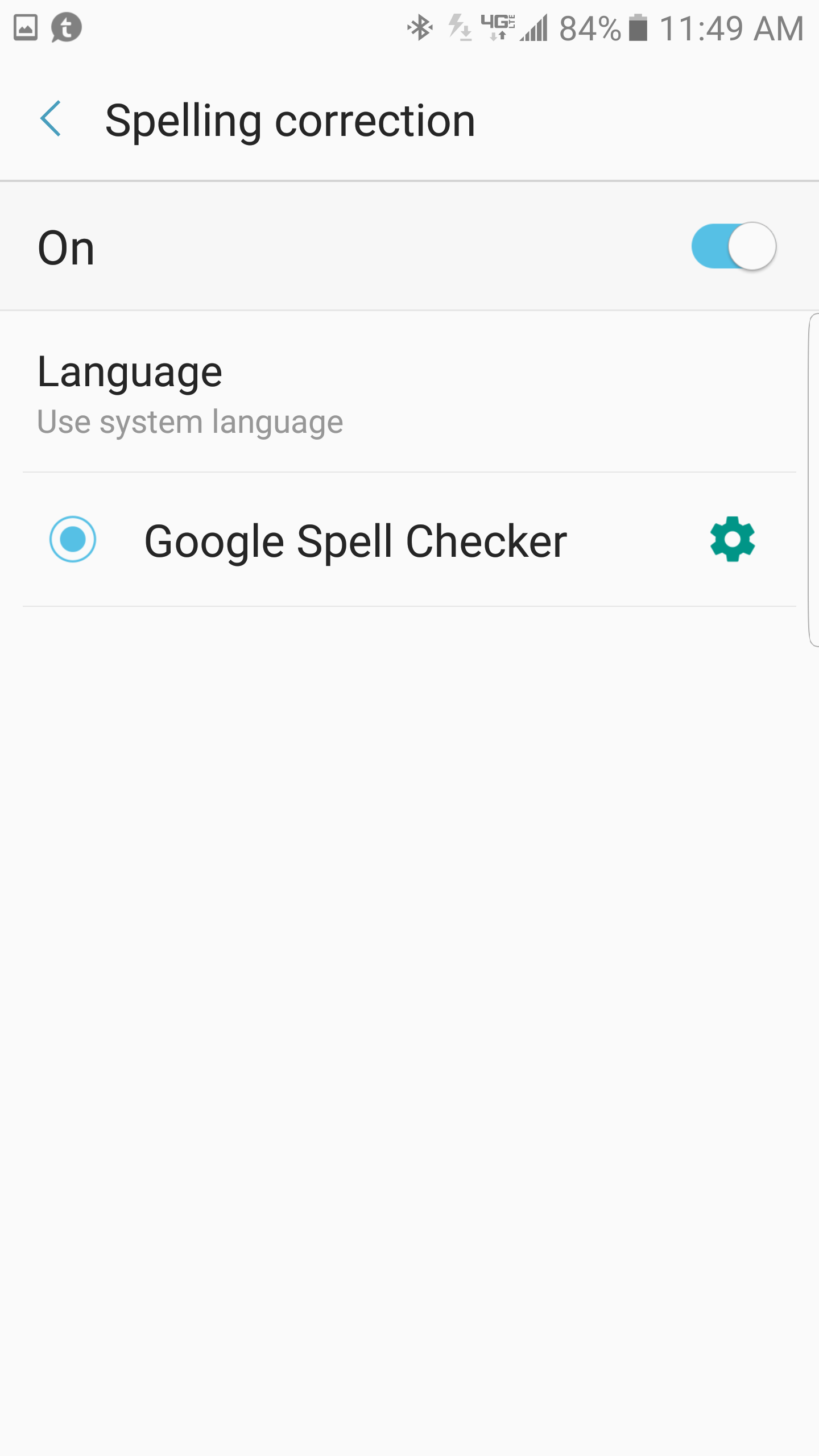
Similar threads
- Question
- Replies
- 5
- Views
- 920
- Replies
- 1
- Views
- 417
- Locked
- Question
- Replies
- 4
- Views
- 1K
- Replies
- 3
- Views
- 376
Latest posts
-
Question Specifically the phone ringer volume setting itself to zero!
- Latest: mustang7757
-
-
-
-
Members online
Total: 1,891 (members: 15, guests: 1,876)
Trending Posts
-
[Chatter] "Where everybody knows your name ..."
- Started by zero neck
- Replies: 53K
-
-
Question How do I activate Microsoft voice typing through SwiftKey
- Started by Cy3berOdyssey
- Replies: 3
-
Why does my sunrise alarm still come on even though I've turned the setting off?
- Started by swsmpbaby985
- Replies: 11
-
S24 pictures... show us how they look!
- Started by Walter Wagenleithner
- Replies: 379
Forum statistics

Android Central is part of Future plc, an international media group and leading digital publisher. Visit our corporate site.
© Future Publishing Limited Quay House, The Ambury, Bath BA1 1UA. All rights reserved. England and Wales company registration number 2008885.

