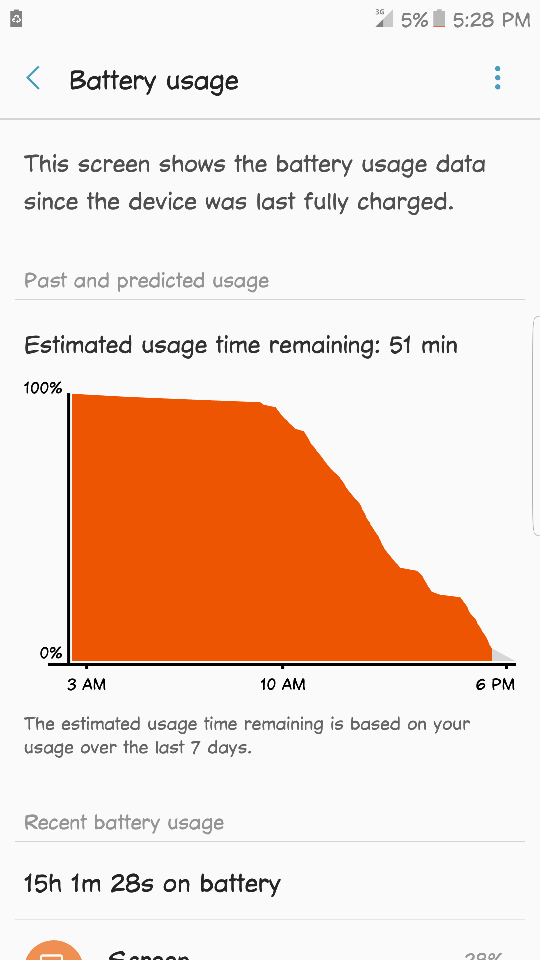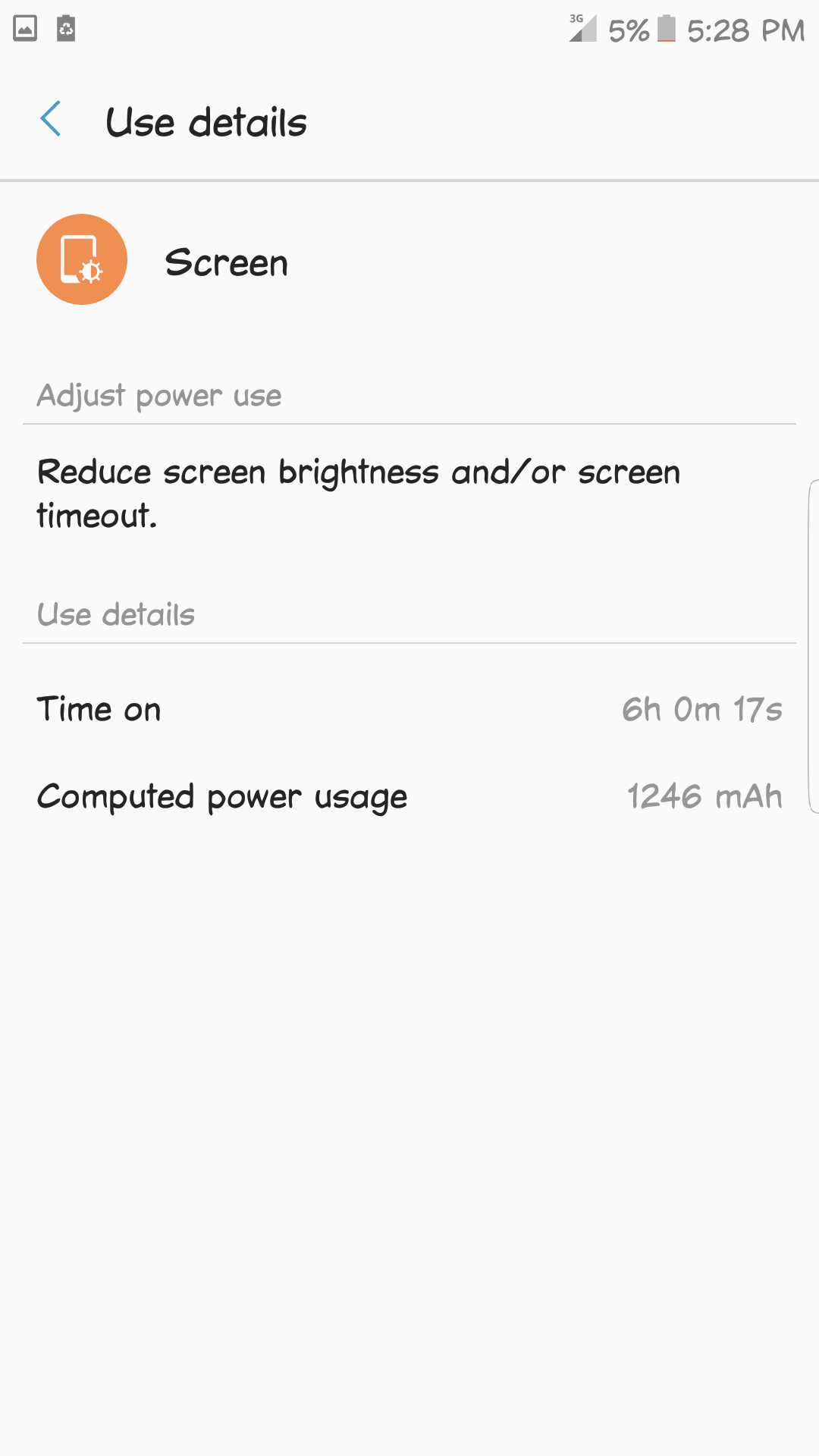I don't use any list from anybody, I just go to the Apps Manager and disable everything I consider bloatware and it let me do it, then I go to Package Disabler and disable the others I can't do via the Apps Manager. Safer and just what I want. From Tmobile I just leave Visual Voice Mail the rest is gone, from Samsung I disable Briefing, S voice and the Samsung + apps and maybe a couple of others, from Google, Play Music and all the Office equivalent apps and from Microsoft, everything.
Then I go to Accounts and look for all the other Google services sync and disable the Play New stand, fit and any other services I won't ever use.
Then I move to Location and I prefer just the power saving mode (WIFI and data services) and it's anyways on, I just change it to High Accuracy when I use Google maps of any other device or apps that requires my precise location. In there I turn Google location services off and all the wifi and Bluetooth scanning.
That's a summary of my step by step settings as soon as I get a new phone, and is very often, so far always have great battery life with everything I want and need on a Smartphone on and for the rest that I use once every now and then, like NFC that's what the Quick toggles are there for, and it takes me 1 second to turn it on and off.