Well now I have a solution but no problem! Note 7 back to VZW Corporate store. Note 3 activated. Goodness the Note 3 takes forever to charge!My Sunbeam came w a short extension cable (female to male) and I noticed a small amount of the metal port is visible as you described when connected. I too thought it looked like it would help w keeping the setup from transferring as much heat. Probably very miniscule.
Screen Cast Without Wifi?
- Thread starter recDNA
- Start date
You are using an out of date browser. It may not display this or other websites correctly.
You should upgrade or use an alternative browser.
You should upgrade or use an alternative browser.
jhimmel
Well-known member
I have both and it works on both
Ok, so I picked up a Fire TV Stick, and don't see how to mirror to it. Can you explain?
nobrakes
Well-known member
Hold down home button on fire stick til a pop up menu comes up. Select mirror and from the phone toggle smart view on. Your fire tv stick should be an option to connect to.Ok, so I picked up a Fire TV Stick, and don't see how to mirror to it. Can you explain?
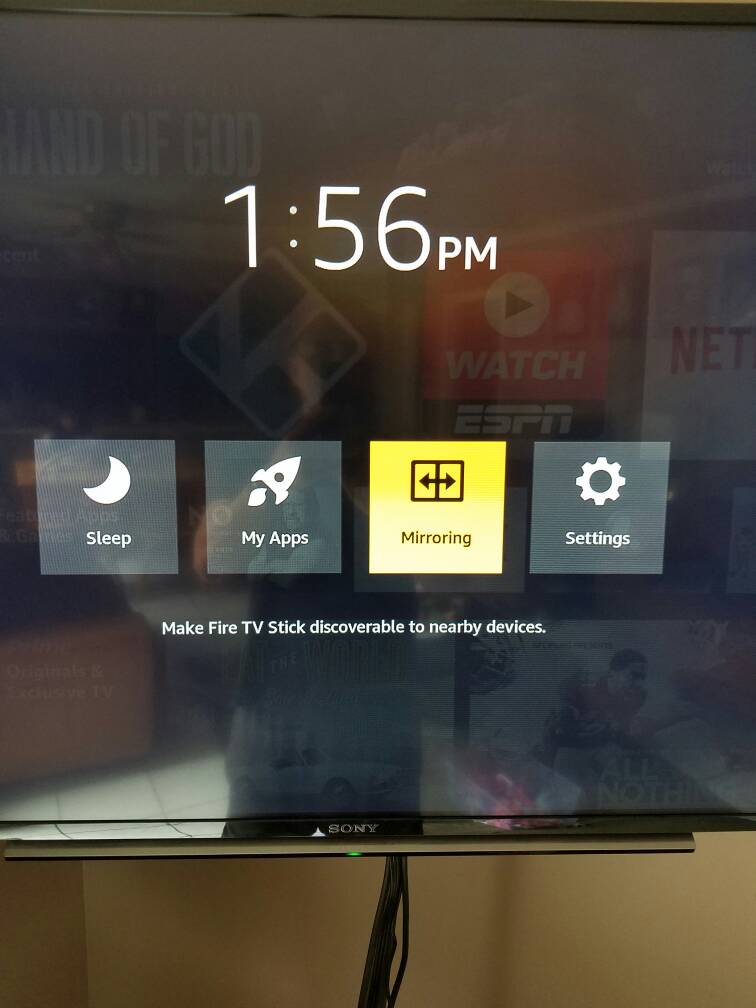


Last edited:
jhimmel
Well-known member
Yes, that worked, thank you.Hold down home button on fire stick til a pop up menu comes up. Select mirror and from the phone toggle smart view on. Your fire tv stick should be an option to connect to. //uploads.tapatalk-cdn.com/20160903/f46b5664e07bb7a579827951f39f2ce3.jpg//uploads.tapatalk-cdn.com/20160903/32883be171515c67c9bbb8a6940b4d98.jpg
//uploads.tapatalk-cdn.com/20160903/a37b8e3a4872d92ffbbe0d99b21ce25f.jpg
I use microsoft display adapter which uses miracast. It connects through wifi direct when I choose screen mirroring from samsung phone.
Odd thing is if phone is connected to home wifi network it cannot connect to microsoft adapter. I have to forget home wifi network on phone. Restart phone. Then the phone connects using lte data.
Is there any way to connect to microsoft wireless display adapter without disconnecting my phone from home wifi network?
Odd thing is if phone is connected to home wifi network it cannot connect to microsoft adapter. I have to forget home wifi network on phone. Restart phone. Then the phone connects using lte data.
Is there any way to connect to microsoft wireless display adapter without disconnecting my phone from home wifi network?
Blaze9
New member
Hey guys, I just finished reading all 4 pages of this thread. So far the few best options recommended are the FireStick, the Microsoft wireless adaptor and the Samsung hub.
Right now, I want to screencast to my HDMI input in my car. Obviously there's no dedicated wifi in my car. I have a chromecast hooked up right now, and it works sometimes but not most of the time. It's quite annoying actually.
What do you guys recommend the best way to do this, without the need of a wifi network at all. Does the fireStick need a hotspot for it to work for screen mirroring? I'm not talking about internet, I'm talking about a wifi connection already present.
For the other two I understand that they're wifi-direct devices, so they'll make a ad hoc wifi network. That would be ideal. However the samsung one is quite expensive, and the microsoft one a few people are saying that there are problems. What do you guys suggest for a non-prexisting Wifi solution?
Right now, I want to screencast to my HDMI input in my car. Obviously there's no dedicated wifi in my car. I have a chromecast hooked up right now, and it works sometimes but not most of the time. It's quite annoying actually.
What do you guys recommend the best way to do this, without the need of a wifi network at all. Does the fireStick need a hotspot for it to work for screen mirroring? I'm not talking about internet, I'm talking about a wifi connection already present.
For the other two I understand that they're wifi-direct devices, so they'll make a ad hoc wifi network. That would be ideal. However the samsung one is quite expensive, and the microsoft one a few people are saying that there are problems. What do you guys suggest for a non-prexisting Wifi solution?
I'd recommend the Samsung. I have the Microsoft and it works but I have to forget my home network then restart the phone to get it to connect to adapter. As I understand it Android device can do wifi or wifi direct but not both simultaneously. Some laptops CAN so laptop can be on home wifi while connected to adapter on tv but Android devices can only have 1 type wifi connection at a time.
Blaze9
New member
Ah, thank you for that.
I bought both from Amazon, I'll be able to return one if it doesn't work out good. I'm also on a Note 7, Just exchanged my loaner s7 for my new note. Tuesday will tell which one works best for my case =)
Thanks alot recDNA. =)
I bought both from Amazon, I'll be able to return one if it doesn't work out good. I'm also on a Note 7, Just exchanged my loaner s7 for my new note. Tuesday will tell which one works best for my case =)
Thanks alot recDNA. =)
maf113
Well-known member
For me I need a non Wi-Fi solution. I want to use a hotel Wi-Fi to stream to the t.v. my content via the note. So I need something that direct connects the note to the tv HDMI port.
Has anyone tried a Displaylink device with the Displaylink app.
Has anyone tried a Displaylink device with the Displaylink app.
Super Dave426
Well-known member
I don't get why it's so hard with this phone to connect to my Samsung TV, my Galaxy S 3 had a little box I would tap and boom, my phone was on the big screen.
Note 7 impossible to have wired hdmi. It works with my Note 3 since I returned my Note 7 anyway. Of course it uses charging port but i have wireless charging back so I can use hdmi while charging Note 3 and control with bluetooth mouse and kb connected to note 3 for remote control.For me I need a non Wi-Fi solution. I want to use a hotel Wi-Fi to stream to the t.v. my content via the note. So I need something that direct connects the note to the tv HDMI port.
Has anyone tried a Displaylink device with the Displaylink app.
The trouble with Note 3 is Netflix is only 720p so tv doesn't look perfect.
LG V20 may work with slimport adapter out next month.
wookiee2cu
Well-known member
Hey guys, I just finished reading all 4 pages of this thread. So far the few best options recommended are the FireStick, the Microsoft wireless adaptor and the Samsung hub.
Right now, I want to screencast to my HDMI input in my car. Obviously there's no dedicated wifi in my car. I have a chromecast hooked up right now, and it works sometimes but not most of the time. It's quite annoying actually.
What do you guys recommend the best way to do this, without the need of a wifi network at all. Does the fireStick need a hotspot for it to work for screen mirroring? I'm not talking about internet, I'm talking about a wifi connection already present.
For the other two I understand that they're wifi-direct devices, so they'll make a ad hoc wifi network. That would be ideal. However the samsung one is quite expensive, and the microsoft one a few people are saying that there are problems. What do you guys suggest for a non-prexisting Wifi solution?
Since you are going to do this in your car you won't have wifi. The only 2 devices that I know of that will do this is the Amazon Fire Stick and the Samsung All-Share Cast Hub. With the Amazon Fire Stick the first time you set it up you will need a wifi connection to pair your phone with the device. After that you will no longer need access to wifi.
maf113
Well-known member
Note 7 impossible to have wired hdmi. It works with my Note 3 since I returned my Note 7 anyway. Of course it uses charging port but i have wireless charging back so I can use hdmi while charging Note 3 and control with bluetooth mouse and kb connected to note 3 for remote control.
LG V20 may work with slimport adapter out next month.
The type c port is capable of streaming video via HDMI with the correct adaptor. The software does not allow it at this time.
Displaylink Presenter (available in the app store), in theory should work with adaptors that support the Displaylink protocol.
I was just wondering if anyone has tried it yet and if it worked or not.
I understand that the note does not support it natively.
The note 3 was a software and hardware solution in that the usb port had extra pins on the sides to support HDMI and the HML protocol
It is disabled in Note 7. Port is capable but not in note 7. It has been tried.The type c port is capable of streaming video via HDMI with the correct adaptor. The software does not allow it at this time.
Displaylink Presenter (available in the app store), in theory should work with adaptors that support the Displaylink protocol.
I was just wondering if anyone has tried it yet and if it worked or not.
I understand that the note does not support it natively.
The note 3 was a software and hardware solution in that the usb port had extra pins on the sides to support HDMI and the HML protocol
If wired hdmi worked in note 7 I would re-purchase it.
I have been lead to believe it will work in v20 but hardware not out yet. Someone claims to have gotten apple device to work in g5.
Weirdcuz apple genius told me there is no wired hdmi in iphone 7
Super Dave426
Well-known member
Never mind I just installed Smart View and I can send my phone to my TV. I also installed an HP plug in and can print directly to my printer. This phone is great.I don't get why it's so hard with this phone to connect to my Samsung TV, my Galaxy S 3 had a little box I would tap and boom, my phone was on the big screen.
Have to be on same wifi network to do that. We're talking no wifi solutionsNever mind I just installed Smart View and I can send my phone to my TV. I also installed an HP plug in and can print directly to my printer. This phone is great.
French
Well-known member
Well just to add more information to this thread for anyone else who stumbles in, I bought the Samsung hub because I had noticed some volume issues with the Actiontec ScreenBeam I'm using (https://www.amazon.com/gp/product/B...ag=hawk-future-20&ascsubtag=UUacUvbUpU5446321 the volume would "drop out" for periods or get very low. So I bought the Samsung hub and I have no idea why, but it simply did not play nice with my phone and the two t.v.s I tried it on. Netflix was unwatchable...it was so out of sync (speech versus mouth) and choppy, too (on the t.v....it was displaying fine on the phone's screen). My own movies streamed via Samsung hub were o.k., but they felt slow...for lack of a better way to explain it. Like as if the refresh rate was off or something. Things weren't out of sync but I felt something was going on with the screen, my eyeballs and the action...I just can't place my finger on what exactly. It was a bit tiring to watch, actually.
The other night I was able to stream an episode of Stranger Things using the ScreenBeam and I even let Netflix choose the quality, which I probably should have overridden because I'm now in an advanced LTE area and getting great down speeds. It was quite watchable, things were in sync, and volume was the only real "thing", but it wasn't really a "thing" because we just cranked up the t.v. volume a bit higher. I was worried we'd hit a part of the show where it would BLARE suddenly but it remained pretty consistent.
So for me, the ScreenBeam works, the Samsung hub I couldn't get to work despite trying a few times on two different t.v.s. (ETA: Clarification...the Samsung hub connected and worked but was VERY out of sync and the resolution was not good and the overall program was choppy I also noticed the Samsung hub did get warm. I was hoping it would work out because I thought I would be able to leave it plugged into power all the time but it got warm enough that I felt I would want to unplug it in between uses. So the Samsung hub went back to Amazon and so far so good with the ScreenBeam.
I'm wondering if the Roku stick works like the Fire Stick does. That would be a very nice solution as well, since then I could either cast from the application on my phone or cut out the "middle wireless man" and hotspot the Roku and run Netflix directly that way. With casting from my phone I'm using "wireless" LTE data for the Netflix data connection and then also a wireless connection to cast as well (2 wireless connections). So I would be able to "cast" movies from my phone/memory card but also turn off casting and turn on hotspot, then also use the Roku Stick for it's connections (1 wireless connection).
The other night I was able to stream an episode of Stranger Things using the ScreenBeam and I even let Netflix choose the quality, which I probably should have overridden because I'm now in an advanced LTE area and getting great down speeds. It was quite watchable, things were in sync, and volume was the only real "thing", but it wasn't really a "thing" because we just cranked up the t.v. volume a bit higher. I was worried we'd hit a part of the show where it would BLARE suddenly but it remained pretty consistent.
So for me, the ScreenBeam works, the Samsung hub I couldn't get to work despite trying a few times on two different t.v.s. (ETA: Clarification...the Samsung hub connected and worked but was VERY out of sync and the resolution was not good and the overall program was choppy I also noticed the Samsung hub did get warm. I was hoping it would work out because I thought I would be able to leave it plugged into power all the time but it got warm enough that I felt I would want to unplug it in between uses. So the Samsung hub went back to Amazon and so far so good with the ScreenBeam.
I'm wondering if the Roku stick works like the Fire Stick does. That would be a very nice solution as well, since then I could either cast from the application on my phone or cut out the "middle wireless man" and hotspot the Roku and run Netflix directly that way. With casting from my phone I'm using "wireless" LTE data for the Netflix data connection and then also a wireless connection to cast as well (2 wireless connections). So I would be able to "cast" movies from my phone/memory card but also turn off casting and turn on hotspot, then also use the Roku Stick for it's connections (1 wireless connection).
Last edited:
That's why HDMI is usually better. Sound and picture seldom sync perfectly when screencasting wirelessly. No idea why.
I never heard of screen beam. Do you need wifi for it to work?
I never heard of screen beam. Do you need wifi for it to work?
French
Well-known member
The ScreenBeam is the device that I bought and commented on w-a-y back on the first page (4th post). 
ETA: Sorry forgot to answer your wifi question...No, you don't. And I was able to use it at home where I have wifi, without "forgetting" my network. As well as at my friend's house. He has no cable, no wifi...so it was just a direct connection between the phone and the television via direct wifi.
ETA: Sorry forgot to answer your wifi question...No, you don't. And I was able to use it at home where I have wifi, without "forgetting" my network. As well as at my friend's house. He has no cable, no wifi...so it was just a direct connection between the phone and the television via direct wifi.
OK, let me get this straight, you were hooked up to home wifi for data and could simulcast to screen beam to tv? I didn't think simultaneous wifi and direct wifi was possible.The ScreenBeam is the device that I bought and commented on w-a-y back on the first page (4th post).
ETA: Sorry forgot to answer your wifi question...No, you don't. And I was able to use it at home where I have wifi, without "forgetting" my network. As well as at my friend's house. He has no cable, no wifi...so it was just a direct connection between the phone and the television via direct wifi.
I know it works fine without wifi connection. I'm surprised it works with wifi connection.
I'm back on Note 3 now so it must be different.
Similar threads
- Replies
- 4
- Views
- 2K
- Replies
- 6
- Views
- 307
- Replies
- 6
- Views
- 439
A
- Replies
- 2
- Views
- 442
Trending Posts
-
[Chatter] "Where everybody knows your name ..."
- Started by zero neck
- Replies: 53K
-
-
Question Verizon unlocked, international dual sim
- Started by Michael Palyszeski
- Replies: 2
-
News Does it help to force close apps on your phone?
- Started by AC News
- Replies: 0
-
Forum statistics

Android Central is part of Future plc, an international media group and leading digital publisher. Visit our corporate site.
© Future Publishing Limited Quay House, The Ambury, Bath BA1 1UA. All rights reserved. England and Wales company registration number 2008885.

