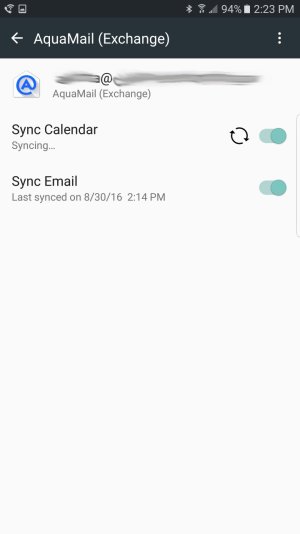Maybe I am missing something here, but I thought my Nexus 6p synced up my MS exchange work account's contacts, in addition to the emails and calendar. I just realized there is no built-in exchange sync for contacts. I set up aquamail to sync with my exchange account for emails and my calendar no problem. I posted some screenshots below of the various screens I see when I go into settings-->cloud and accounts --> accounts, and also when I go into the settings for the stock contacts app. No options anywhere, and our IT staff where I work couldn't figure it out either. Googling the issue. Googling the issue for the Galaxy S7 brings up a thread from another forum here where people were recommending Akruto software, which has an annual fee.
I previously paid a one-time fee for Companionlink, which synced my desktop contacts (and everything else) with my gmail account. I suppose I could reinstall that just to sync my contacts. Any other options? Is there a contacts app in Google Play store that works with Exchange accounts?
Thanks!

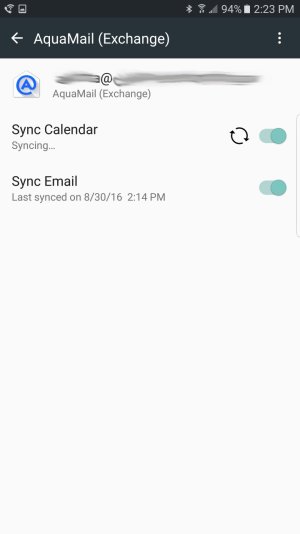


I previously paid a one-time fee for Companionlink, which synced my desktop contacts (and everything else) with my gmail account. I suppose I could reinstall that just to sync my contacts. Any other options? Is there a contacts app in Google Play store that works with Exchange accounts?
Thanks!