Why is it that you cannot access secure Folder function without opening up the security option under settings? Maybe I am missing something. I set it up but every time I want to add something to it I need to access it directly from that menu and then use it from there? Seems a little odd. Unless I'm not doing it right?
Secure Folder shortcut or easy access?
- Thread starter spasell
- Start date
You are using an out of date browser. It may not display this or other websites correctly.
You should upgrade or use an alternative browser.
You should upgrade or use an alternative browser.
Ca_lvn
Well-known member
the block
Well-known member
Do you have package disabler installed? Perhaps you disabled a package the shortcut requires. I had the same problem and resolved it by re-enabling all the packages, and being much more conservative when I disabled them again.
I disabled Knox. Would that be the issue?Do you have package disabler installed? Perhaps you disabled a package the shortcut requires. I had the same problem and resolved it by re-enabling all the packages, and being much more conservative when I disabled them again.
So once I enable it where does the app show up? The person above said they created shortcuts. I cannot seem to find where to do that.
the block
Well-known member
I disabled Knox. Would that be the issue?
So once I enable it where does the app show up? The person above said they created shortcuts. I cannot seem to find where to do that.
It wouldn't surprise me. Doesn't knox have something to do with the encryption system? Secure folder is encrypted content. Just save your list of disabled packages in package disabler, re-enable them all and check for secure folder in the app tray. If it doesn't show up then you can easily re-disable them all, if it's not the problem.
kadinldg
Well-known member
In this other Thread someone mentioned that you can access Secure folder from the Notification drop down.
See post #12. http://forums.androidcentral.com/samsung-galaxy-note-7/710355-hide-apps-note-7-a.html
See post #12. http://forums.androidcentral.com/samsung-galaxy-note-7/710355-hide-apps-note-7-a.html
DroidDavi
Well-known member
I'm really confused. I've attached what I disabled using Package Disabler Pro. Nothing here would affect the Secure folder option.
Second, I disabled apps without using Package Disabler Pro BUT when I go into Applications on my N7 in options they don't show up like they used to. I used to be able to see ALL apps and which ones I disabled.
I attached the menu screen in apps as well. There's no option to show me what I need.
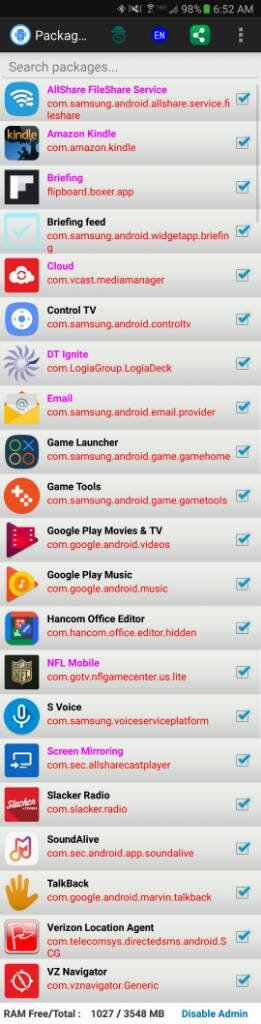
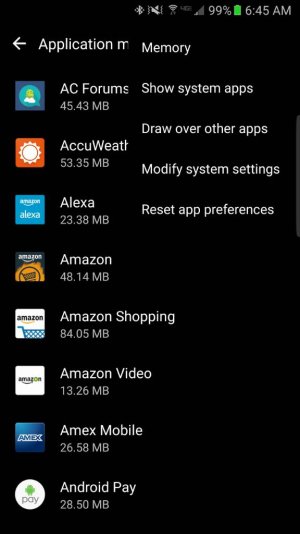
Second, I disabled apps without using Package Disabler Pro BUT when I go into Applications on my N7 in options they don't show up like they used to. I used to be able to see ALL apps and which ones I disabled.
I attached the menu screen in apps as well. There's no option to show me what I need.
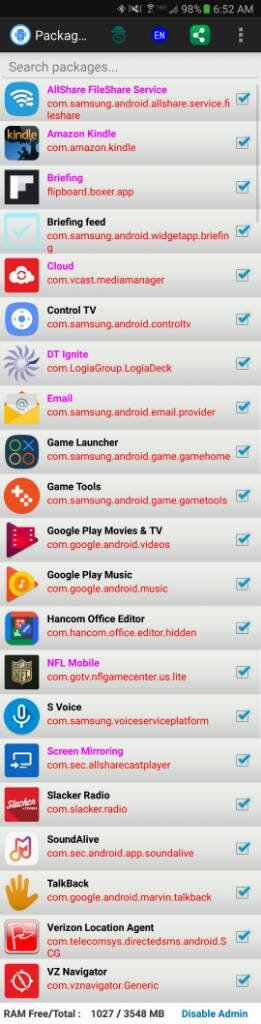
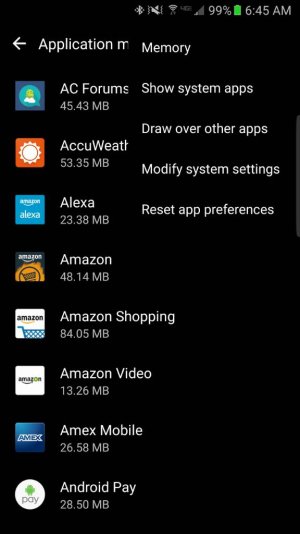
Ok. I just reset my app preferences and the Secure folder showed up. So thank you.
However, I'd still like to know where I can view my disabled apps (not package Disabler but from system that I disabled )
However, I'd still like to know where I can view my disabled apps (not package Disabler but from system that I disabled )
Similar threads
- Replies
- 2
- Views
- 210
A
- Replies
- 1
- Views
- 804
- Replies
- 5
- Views
- 2K
Trending Posts
-
[Chatter] "Where everybody knows your name ..."
- Started by zero neck
- Replies: 53K
-
News A recent update just brought AV1 support to your Android phone
- Started by AC News
- Replies: 1
-
-
selfie wave hand to take picture not working.
- Started by mesocyclone30
- Replies: 0
-
Forum statistics

Android Central is part of Future plc, an international media group and leading digital publisher. Visit our corporate site.
© Future Publishing Limited Quay House, The Ambury, Bath BA1 1UA. All rights reserved. England and Wales company registration number 2008885.

