NYVET
Well-known member
I just tried taking a screenshot and it worked. I don't understand WHY you'd want to, but to each their own. I don't know what device you're using but it works on my Note 8.
Thought I'd throw this out there...but does anyone happen to know of another recording app that works on the Note8 with no issues? Maybe I'll look back at BoldBeast but the dev says you have to disable Bixby and OK Google, which I don't want to do. This is a deal breaker for me. Anyone know if Android Oreo will resolve all the recording issues? It seems Nougat gives these devs a lot of problems.
Does anyone have Boldbeast and have it working flawlessly on their N8? (I had never even heard of that one until seeing it mentioned here in this thread.) The first thing I did when I got my phone was to disable Bixby and turn off Ok Google detection. Guess I need to try some different recording apps since ACR is still hit and miss. I hate trying new apps out when one fails to work like it should!Thank you for pointing that out to me, i suspect i overlooked it cos i've yet to engage with bixby.
The dev suggested this to a s8 user:
"Most possibly, you enabled the OK Google app in your phone. The microphone is occupied by OK Google, it is picking up sound from the microphone to recognize your "voice command", this blocks Boldbeast working.
Please disable the "Settings > Google > Search > Voice > OK Google detection > From any screen" option in your phone, then it works at once."
https://www.boldbeast.com/forum/topic1438-galaxy-s8-call-recorder.html
Does anyone have Boldbeast and have it working flawlessly on their N8? (I had never even heard of that one until seeing it mentioned here in this thread.) The first thing I did when I got my phone was to disable Bixby and turn off Ok Google detection. Guess I need to try some different recording apps since ACR is still hit and miss. I hate trying new apps out when one fails to work like it should!
... I also noticed this CR - SKVALEX app won't let you take screenshots of it. It says due to security policy but then in the HELP section I think I remember it asking for screenshots to help them see what issues someone is having......
I just tried taking a screenshot and it worked. I don't understand WHY you'd want to, but to each their own....
"Hi Nick,
I’m not sure there’s a way to fix this issue. Have you tried other apps? Do they have this bug? I don’t own Note 8, so I cannot check it myself.
Best regards,
Alexander Skvortsov"
"There’s no difference between trial version and the full version except time limitation of use. So you won’t notice any changes if you purchase the app.
What other apps you've tried that work correctly?
Logs you may gather don’t contain info I need. So no need to send them.
I’m the one who develops the app.
Best regards,
Alexander Skvortsov"
I just tried to take a screen shot and it worked fine, but I do have the paid version. Not sure if that's why? (Chase banking app doesn't let you take screenshots - pisses me off to no end!)
I've taken screenshots of my recording list when I was using Automatic Call Recorder Pro. There were several hospital stays that my Dad had over the course of the past 3-1/2 years, and a number of conflicts with certain hospital staff. Since I live several hours from my parents, most of my communications with medical staff are via phone.
Needing to frequently reference certain conversations repeatedly, it was getting too difficult to find the necessary recordings to reference. I kept screenshots of the ones I knew I'd need in a separate folder in Gallery, and could find them much quicker this way (some calls were via hospital phone, some via drs' cell phones, some private/blocked).
There are other reasons that I have, and probably countless reasons more I'll end up needing to again.
I also noticed this CR - SKVALEX app won't let you take screenshots of it. It says due to security policy but then in the HELP section I think I remember it asking for screenshots to help them see what issues someone is having...?
I'm now using the paid version and just tried taking a screenshot and still...a small black window pops up in the bottom that says "can't take screenshot due to security policy" and my wife's Note8 says the same thing. Strange that people here can. Here's a pic...
By the way I added a screenshot of what it looks like when I try to add attachments to this forum. What a mess!
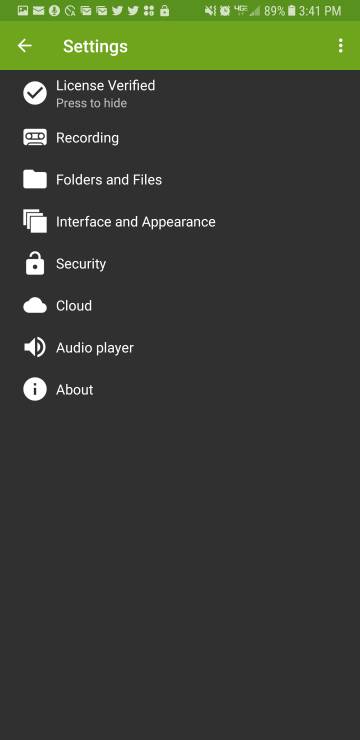
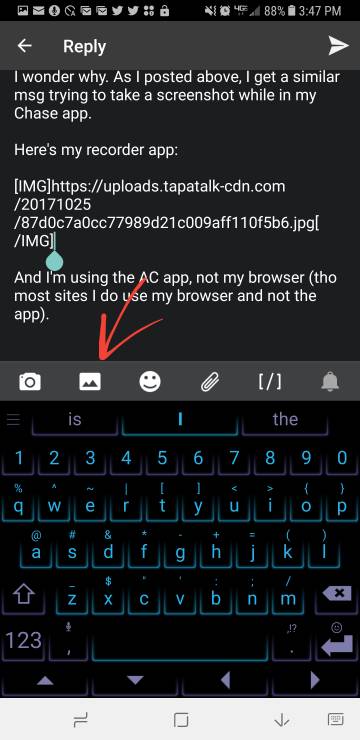
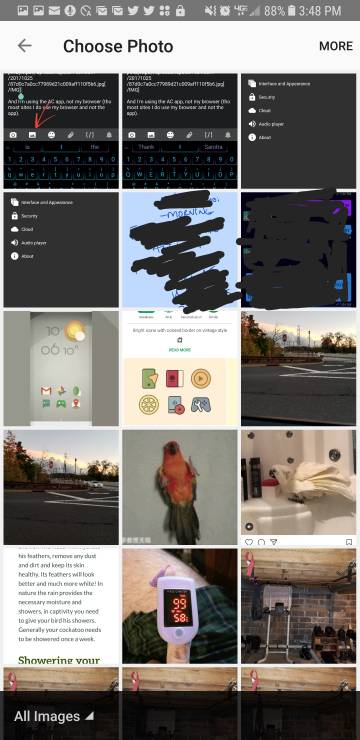
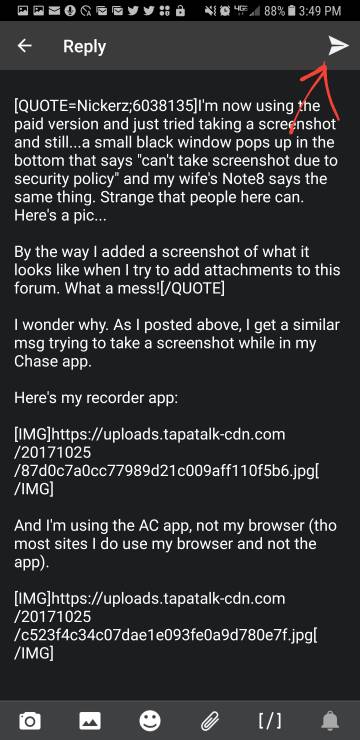
I'm now using the paid version and just tried taking a screenshot and still...
"Hi Nick,
1. The app prevents to take screenshot if there’s a password to enter the app in Settings > Security.
2. I’ll check it, thanks for the bug report.
3. Actually, I have plans to remove the list from the app at all. Maybe I won’t remove it soon, but it doesn’t do anything special on devices without root. So you may ignore the fact that Note 8 isn’t there.
I own OnePlus 3T and here the app keeps recording the other side while my side is muted.
Best regards,
Alexander Skvortsov"
Ok...What does the app icon look like because I can't find it in the store. I really need an app like this.
Edit....nevermind.....I put the developers name in and found it. (I hate swing shifts)


