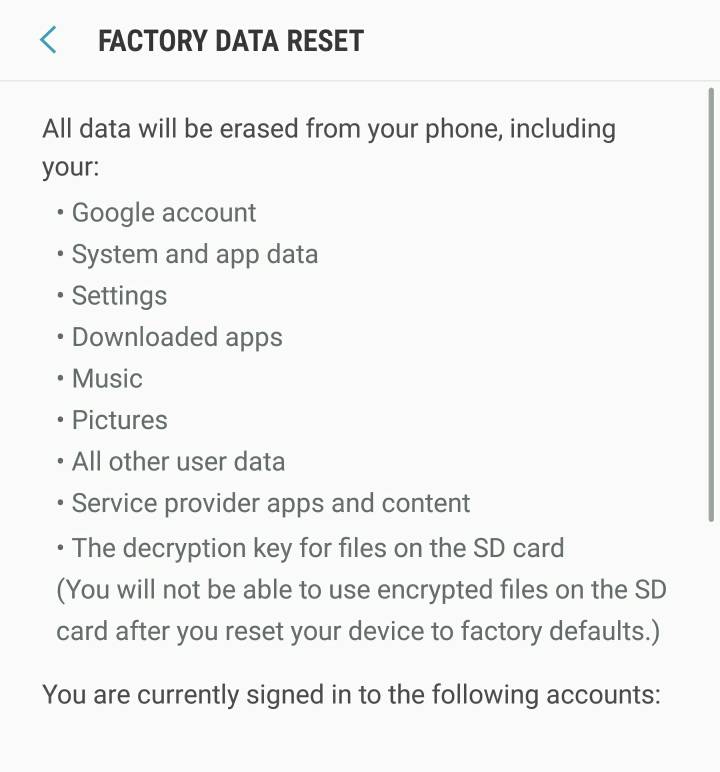As I'm doing the factory reset and boxing up my S8+ to return it to tmobile, I'm sad to see the smaller, rounder-edged, device leave. 
I'm sure I'll learn to love my Note 8, but, the S8+ is a great device.
I'm sure I'll learn to love my Note 8, but, the S8+ is a great device.