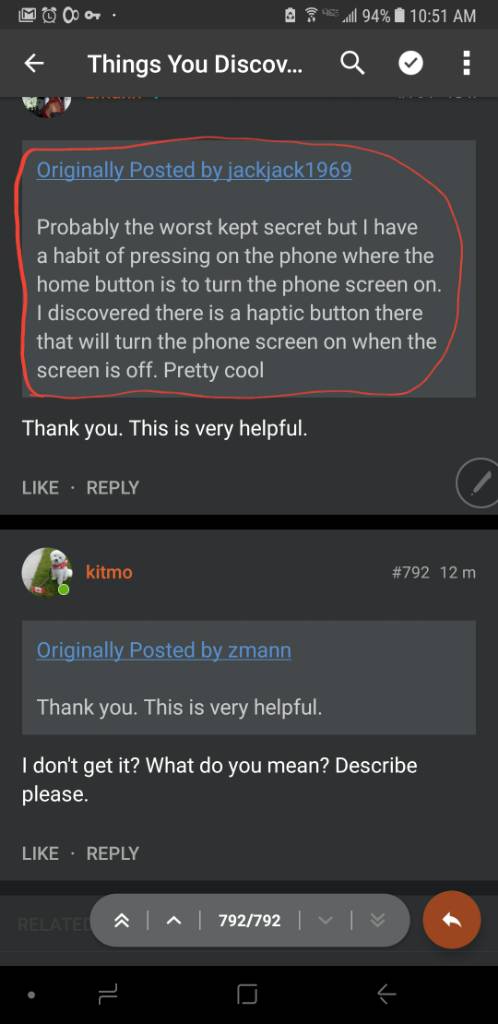anon(5719825)
Retired Moderator
I got the VR for my Note 5 and you're absolutely right. It's fun for a day or two but that's about it
You're not the only one. I didn't get a VR for my Note 8 after getting two free last year for the S7 Edge promo. When I got the first one, I used it for an hour and then put it back in the box where it's sat and never ever used again. The second one is still unopened in the shipping box. I was just unimpressed from the image quality to the selection of videos to watch.