Basically the title says it all. It's way too bright in the daytime for my liking...
Is there any way to adjust the brightness level manually?
Is there any way to adjust the brightness level manually?
just have to adjust screen brightness.
I believe that's correct, AOD follows ambient light if set to auto, or the screen if set manually. I agree it's too bright, at least on my S8+.
Note 8 AOD is much brighter
Wow, brighter than the S8's? That would be bad.
Agree on the brightness, also the screen being AMOLED i don't like the screen to show something all the time.
I would have liked a double tap gesture to show the time and other info.

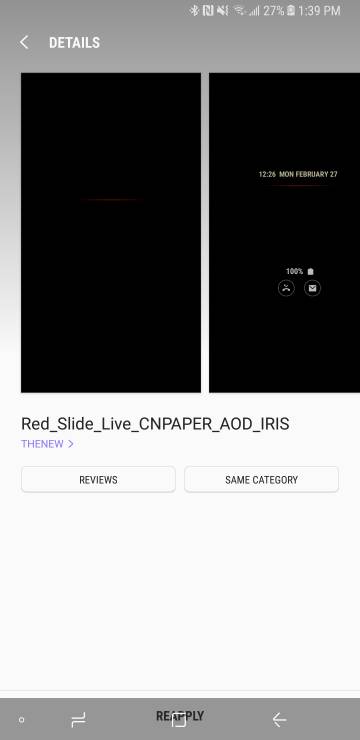
You can turn off AOD and double tap bottom of screen where home button is and it will take you to lock screen to show the time, notification etc.
Edit: my bad with AOD you can just press where home button would be and it will take you to lock screen. I just noticed I can only double tap home button when AOD is on.
you can set the AOD to only show the home button (not clock) so the double tap thing should work then
Thanks. Didn't try that. Will try now.
Edit: it worked. Thanks for bringing this up.
that's how I use it
I do sometimes. When I get tired if seeing everything else on the screen. Lol.
I'm an odd duck. I like my devices to sit in their respective seats and be quiet and still unless I activate them. I tried having various things on my screen on my N7 and never really was crazy about any of them. I like the memo aspect and I'm hoping to get a text and see the edge light go off. just for fun and fancy. not something I'll likely keep on. I prefer to have my screen turn on when I get email or text, etc.


