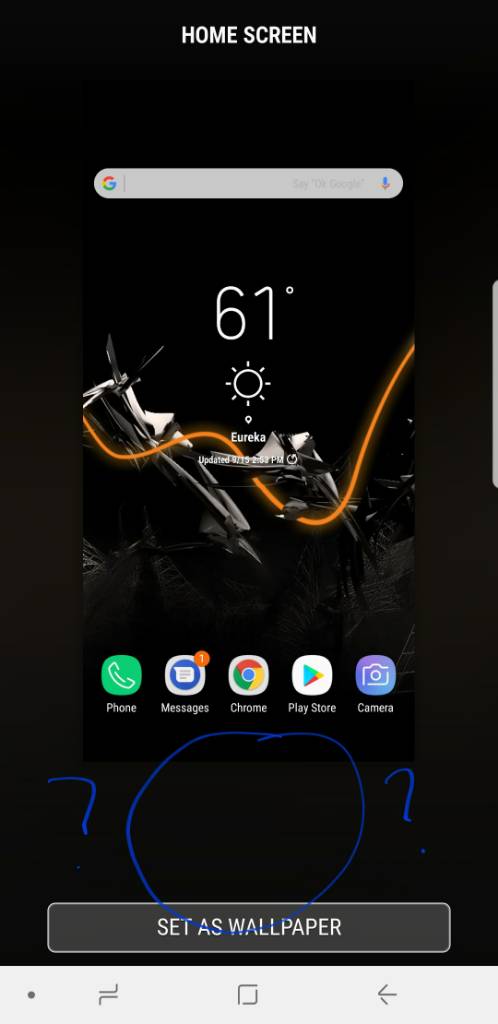With my note 5 I downloaded a random image for a wallpaper and when I set it as a wallpaper it had a option to add motion effect. I can't find this on my 8
Wallpaper Motion effect
- Thread starter kirksucks
- Start date
You are using an out of date browser. It may not display this or other websites correctly.
You should upgrade or use an alternative browser.
You should upgrade or use an alternative browser.
ajb1965
Trusted Member
There are several live and motion wallpapers on the Samsung theme store, and the ones installed on the phone with the little icon in the upper right are Infinity wallpapers that also have motion. I wish they had more of those, I like that effect.
Jewels81
Well-known member
With my note 5 I downloaded a random image for a wallpaper and when I set it as a wallpaper it had a option to add motion effect. I can't find this on my 8
Select your photo or wallpaper that you downloaded in your gallery. Click on the 3 dots on top left corner(right when you looking at it). Click on set as wallpaper. Choose as home screen, lock screen or both and it should show the motion effect thing at bottom.
bbgpsuser
Well-known member
It's there. For example, in Gallery if you choose a picture and select to make it the home screen you will see the option at the bottom of the screen.
Last edited:
bbgpsuser
Well-known member
ARayBullock
New member
I am not using a Nova Launcher, however I am not able to see the Motion effect as an option when selecting gallery pictures as wallpaper.. is there a way to upload a picture into wallpapers app/settings to make it an "official" wallpaper to provide the Motion effect option ?
kitmo
Well-known member
I am not using a Nova Launcher, however I am not able to see the Motion effect as an option when selecting gallery pictures as wallpaper.. is there a way to upload a picture into wallpapers app/settings to make it an "official" wallpaper to provide the Motion effect option ?
I never knew the feature existed, but I just tried it and it worked. I chose the picture from gallery, tapped the right top 3 dots, got the option to set as wallpaper, then got the option "home screen, lock screen, home and lock screens", I selected both, and then saw a little white moon icon under the picture selected with motion effect written beside it that I could tick and I had motion happening. The motion is very subtle.
ARayBullock
New member
I love the Motion effect however even selecting both wallpaper and screensaver, on my Galaxy s8+, I still do not have the option. So odd, that it only allows the option for me with wallpaper photos in the wallpaper and themes app of settings.
Similar threads
- Replies
- 0
- Views
- 444
- Replies
- 1
- Views
- 573
- Replies
- 4
- Views
- 1K
- Replies
- 1
- Views
- 241
Members online
Total: 1,888 (members: 9, guests: 1,879)
Trending Posts
-
[Chatter] "Where everybody knows your name ..."
- Started by zero neck
- Replies: 53K
-
-
-
News Meta AI is taking over WhatsApp, Facebook, Instagram, and Messenger
- Started by AC News
- Replies: 3
-
Forum statistics

Android Central is part of Future plc, an international media group and leading digital publisher. Visit our corporate site.
© Future Publishing Limited Quay House, The Ambury, Bath BA1 1UA. All rights reserved. England and Wales company registration number 2008885.