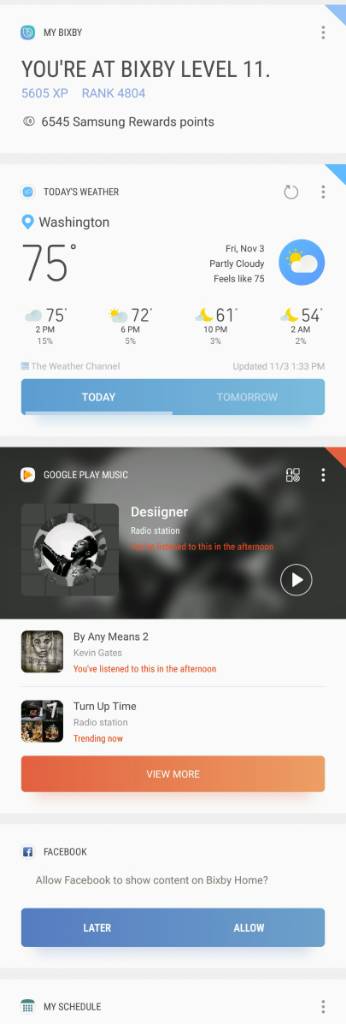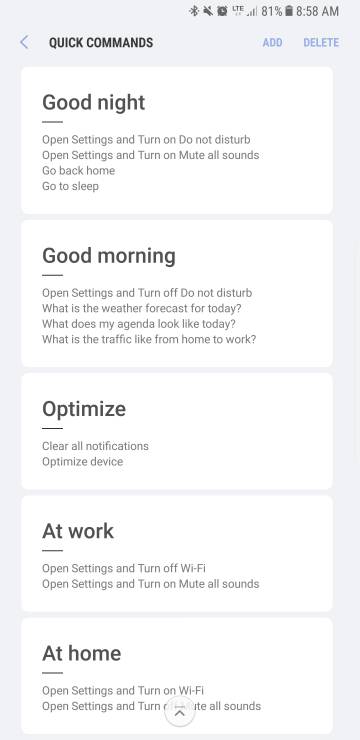Show us your Bixby Quick commands!
- Thread starter Gray Area
- Start date
You are using an out of date browser. It may not display this or other websites correctly.
You should upgrade or use an alternative browser.
You should upgrade or use an alternative browser.
I just ran my optimization command which clears recent apps, runs device manager optimization, opens batter and clears out all running apps than goes back to the home screen. Usually it breezes through so sometimes all the apps don't close or the device manager doesn't run fully because Bixby doesn't give it enough time. Well since the update it appears they fixed it so that it runs the entire app process before going to the next step! This is great!
truetechie
New member
Samsung should a very non obstructive feature to mute the mic when you press the bixby key while on call. Right now nothing happens when you press bixby button during call. THis will be an awesome feature any one on confcalls will love.
Gareee
Well-known member
Is there a way to change Bixby to complete a task without replying back?
Is like to turn the flashlight on or off without Bixby taking me it did it, or clear all apps with telling me it cleared all of them.
Is like to turn the flashlight on or off without Bixby taking me it did it, or clear all apps with telling me it cleared all of them.
Disk4mat
Active member
In settings you can turn off voice feedback and also disable the popup animation. That might accomplish what you want. Alternately you can create quick commands and by adding "show home screen" most times Bixby will respond with "Ok done". By turning off those settings I mentioned I think you would get no response or feedback.
Gareee
Well-known member
I don't want to shut it off all the time... Its useful at times.
For some specific commands, I'd like them silently completed.
For some specific commands, I'd like them silently completed.
Fr0gburp3r
Well-known member
Cmguerra
Member
Ive noticed you have to be strategic with the order of the commands. For example, you want to group commands that use the same application together, this way you can have the first app start with "open [app] and [command]." This will do 2 things: 1.it will ensure that Bixby doesnt get confused (sometimes Bixby gets confused when you do not specify the app, or if you are in the wrong app.) 2. It will complete the tasks more efficiently. (The computer wont have such a hard time switching between apps, and it will finish faster.)
With regards to order, you also want to consider which task is done first or last for commands that have prerequisites to function. For example, with my "good night" command, i put "turn on wifi" before "update my apps" just to make sure. Another example, with my "good morning" shortcut, i have it "tell me the news" before "tell me the weather" because if i did it the other way around i would see the weather for a split second and go to the news. This way, it tells me the news and stays on the weather. All this is done by trial and error, it will take tinkering to get them just right.
With regards to order, you also want to consider which task is done first or last for commands that have prerequisites to function. For example, with my "good night" command, i put "turn on wifi" before "update my apps" just to make sure. Another example, with my "good morning" shortcut, i have it "tell me the news" before "tell me the weather" because if i did it the other way around i would see the weather for a split second and go to the news. This way, it tells me the news and stays on the weather. All this is done by trial and error, it will take tinkering to get them just right.
Attachments
Cmguerra
Member
Cmguerra
Member
The thing that excites me most about bixby is the ability to control all the smart home appliances. Think of the command "good morning" including things like "turn on living room lights", "Start my coffee", "raise the tempurature 2 degrees".
Or a commad "leave home" that includes "set the house alarm", "turn off the air conditioning", "turn off all lights", "turn off all appliances".
Or a commad "leave home" that includes "set the house alarm", "turn off the air conditioning", "turn off all lights", "turn off all appliances".
Attachments
Gareee
Well-known member
I can't find clear all notifications or optimize in Bixby the Verizon version to replicate your optimize command.
donm527
Well-known member
Just curious... are you pronouncing Plume... "plum" or "plo͞om?" Bixby seems to pick up and spell the word plume just fine when pronounced "plo͞om."
Thank you for that.
I ended up having to do that with the Twitter app I use, Plume. Of course Bixby wanted to spell it without the "e" at the end.
Fr0gburp3r
Well-known member
I created those commands. Just summon bixby then say clear all notifications. Then summon bixby again and say optimize device. Now when you create a quick command, use those from your history.I can't find clear all notifications or optimize in Bixby the Verizon version to replicate your optimize command.
Gareee
Well-known member
I created those commands. Just summon bixby then say clear all notifications. Then summon bixby again and say optimize device. Now when you create a quick command, use those from your history.
Awesome, and thanks!
Edit: on the Verizon version, Verizon removed the optimize command, and since it isn't there, Bixby just opens the system menu, so it looks like this can't be done for the Verizon variant. Dammit! Lol!
Excellent info!Ive noticed you have to be strategic with the order of the commands. For example, you want to group commands that use the same application together, this way you can have the first app start with "open [app] and [command]." This will do 2 things: 1.it will ensure that Bixby doesnt get confused (sometimes Bixby gets confused when you do not specify the app, or if you are in the wrong app.) 2. It will complete the tasks more efficiently. (The computer wont have such a hard time switching between apps, and it will finish faster.)
With regards to order, you also want to consider which task is done first or last for commands that have prerequisites to function. For example, with my "good night" command, i put "turn on wifi" before "update my apps" just to make sure. Another example, with my "good morning" shortcut, i have it "tell me the news" before "tell me the weather" because if i did it the other way around i would see the weather for a split second and go to the news. This way, it tells me the news and stays on the weather. All this is done by trial and error, it will take tinkering to get them just right.
ConceptVBS
Well-known member
So can we use it to check bank account apps?
In the future when Bixby 2.0 launches next year and the developers get a hold of the APIs. It may take some time but I'm sure it will work.
ConceptVBS
Well-known member
The issue Bixby is having is so many people just think it's another Google assistant, and it's not. It's not even really close. Google assistant to me is more akin to what Siri and Alexa bring to the table, while Bixby (while it CAN do some of those things as well) is more suited to perform voice activated phone tasks. I think this confuses a lot of people who just think "isn't that what siri does?" And like I said yes Bixby CAN do those things too, but imo if I was going to use voice assistance for looking up information on the web, then I find Google assistant to be far superior. Bixby has a dedicated button for a reason and I don't think Sammy did a great job at selling how useful that button actually could be.
Samsung did sell it to the public. However, its the reviewers who trashed Bixby because their frame of reference was only Alexa, Assistant and Siri (all gloried talking search engines). Of course, if you compare Bixby using that yardstick it couldn't compete (due to lack of data as it was brand new).
What these people dont understand is that Bixby's purpose is entirely different. Bixby is a philosophically different AI agent. Its actually, ironically, an assistant unlike Google's. It helps you get things done doing tasks/routines/work. Isnt that what real life assistants are for? This is the part most people just don't understand. Once Bixby 2.0 launches next year, people will finally see the light. It will bring third party API to the developers and incorporate Viv's voice technology and AI engine. Samsung also recently acquired two other AI focused startups like Innoetics and Fluenty. The first company has tech that produces realistic voice synthesizing sounds and the second company has tech that can auto reply to text using its AI engine.
These are the same type of people who trashed the Note 1 when it first came out. Bashing it left and right thinking it will never sell millions. HA! They have proceeded to put foot in mouth after that.
Last edited:
NBuwalda
New member
I'm trying to build a bixby command, in which I tell bixby to set an alarm, set do not disturb and then go to max power saving.
I do my commands first and then retrieve them from history while building my new command. All the commands work fine except for one
When I tell bixby to switch on my alarm at 6.20 a.m. She does that. But when I integrate the alarm in a new command she opens either my set a new alarm menu or goes to the alarms and does nothing.
When I give is l it as a single command after hi bixby she does exactly what I want?
I do my commands first and then retrieve them from history while building my new command. All the commands work fine except for one
When I tell bixby to switch on my alarm at 6.20 a.m. She does that. But when I integrate the alarm in a new command she opens either my set a new alarm menu or goes to the alarms and does nothing.
When I give is l it as a single command after hi bixby she does exactly what I want?
Attachments
Similar threads
- Replies
- 86
- Views
- 11K
- Replies
- 1
- Views
- 436
- Replies
- 5
- Views
- 2K
Trending Posts
-
[Chatter] "Where everybody knows your name ..."
- Started by zero neck
- Replies: 53K
-
Question How to unlock a Vodafone-bound phone without original owner's information?
- Started by kemberley1
- Replies: 0
-
Question Google says I'm in South Africa but I'm not
- Started by pierre5463
- Replies: 1
-
S24 pictures... show us how they look!
- Started by Walter Wagenleithner
- Replies: 388
-
News Chromecast with Google TV (4K) may finally get a successor
- Started by AC News
- Replies: 0
Forum statistics

Android Central is part of Future plc, an international media group and leading digital publisher. Visit our corporate site.
© Future Publishing Limited Quay House, The Ambury, Bath BA1 1UA. All rights reserved. England and Wales company registration number 2008885.