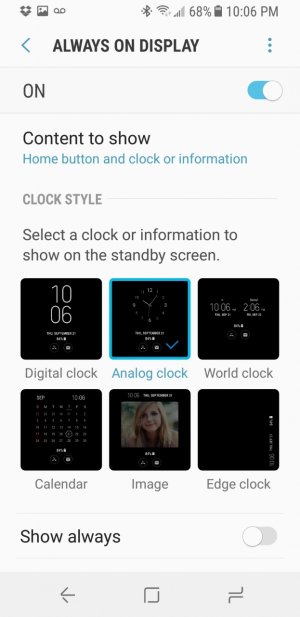Is there a way to change the way the clock looks on the lock screen of the note 8 ? I really don't like it. I don't like how the hours are positioned above the minutes. I think that I've looked everywhere that an option could possibly be, am I missing something?
Last edited: