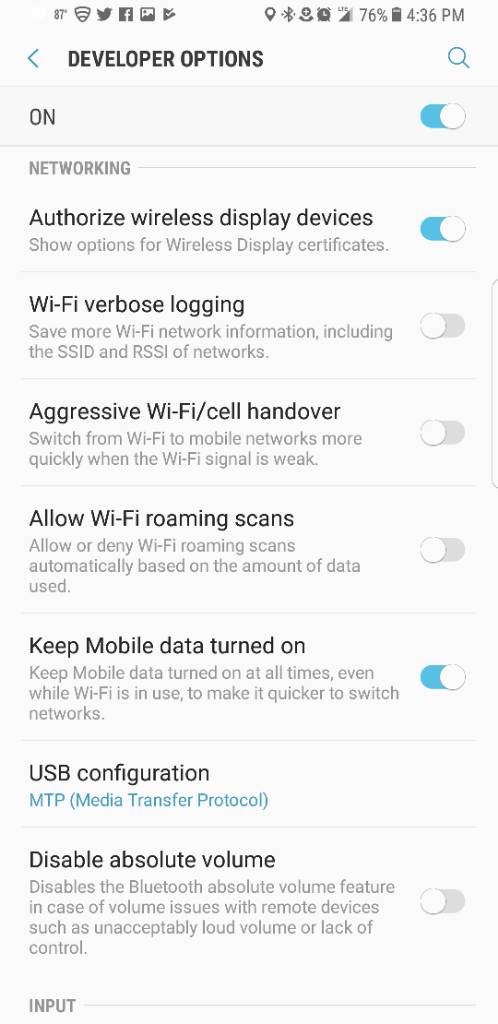Different carriers have slightly different ways the software works see my 1st comment pic where it says KEEP DATA ON EVEN WHEN WIFI IN USE? that's just that it's just for faster transition no loss of data especially in calls, also some carriers DON'T have that option like most unlocked models. Easiest way to to put it to rest would monitor data usage with out on and off and or contact your specific carrier(good luck with some carrier support lol) you'll pretty much never notice any difference unless you live in remote areas like where I am where signal sucks and WiFi is via satellite which also sucks enabling both resolved the dropped enhanced calling issues.i don't have att service is non existing in this area just vzw us cellular and T-Mobile and sprint here and there.
Yes but you showed something in developer options. That takes 2 things from the user. 1 to go into developer options and then to enable that.
On a stock phone that won't matter as much. As I showed above mine does the same thing and I've never once gone into developer options.
Second.. mine used to keep the LTE icon white (active) when I had the caller ID app enabled since it needs the mobile network to ID. After disabling it and rebooting the icon now goes grey (inactive) as shown in my screenshot.
I promise you it's using WiFi. This issue isn't new and came around the S6 release. I've dealt with it a bunch

.