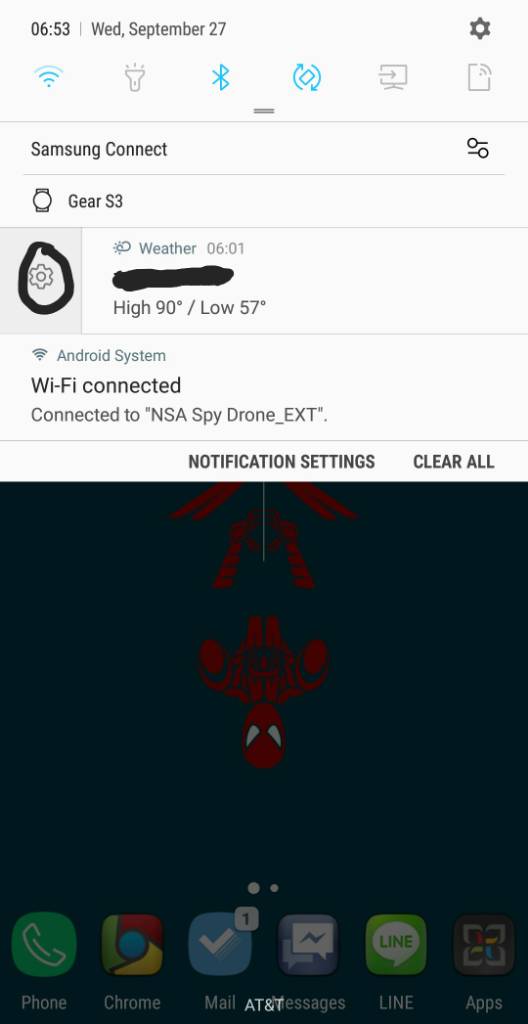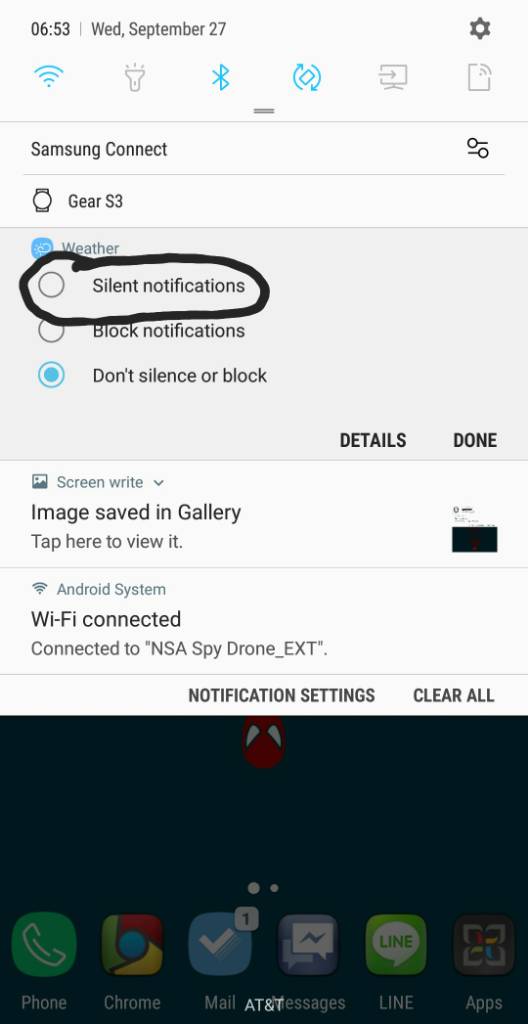I can't for the life of me find the setting to silence a notification if I'm talking to someone in a room or public and I keep getting texts from someone or a group text.
Anyone able to point me in the right direction for that setting? Nothing happens when I hit the volume or power button when I get alerts. I
Anyone able to point me in the right direction for that setting? Nothing happens when I hit the volume or power button when I get alerts. I