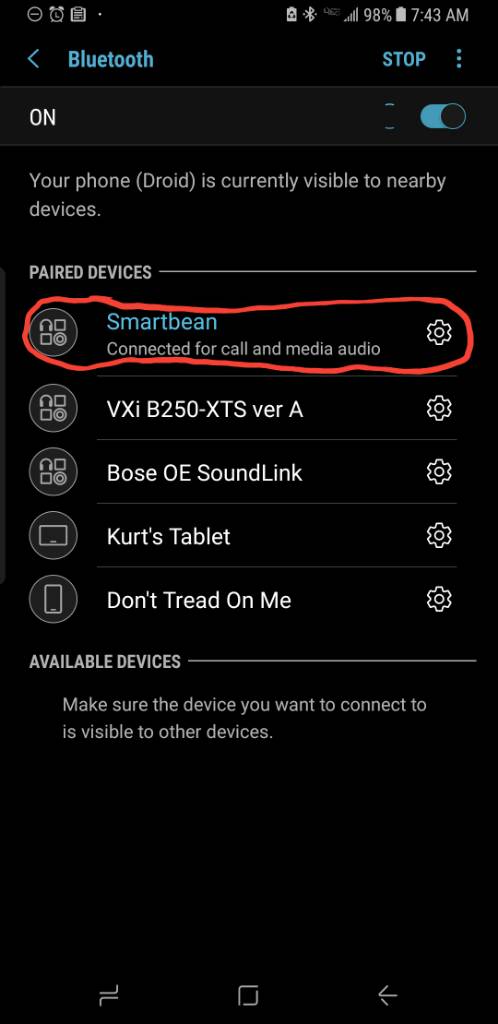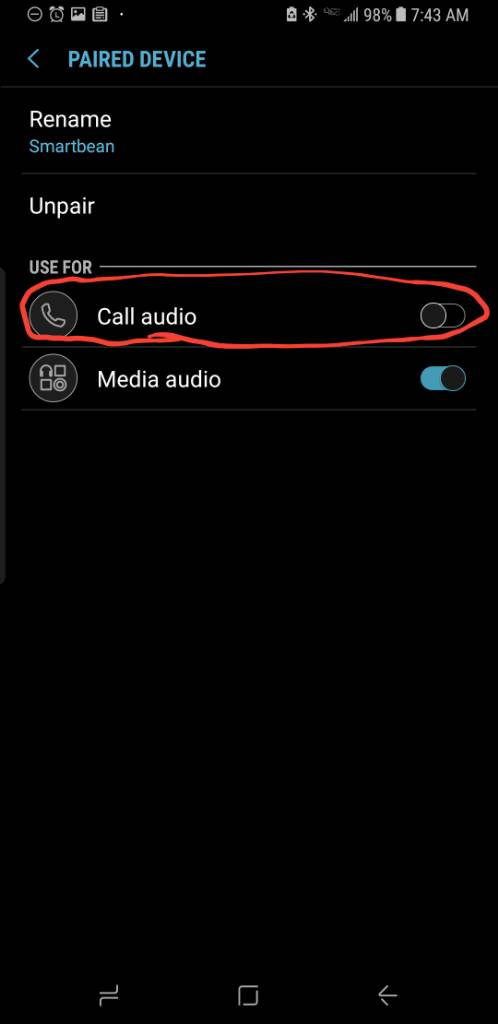I listen to audio books via the hoopla app on my phone, connected with Bluetooth to a SmartBean BT receiver which is connected to the aux input of my vehicle. It works great EXCEPT for when a phone call comes in and I answer it but the conversation occurs through my stereo speakers and not my phone. I want to take a call on my phone, using my phone ear speaker like a normal phone call. I *thought* setting up the separate app sound feature would take care of my issue but I can't get it to work. I have it set to App = hoopla and Audio device = bluetooth device. There is no choice to choose the phone app and audio device phone, which is what I want.
My workaround is when my phone rings, quickly disconnect BT and answer my phone. There has to be an easier way. Maybe separate audio sound has nothing to do with what I'm wanting, either. I checked all the settings within the phone app but didn't see anything obvious to change in there to solve my issue, either.
Any ideas how to make my phone calls be answered like a normal call and not through my vehicle speakers while listening to BT through my stereo?
My workaround is when my phone rings, quickly disconnect BT and answer my phone. There has to be an easier way. Maybe separate audio sound has nothing to do with what I'm wanting, either. I checked all the settings within the phone app but didn't see anything obvious to change in there to solve my issue, either.
Any ideas how to make my phone calls be answered like a normal call and not through my vehicle speakers while listening to BT through my stereo?
Last edited: