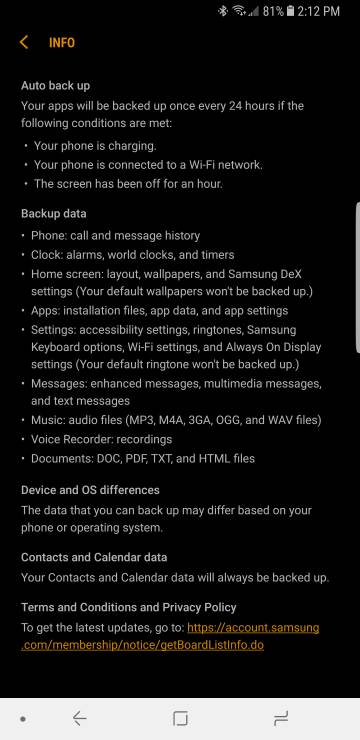That's too bad if you can't get the phone sorted out because it is one of the best if not the best phone this year. But there are a lot of cool choices. If me, my short list would be OnePlus 5T, Pixel2 XL and sounds like a fun phone with interesting specs... the RAZER phone.
www.razerzone.com/mobile/razer-phone
I agree with this. If my Note 8 wasn't occasionally freezing I'd say it's definitely the best phone of the year, and not just among Androids.
OnePlus 5T is excellent for the price, but I'd pick your other suggestion, the Pixel2 XL. Mainly for the camera.
I'm loving the Nokia 8. Definitely think its the best looking Android device of the year. Wish it didn't still have 2016 bezels, but then again so does the Pixel2 (smaller version).
The Nokia 8 has the best LCD display I've ever seen on a smartphone, iPhone 8 included.
But, of course AMOLED is king, especially Samsung's. Especially the Note 8's. And though the live bokeh mode on the Nokia 8 is fantastic, overall I'd take the Note 8's camera.
Wish I could combine features or hardware from the Nokia 8, Pixel2 XL, and Note 8. But alas...
The best value out of those 3 is the Nokia 8 (about $460 brand new). Stock experience, updates faster than the Pixel sometimes, and it's rocking the latest and greatest chipset like the more expensive options. Also probably the nicest design if you go with the polished copper or polished blue.
Pixel2 XL has a better camera, less bezel, and an AMOLED display (though there are some display problems with some units apparently), but lacks a headphone jack.
The Note 8 has it all but the stock experience. Which these days doesn't matter to most. It really is the most complete phone of the bunch, but if its giving you problems, you have some really nice alternatives as mentioned.