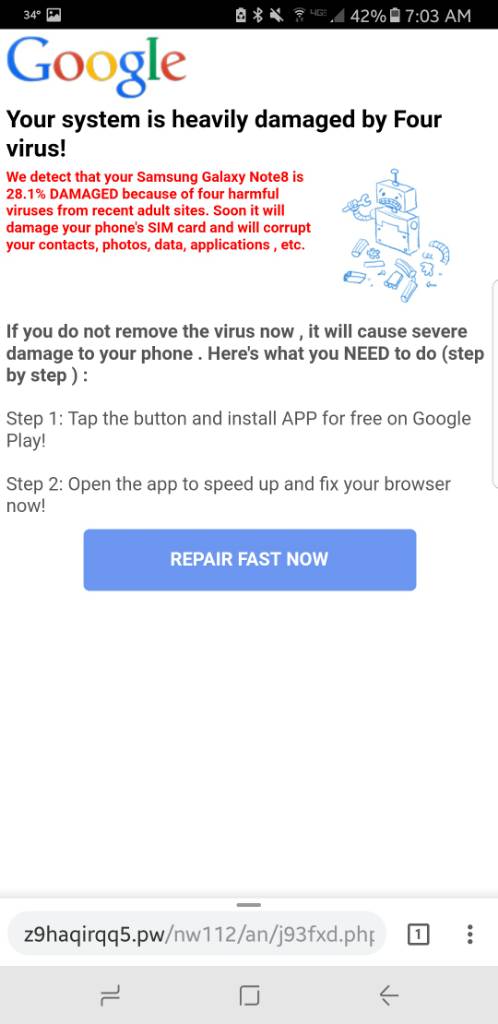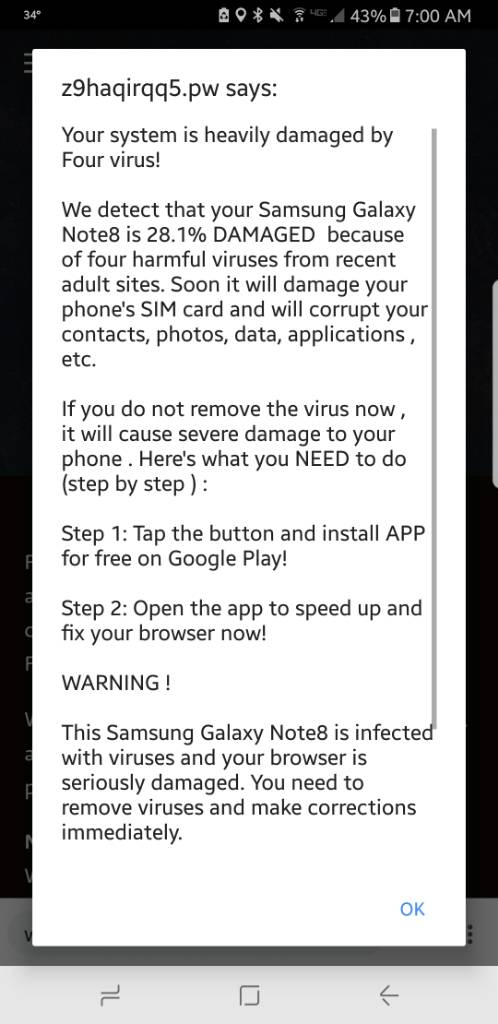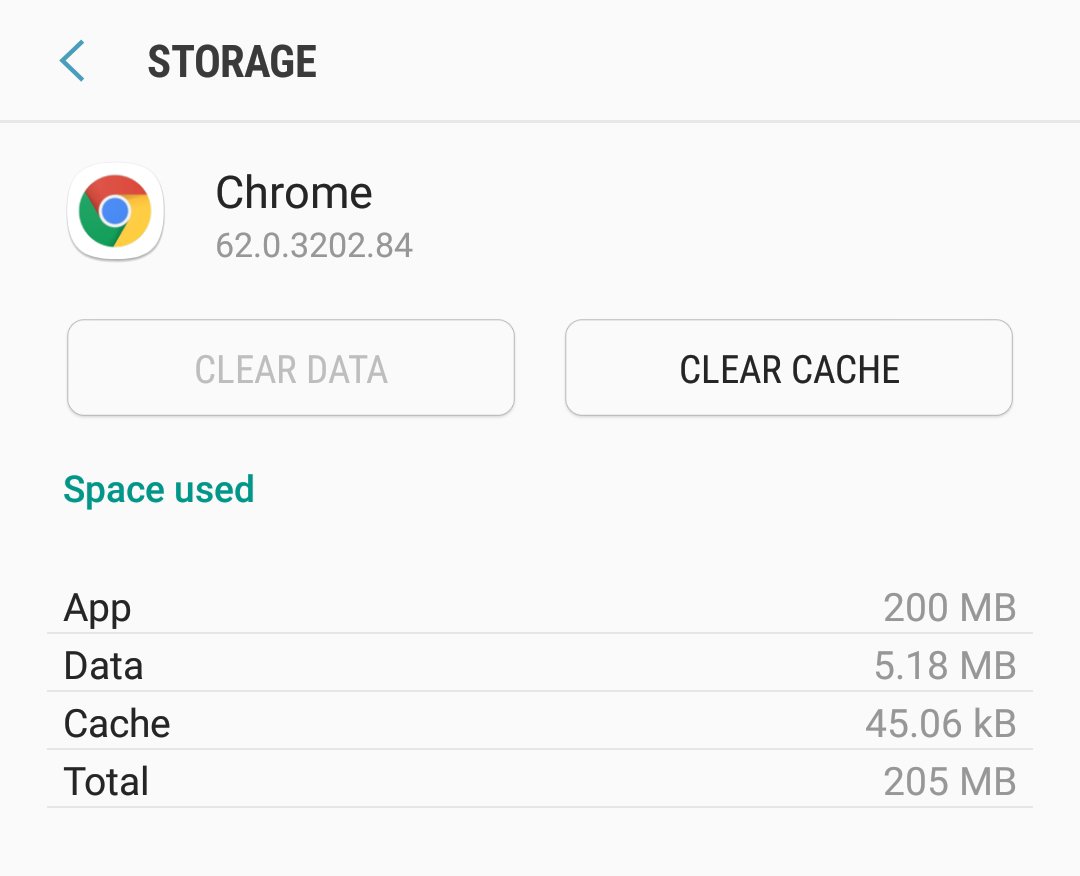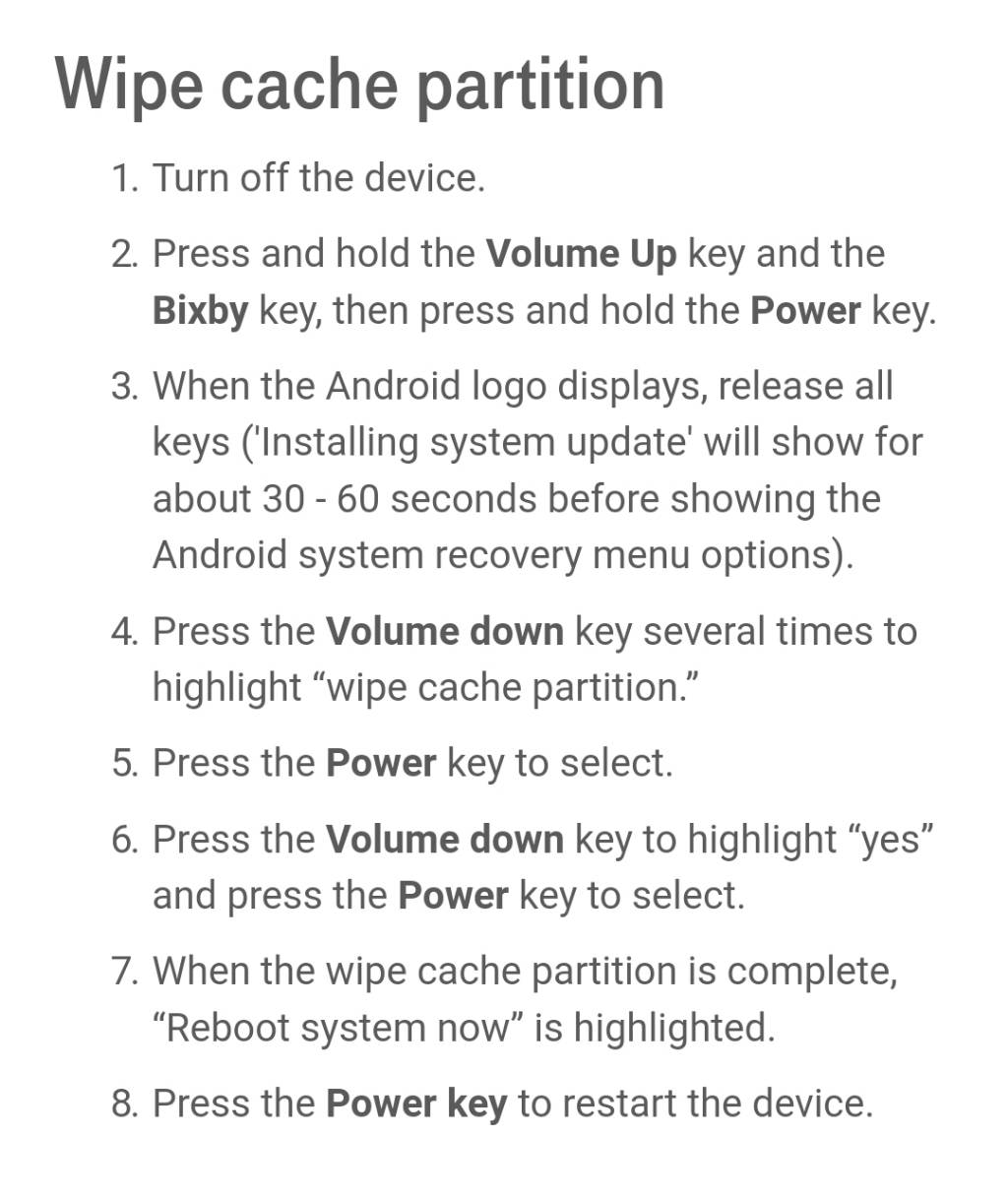I'm suddenly getting these odd virus pop-ups.
I haven't sideloaded any apps or anything.
I downloaded a few new apps yesterday, including the Pro version of BK Plugin 2. Could that be it?
Anyway, how do I get rid of this?
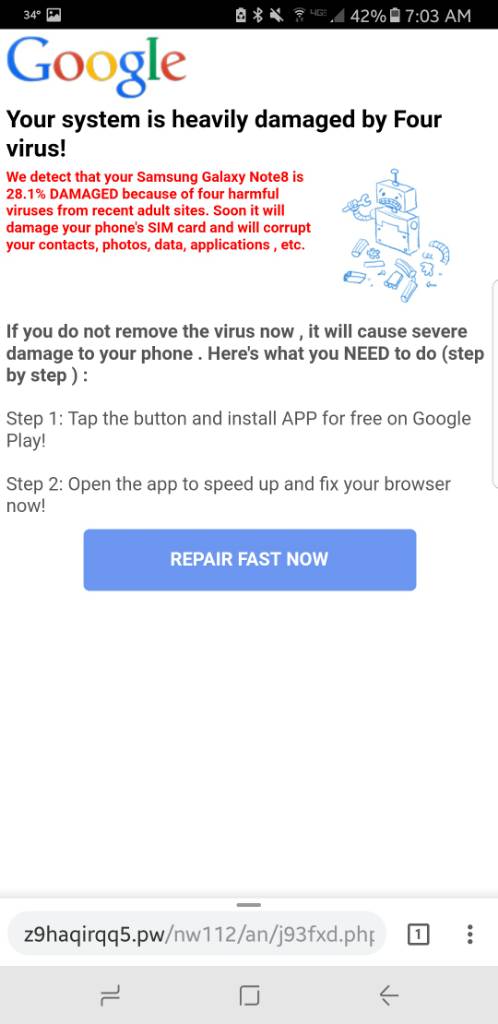
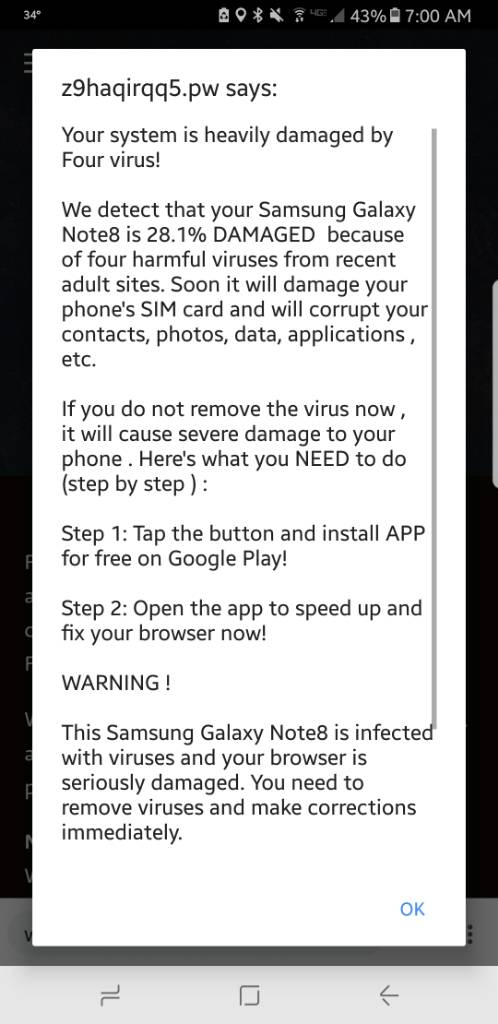
I haven't sideloaded any apps or anything.
I downloaded a few new apps yesterday, including the Pro version of BK Plugin 2. Could that be it?
Anyway, how do I get rid of this?