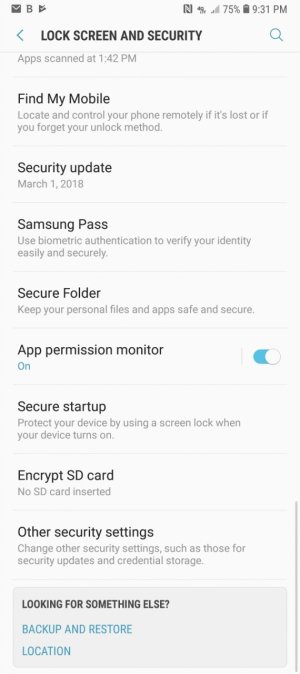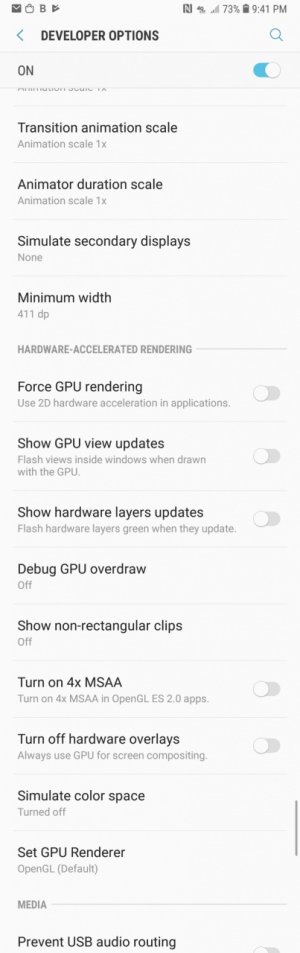- Jul 26, 2015
- 989
- 0
- 0
I opened Galaxy Apps today and was bombarded by game sounds. It is caused by an ad playing just under "Pick of the day". It seems that the only way to mute the sound from the ad is to hide the ad.
Extremely frustrating.
Does anyone else experience this?
Extremely frustrating.
Does anyone else experience this?