So it doesn't cover the whole screen and I don't have to reach as far with my thumb.
Attachments
Last edited:
In SwiftKey hit the plus icon then hit the beat icon and choose the layout and/or size.My SwiftKey is doing this to me. I do want to get is sized correctly. If I lower the resolution, it corrects itself. However, I do not want to let what I consider to be a vital setting for one app. I hope they fix it soon.
I seem to remember having the issue with my Note 8,but it fixed itself. One day I lived in and my keyboard was small again. Just like that.
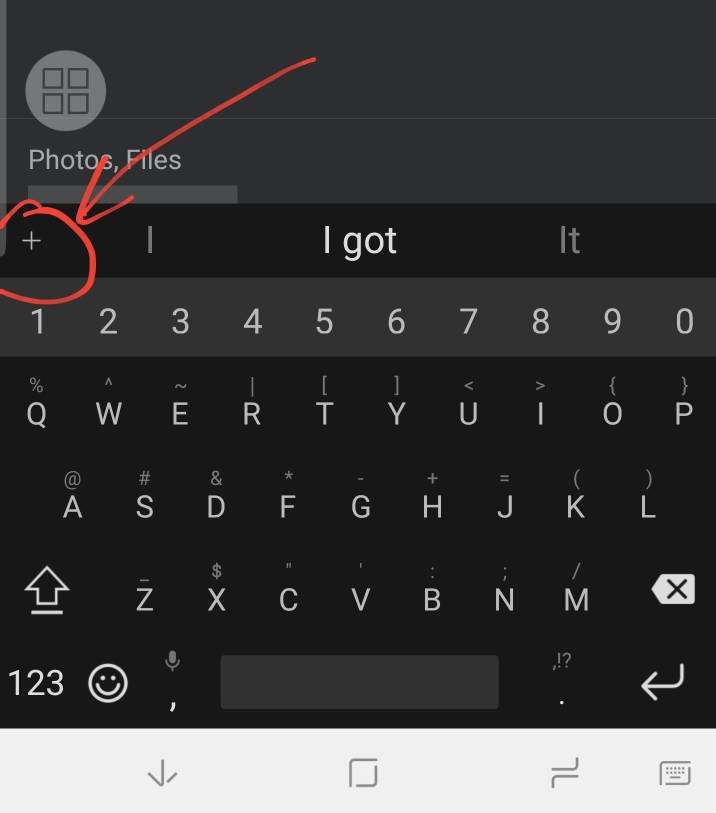
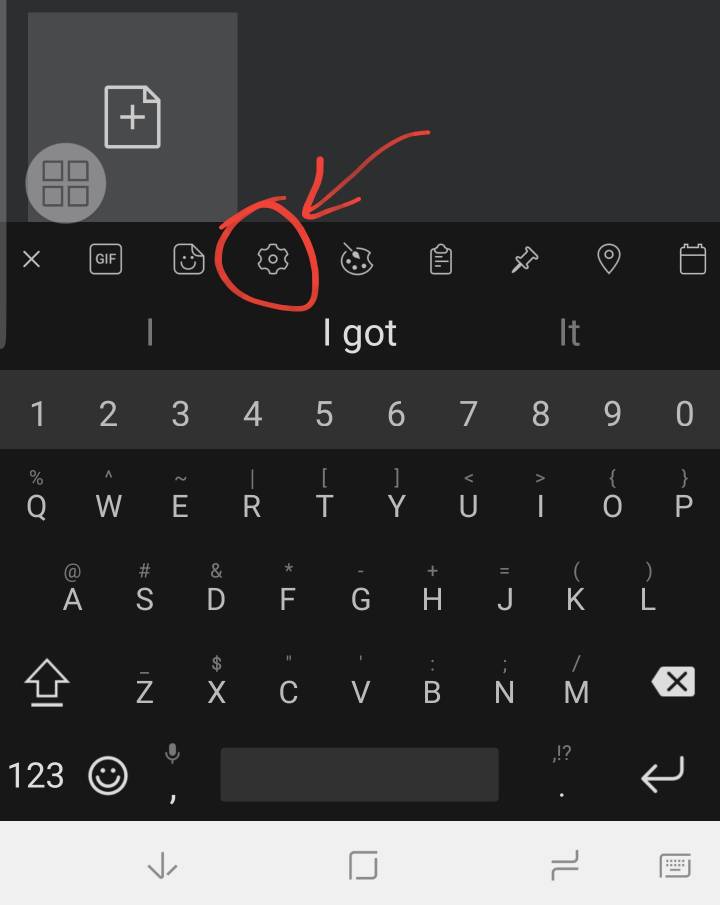
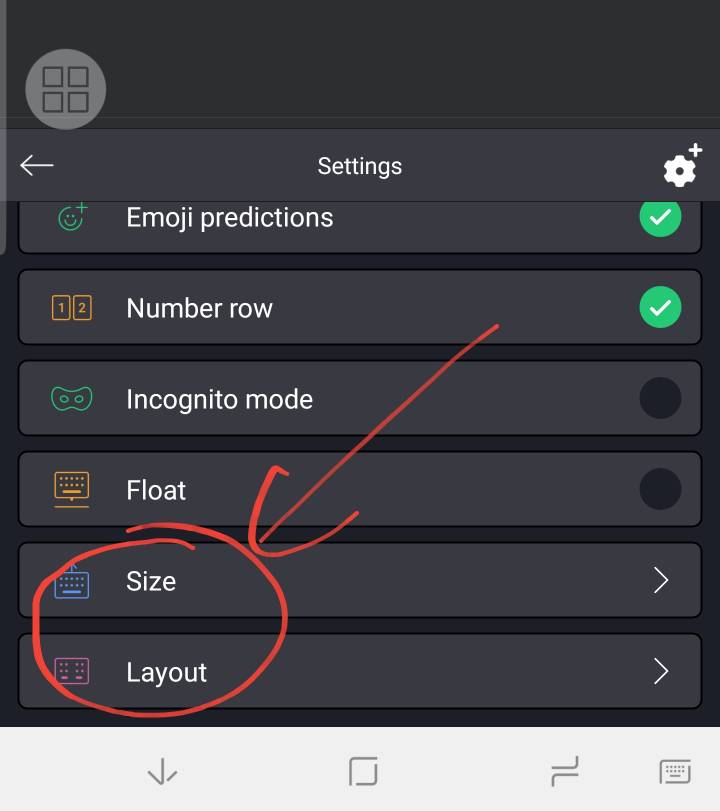
I have SwiftKey on the smallest setting and it's still way too large. It's almost half the screen. On my Note 8 it was much smaller, but that took awhile before an update must have gone through. Contacted them and their response was to change my resolution. I haven't found a fix yet, but maybe soon.


