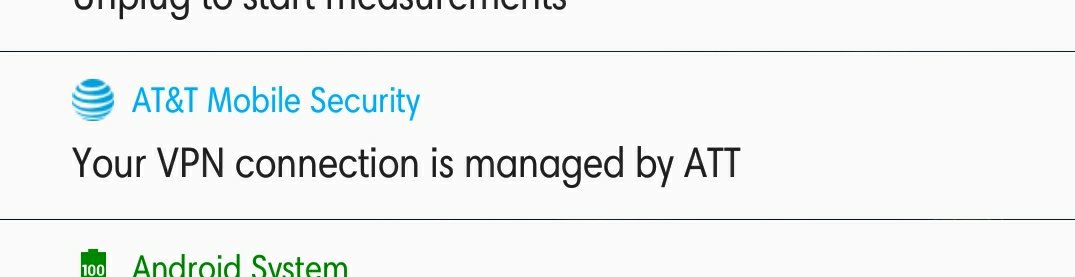Have other ATT customers seen this notification suddenly? It is being put up from ATT Mobile Security app. It now shows up all the time and the only way to get rid of it is to either disable notifications or force stop the app. In fact I am going to disable it if necessary. But just weird this started happening. I don't have any VPN running nor have I ever launched ATT Mobile Security.
Anyone know what might be the meaning of all of this?
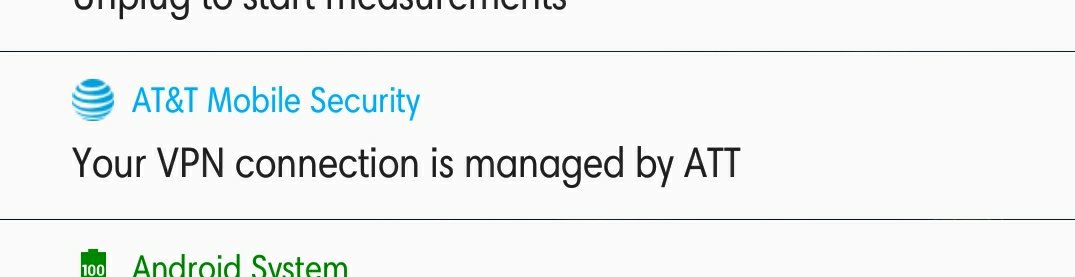
Anyone know what might be the meaning of all of this?