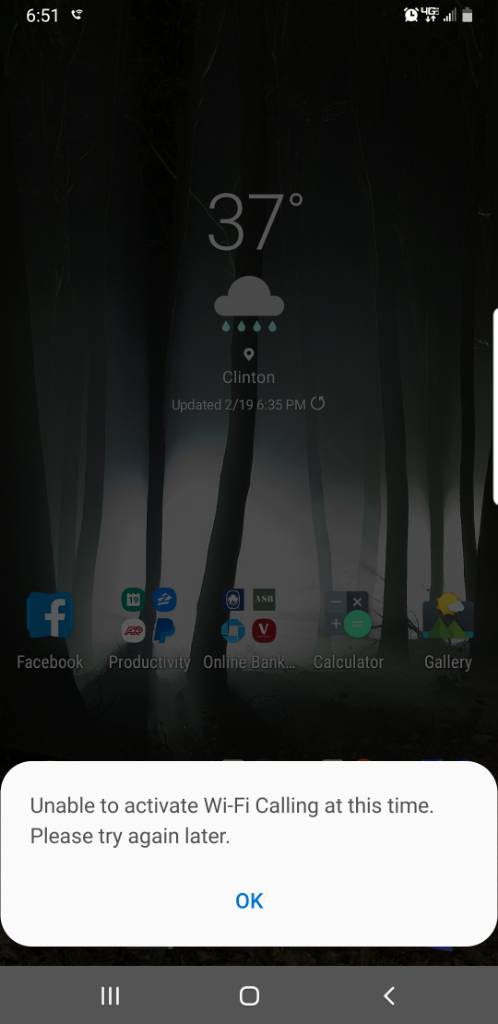jhimmel
Well-known member
Open the Samsung Phone app, open settings, turn on WiFi calling.Verizon did support it and I'm sure they still do yet I can't find it in the settings menu anywhere I do have a notification that asks me to "tap here to confirm or update emergency location blah, blah, blah... I do that and after a bit it says "Unable to perform requested operation at this time. Please try again later." It's definitely not in the drop down notification panel. Besides that everything else seems to work.