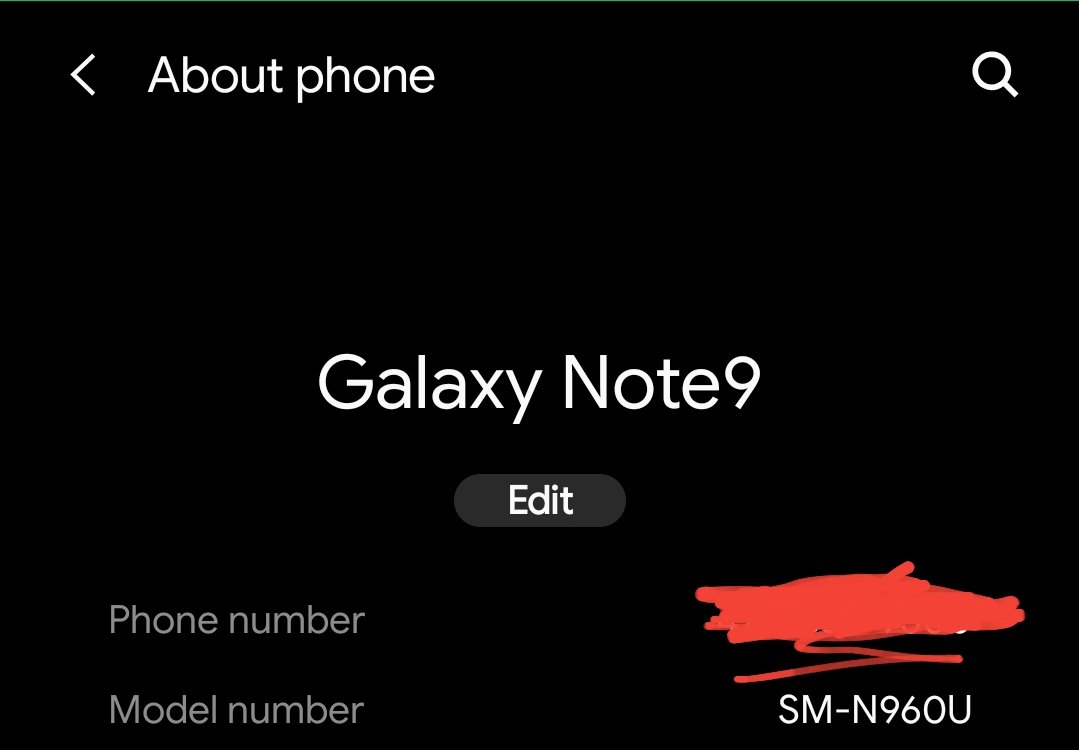Donald Cooper
Member
Good evening Mustang I'm having issues with the pie update it seems that I'm stuck once I download the pie file and I renamed it and I move it to my SD card it doesn't seem to be there I keep getting the word error pops up I'm just lost