Is it possible to get weather conditions or at least temperature on AOD? That way I could leave AOD on at night as my clock info center instead of burning in the screen.
AOD Weather?
- Thread starter recDNA
- Start date
You are using an out of date browser. It may not display this or other websites correctly.
You should upgrade or use an alternative browser.
You should upgrade or use an alternative browser.
ABOSWORTH007
Well-known member
The weather app I have shows up with the temp in AOD. Have to enable the notification on the status bar.
Thanks. I got it to work with accuweather. The Samsung built in weather app just showed a cloud which is useless. Same with Google Weather Update just a cloud.
justme0485
Well-known member
pizza_pablo
Well-known member
Doesn't accuweather drain battery life?
Yes. Just by installing that app, your battery will drain so fast that your phone will turn inside out.
Actually, it doesn't even show on my battery usage. However, I do not have status bar notification on.
Attachments
chanchan05
Q&A Team
Settings>Lockscreen>FaceWidgets>turnbon weather
Boom, weather on the AOD. Just swipe to it like the music controls.
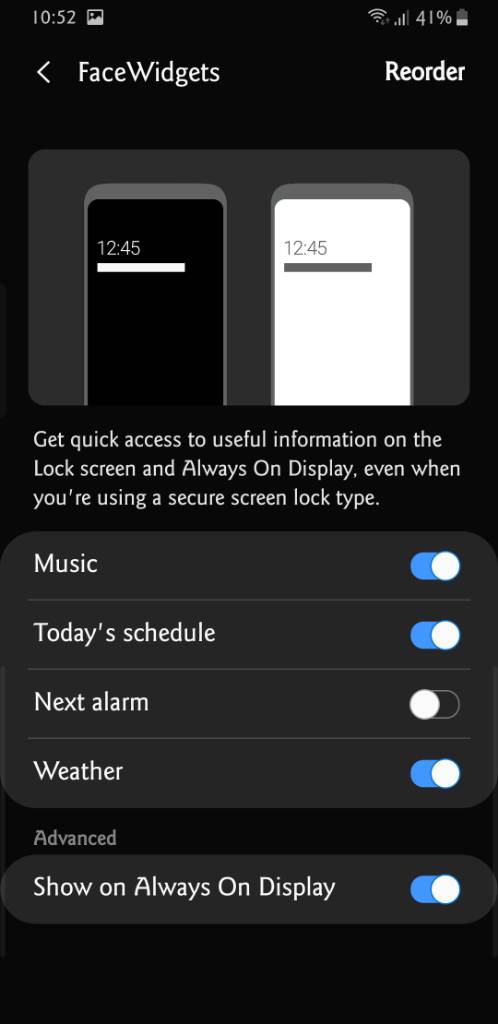
Boom, weather on the AOD. Just swipe to it like the music controls.
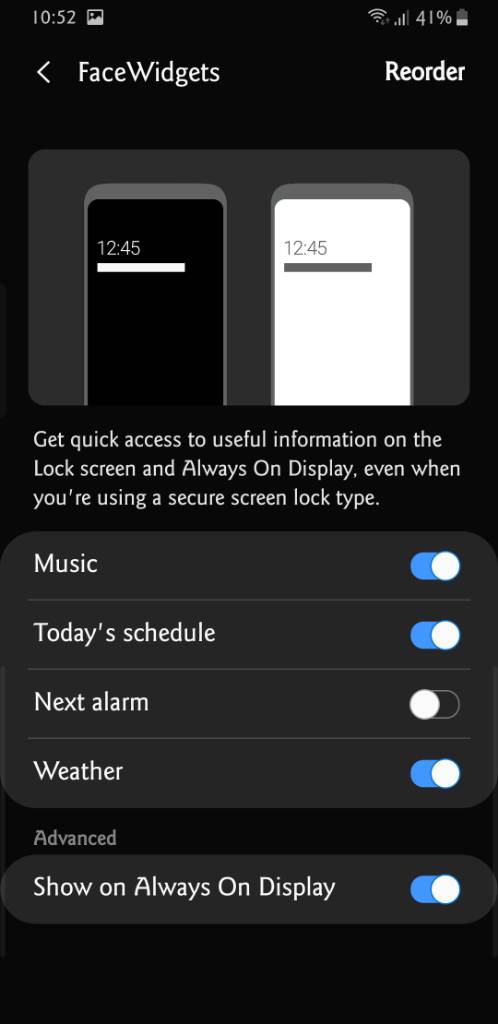
pizza_pablo
Well-known member
Did you try swipe on the AOD ?OK so I selected weather on face widgets and turned on AOD choice as pic shows. It changed nothing. AOD looks same as before. Could using SmartLock block it?View attachment 305410
Possible, but you scroll by tapping the clock until the arrow shows to swipe in either direction..I'll try post screenshot from my other phone. It just show the weather iconCould using Samsung GoodLock screw it up?
Scrolling works now that I know how. It shows the full widget with temp but if I have to scroll it defeats the purpose. There is plenty of room on the AOD. I would like the widget to be visible under the time. I use AOD as my bed clock so if I wake I want to see time and weather. Schedule would be nice but not essential.
Yes I can get that too but no use to me unless large time and large temp visible without scrolling. If I have to tap and scroll I may as well open the homescreen. It looks great if only time and temp were visible simultaneously with no action by me so I can glance from bed without putting on glasses.
Yeah , sorry that's how it is defaultYes I can get that too but no use to me unless large time and large temp visible without scrolling. If I have to tap and scroll I may as well open the homescreen. It looks great if only time and temp were visible simultaneously with no action by me so I can glance from bed without putting on glasses.
Is there a different AOD app that might get what I want? I put temp on taskbar in Accuweather so temp shows on AOD but way too small for me to see without glasses.
BIG Time and temp on screen at same time shouldn't be undoable.
BIG Time and temp on screen at same time shouldn't be undoable.
You can check in GALAXY app store under AOD ..I stay with the stock so haven't checked into other options.Is there a different AOD app that might get what I want? I put temp on taskbar in Accuweather so temp shows on AOD but way too small for me to see without glasses.
BIG Time and temp on screen at same time shouldn't be undoable.
Can try this also , follow the stepsIs there a different AOD app that might get what I want? I put temp on taskbar in Accuweather so temp shows on AOD but way too small for me to see without glasses.
BIG Time and temp on screen at same time shouldn't be undoable.
https://www.guidingtech.com/get-weather-information-always-on-display-samsung/
Similar threads
- Replies
- 48
- Views
- 3K
- Replies
- 63
- Views
- 6K
- Replies
- 2
- Views
- 1K
- Replies
- 0
- Views
- 742
Trending Posts
-
[Chatter] "Where everybody knows your name ..."
- Started by zero neck
- Replies: 53K
-
Why make is it so hard to be able to keep your phone unlocked at home?
- Started by Scott111
- Replies: 2
-
-
News Bill to ban TikTok signed into law, but there's still time
- Started by AC News
- Replies: 1
-
Forum statistics

Android Central is part of Future plc, an international media group and leading digital publisher. Visit our corporate site.
© Future Publishing Limited Quay House, The Ambury, Bath BA1 1UA. All rights reserved. England and Wales company registration number 2008885.






