I would think more apps then those mentioned be affected by webview but worth a tryI mentioned it in post no. 8 above.
If you tap the link for the app I shared above, does it open the Play Store to that app? If not, then go to Settings>As, tap Menu>Show System, then look for Android System Webview. Select it, and look for an Uninstall button there.
Something wrong with my Graphics?
- Thread starter towngirl
- Start date
You are using an out of date browser. It may not display this or other websites correctly.
You should upgrade or use an alternative browser.
You should upgrade or use an alternative browser.
I would think more apps then those mentioned be affected by webview but worth a try
You never know with ASW -- sometimes it can be specific for only certain devices, sometimes just with certain types of web access.
Yeah trueYou never know with ASW -- sometimes it can be specific for only certain devices, sometimes just with certain types of web access.
debsawyer
Well-known member
??I mentioned it in post no. 8 above.
If you tap the link for the app I shared above, does it open the Play Store to that app? If not, then go to Settings>As, tap Menu>Show System, then look for Android System Webview. Select it, and look for an Uninstall button there.
I uninstalled the update, as mentioned. It worked, once, on FB. Stopped working. Chrome web seems to have worked.
I mentioned it in post no. 8 above.
If you tap the link for the app I shared above, does it open the Play Store to that app? If not, then go to Settings>As, tap Menu>Show System, then look for Android System Webview. Select it, and look for an Uninstall button there.
Sorry...wouldn't let me edit.
Android System Webview... I missed. Will try. Didn't see that in post no. 8
Have to say.... never heard of this so not sure what to tell you.What version u have for webview?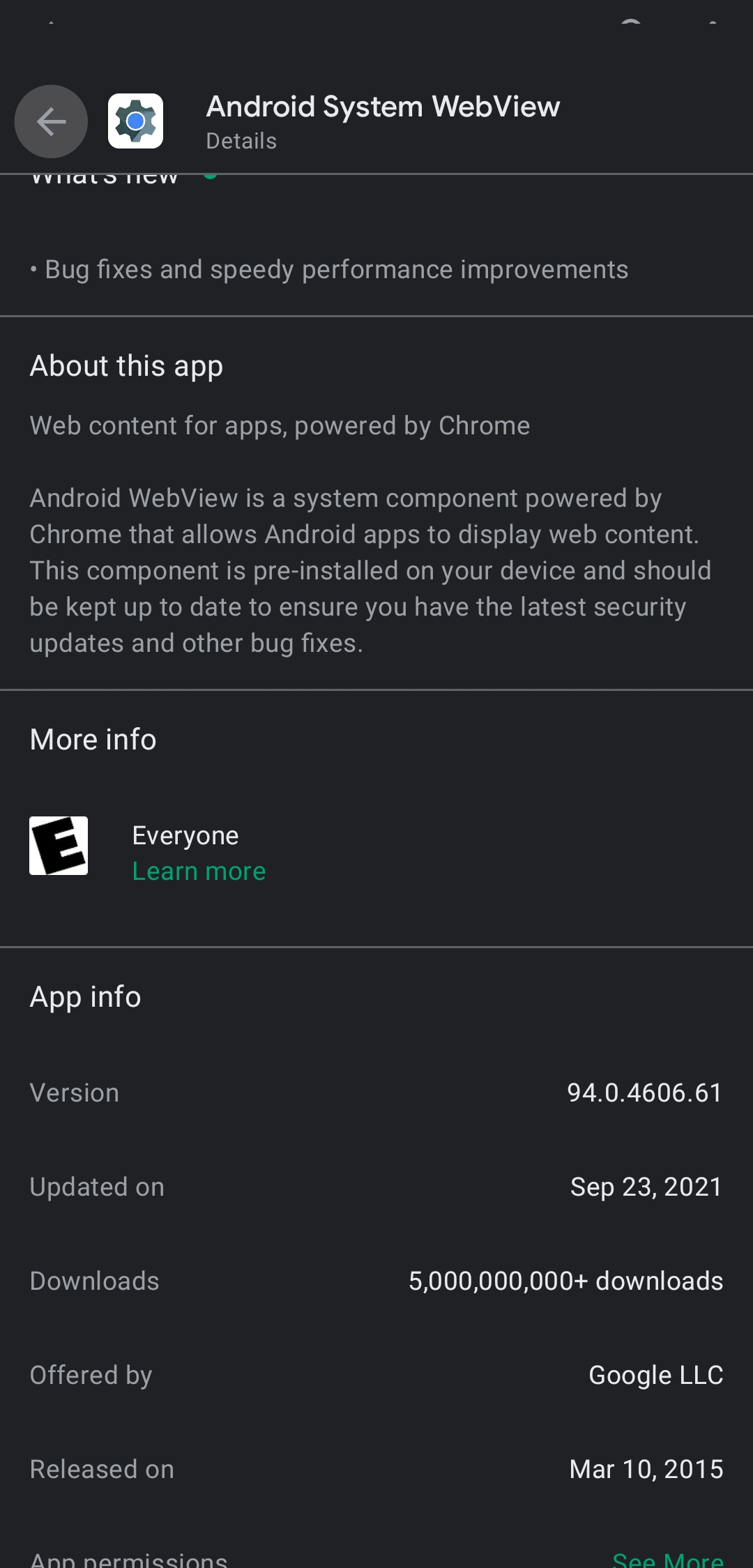
Should be seeing some updates soon , just check in play store periodically , must be a bug in webviewSo ... I uninstalled webview thinging ... and they all work.
For now. lol


Yes... Android System web view, FB, Chrome and YTShould be seeing some updates soon , just check in play store periodically , must be a bug in webview
Should I be getting them?
Yeah keep a lookout , ive seen them get updated on my Note20U just look at the dates in play store to see if you can updateYes... Android System web view, FB, Chrome and YT
Should I be getting them?
So ... I uninstalled webview thinging ... and they all work.
For now. lol

Great! So it sounds like some glitch with the latest update. Just make sure it doesn't automatically update until there's a newer update to Android System Webview. And send some feedback to Google about this.
Great! So it sounds like some glitch with the latest update. Just make sure it doesn't automatically update until there's a newer update to Android System Webview. And send some feedback to Google about this.
There is an update, since I followed your link. I assume, it's because it's an older version.
How do I know there is a good update?
I got them all updated, problem happen, again. So I uninstalled updates, again.
Is it Android System Webview that is the problem?
Any update after sept 23 then update it , like i shown in my screenshot play store shows when app last been updated
There is an update, since I followed your link. I assume, it's because it's an older version.
How do I know there is a good update?
I got them all updated, problem happen, again. So I uninstalled updates, again.
Is it Android System Webview that is the problem?
Yes, the latest update to ASW is probably causing the glitch. As mustang7757 mentioned, wait until the app listing in the Play Store shows a new update dated after Sep 23.
Sending feedback to Google about this glitch will increase the chances that the next update will fix it.
OK.Any update after sept 23 then update it , like i shown in my screenshot play store shows when app last been updated
Thanks for the help from everyone.
Ya'll hit the nail on the head. Which is pretty awesome. Never, ever would I think of Android Sytem Webview being a problem.
P.S. I sent them a notice
Thats whats great about forums here , get some good help from all of usOK.
Thanks for the help from everyone.
Ya'll hit the nail on the head. Which is pretty awesome. Never, ever would I think of Android Sytem Webview being a problem.

Similar threads
- Replies
- 4
- Views
- 2K
- Replies
- 1
- Views
- 2K
- Question
- Replies
- 8
- Views
- 782
Trending Posts
-
What is that Circle Symbol ?
- Started by newprvn
- Replies: 3
-
[Chatter] "Where everybody knows your name ..."
- Started by zero neck
- Replies: 53K
-
Thinnest case with some grippiness
- Started by fuzzywuzzywazzafuzzy
- Replies: 1
-
-
Forum statistics

Android Central is part of Future plc, an international media group and leading digital publisher. Visit our corporate site.
© Future Publishing Limited Quay House, The Ambury, Bath BA1 1UA. All rights reserved. England and Wales company registration number 2008885.




