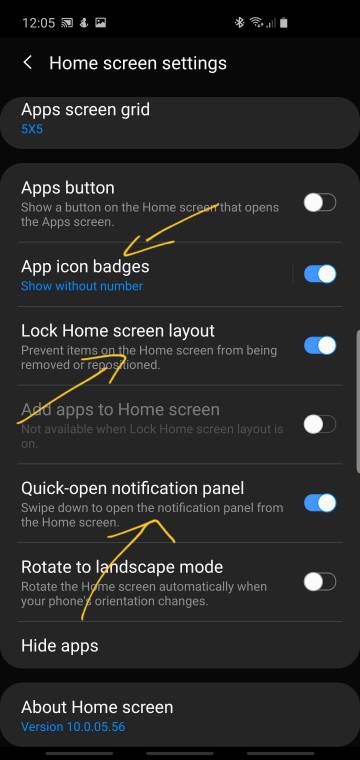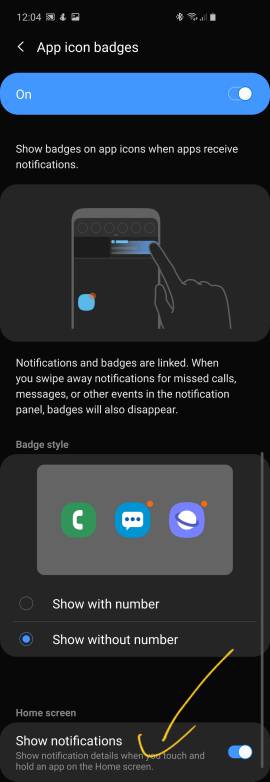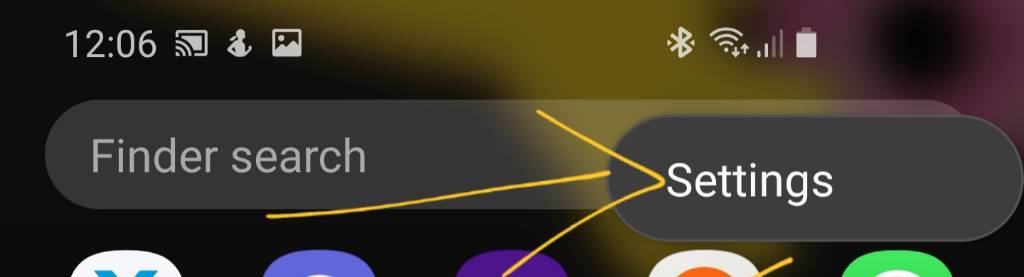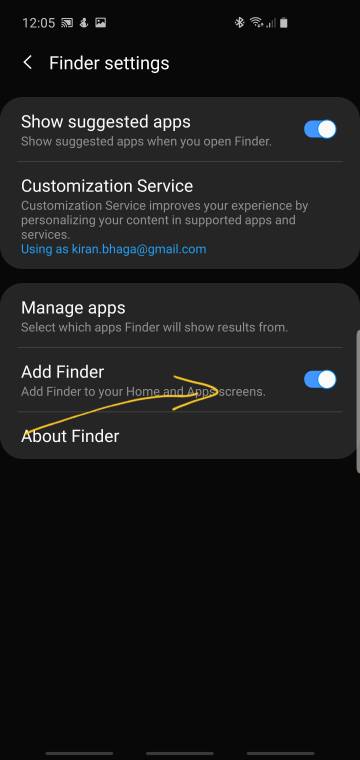I was surprised that, after a brief search, there didn't appear to be a thread on this subject.
Tip: If you use Smart Switch to migrate from your old device to the GS10 or GS10+, migrate everything but exclude the apps. Restore only the ones that you actually use.
Tip: If you use Smart Switch to migrate from your old device to the GS10 or GS10+, migrate everything but exclude the apps. Restore only the ones that you actually use.