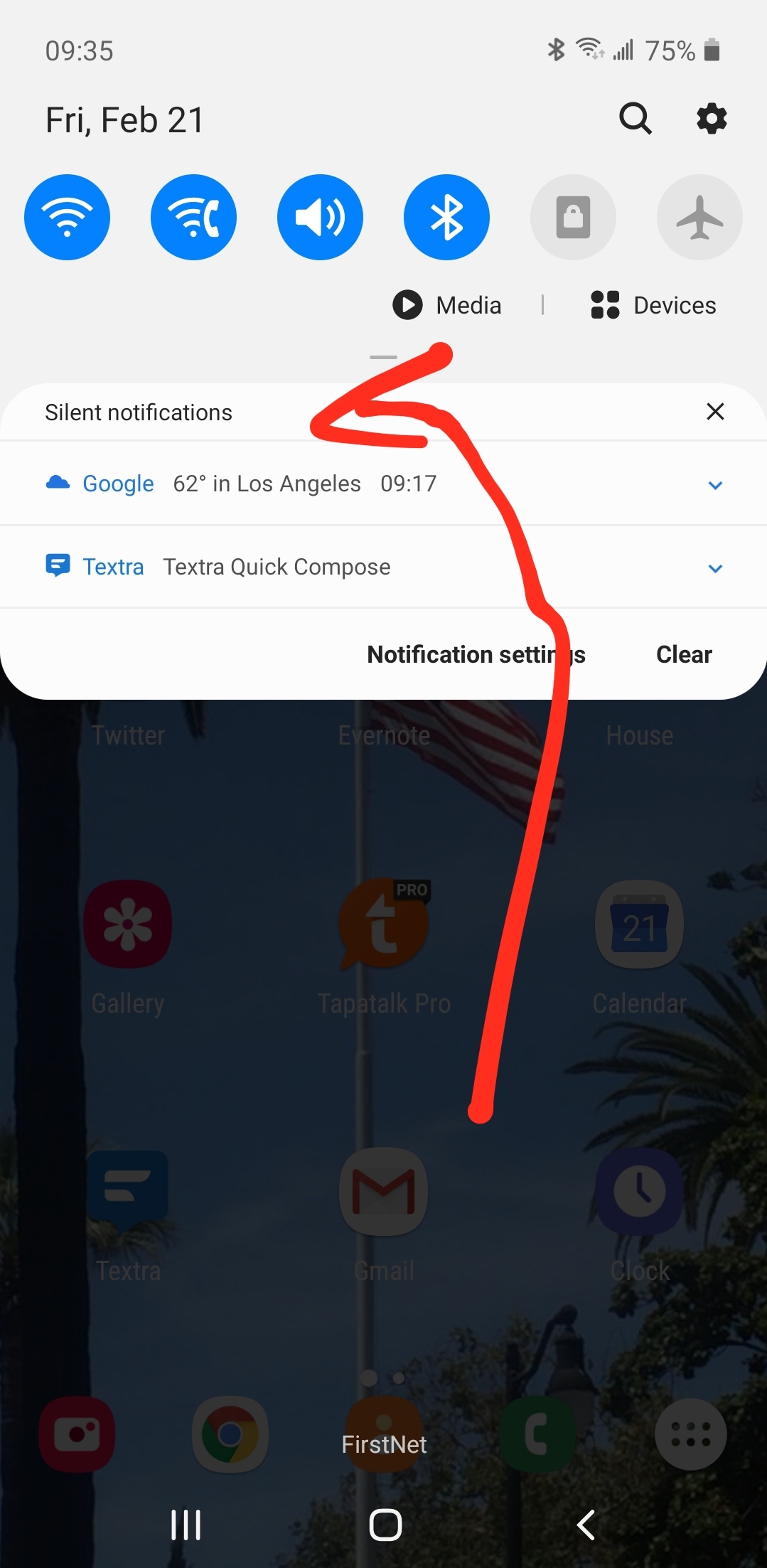My phone shows silent notifications in the top pull down.
What is that?
What does it do?
How do i get rid of it? If i hit the x nothing happens.
Also it seems, that besides phone calls all my notification sounds are silent.
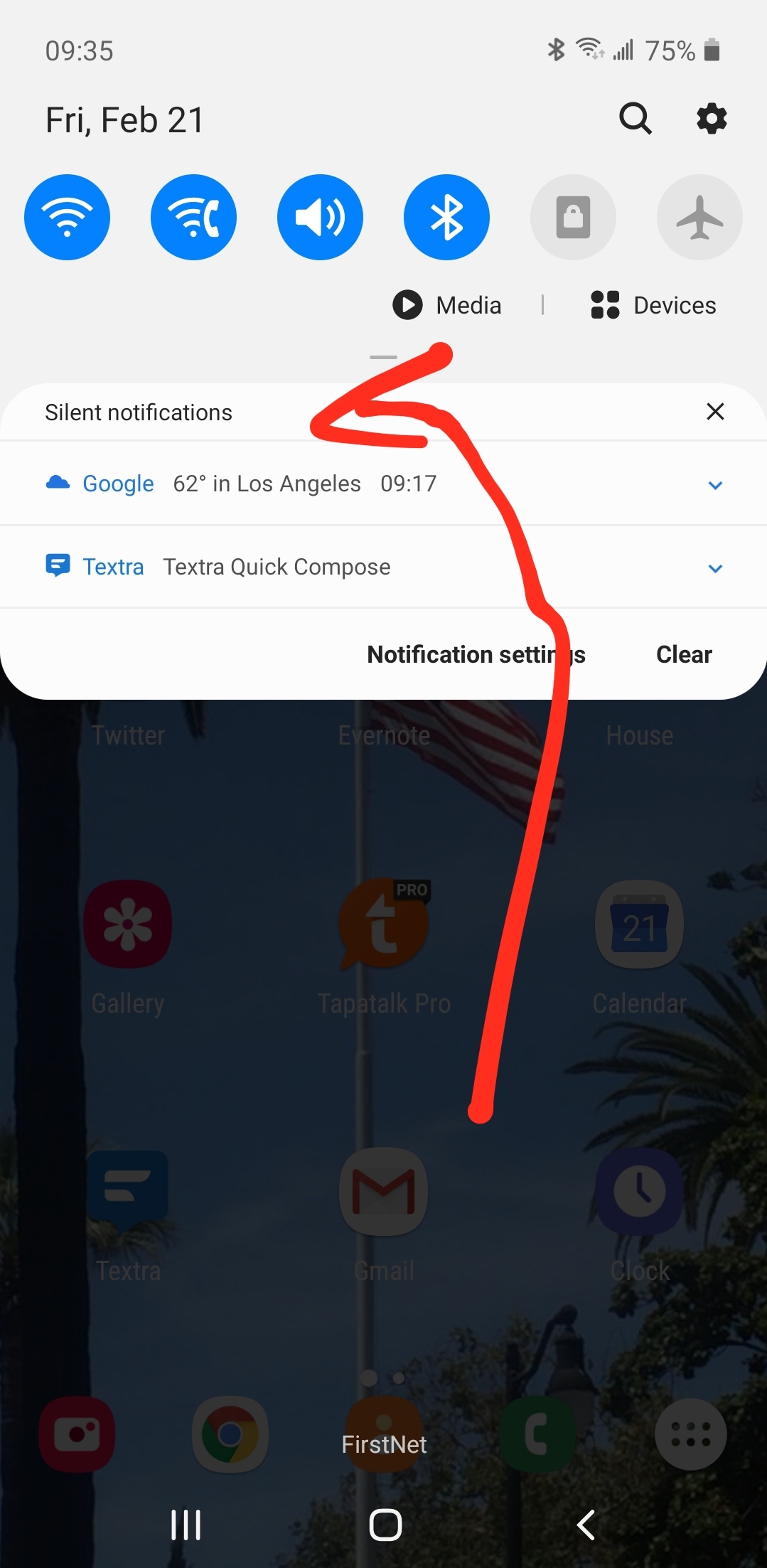
What is that?
What does it do?
How do i get rid of it? If i hit the x nothing happens.
Also it seems, that besides phone calls all my notification sounds are silent.