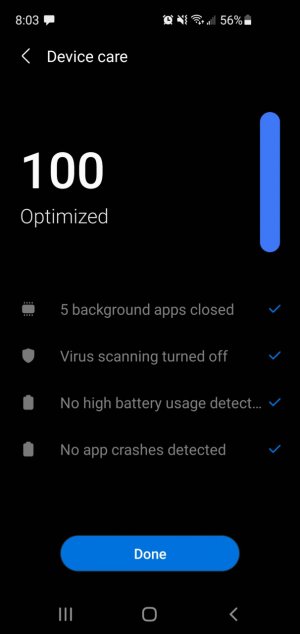A
Android Central Question
I refuse to use spotify and such services, I download MP3's and keep them locally on my phone (galaxy s10e, android 11, one UI 3.1). I use the samsung music app. However I've had a recurring problem for as long as I can remember having this phone: songs delete themselves after a certain time (sometimes days, sometimes 1-2 weeks), even if I download them directly to "music" and not "downloads". This has even happened after I put songs in the music folder via usb from my laptop. I remember reading about someone else having this problem with photos a while back.
I'd understand if this was a download cache clearing thing, but not everything gets deleted from downloads. PDFs and other files, including photos, stay in the downloads folder. Its just when I download music (usually from my transferring music folder on onedrive, but also from email attachments). And as I mentioned, it even happens sometimes when I transfer files directly to the default music folder from file explorer on my laptop.
I've even tried two other music apps - same thing happens.
Any help solving this issue appreciated.
I'd understand if this was a download cache clearing thing, but not everything gets deleted from downloads. PDFs and other files, including photos, stay in the downloads folder. Its just when I download music (usually from my transferring music folder on onedrive, but also from email attachments). And as I mentioned, it even happens sometimes when I transfer files directly to the default music folder from file explorer on my laptop.
I've even tried two other music apps - same thing happens.
Any help solving this issue appreciated.