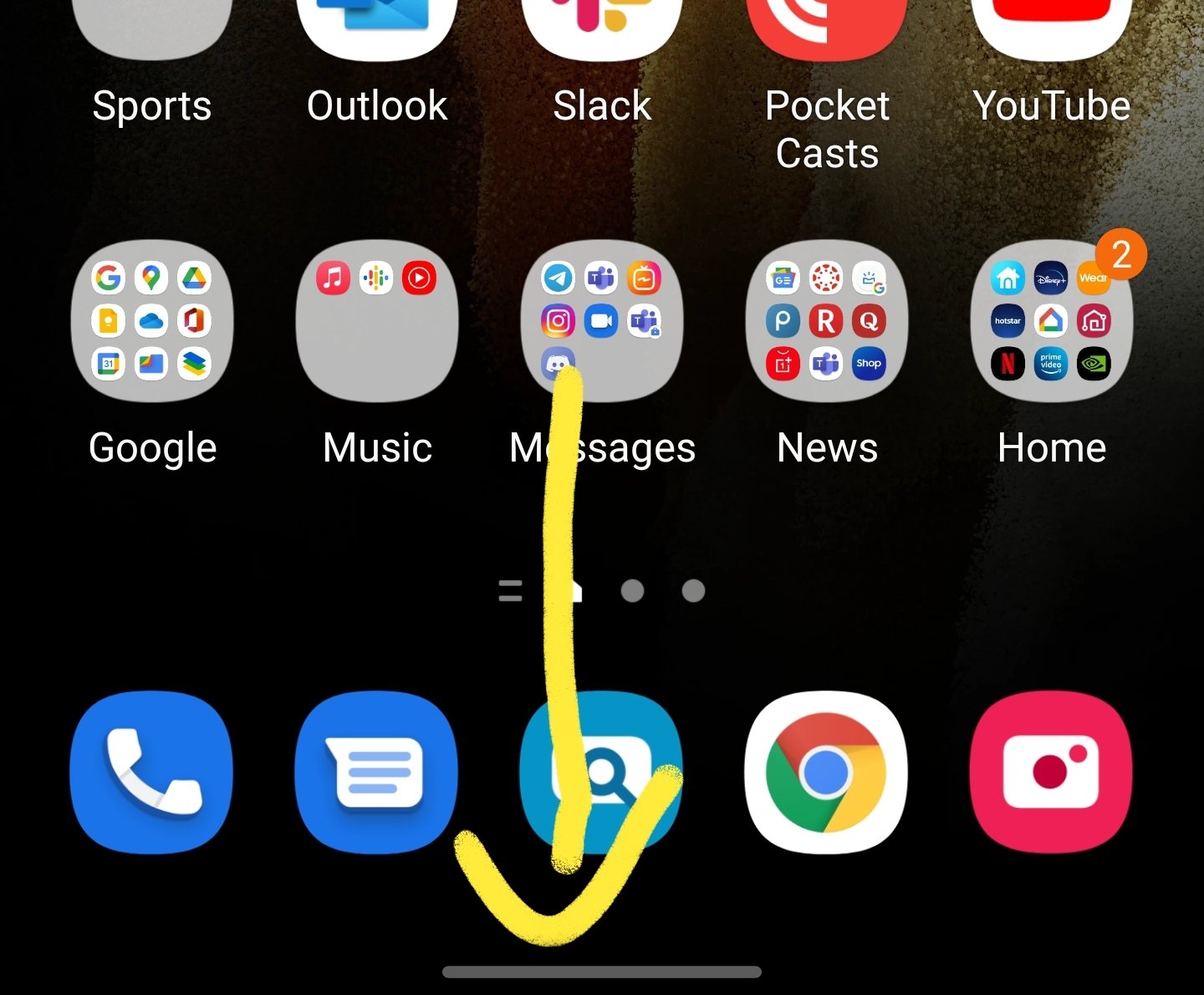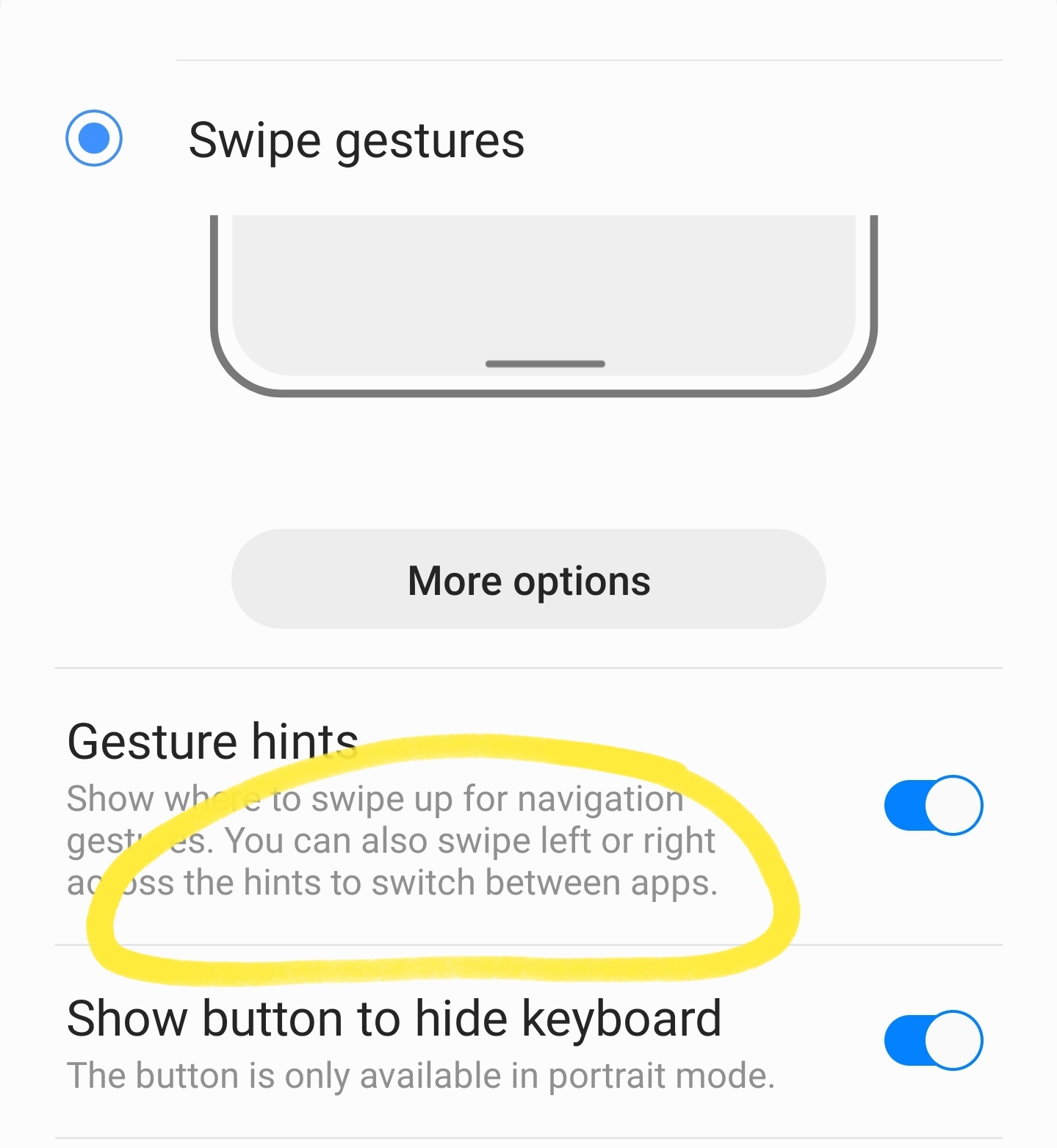bhatech
Trusted Member
Yes you are definitely missing somethingTrying the gestures and I like them. The only thing bothering me is switching back and forth between the same 2 apps. With buttons you double tap the recent button and it feels Way quicker! With gestures unless I'm missing a shortcut? you have to swipe up and hold, then lift your finger and tap when the app moves over. So unless there is some quicker way I'm missing I'll probably go back to buttons.

Been brought up few times in this thread, just swipe from right to left on the bottom gesture bar to switch between apps. You don't have to swipe up and hold and then switch.
See the Home gesture bar below? Just swipe on it from left to right or right to left to switch to and fro between apps.