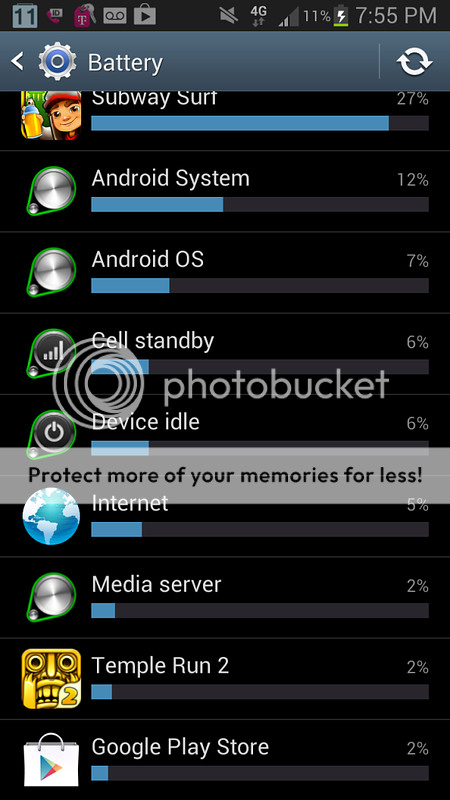This is my very first android phone that i got 3 days ago and i noticed the battery has been draining alot and i cannot go a full day (10-12 hours) with heavy use unless i charge it. This is what is displayed at the battery section.
Screen 31 %
Subway Surf 27 %
Android system 12 %
Android OS 7%
Cell standby 6%
Device idle 6%
Internet 5%
Media server 2%
Temple run 2 %
Google play store 2%
I tried force stopping temple run, google play store, media server, subway surfers, and internet but they still show up in the battery section. I closed them in the task manager and force stopped but it seems they still are open, can someone help me? Seems like subway surfers is taking up alot of juice, i play it all day aswell but when i dont i close it but it still appears there?
Screen 31 %
Subway Surf 27 %
Android system 12 %
Android OS 7%
Cell standby 6%
Device idle 6%
Internet 5%
Media server 2%
Temple run 2 %
Google play store 2%
I tried force stopping temple run, google play store, media server, subway surfers, and internet but they still show up in the battery section. I closed them in the task manager and force stopped but it seems they still are open, can someone help me? Seems like subway surfers is taking up alot of juice, i play it all day aswell but when i dont i close it but it still appears there?