Hey guys,
I'm new to all this so if further info is required please let me know!
Basically I have a Samsung Galaxy S3 Mini GT-1890 smartphone that I bricked by using ODIN and flashing the Samsung Galaxy S3 firmware to it (***** I KNOW!) This resulted in the phone not working. I booted into download mode and flashed a Samsung Galaxy S3 Firmware through the PDA link in ODIN with no luck, the only thing that got the phone functioning again was flashing Samsung Galaxy S2 firmware to it.
Basically now I have a phone thats a Samsung Galaxy S3 mini and when you turn it on it boots up with the Samsung Galaxy S2 splash screen, boots into Android Jellybean fine and functions OK. The only big issue now is that when I go in to Settings -> Storage it says there is 4.54GB total memory and that there is 683MB free. This is an 8GB smartphone and I've deleted all apps from it / photos etc. and it is now showing 1GB free our of 4.54GB.
All I want is to get the phone to boot up with the correct Samsung Galaxy S3 Mini splash screen and show the true storage values of the phone (SHould be around 6GB free)
I've got ODIN installed and a factory reset doesn't work - it just bricks the phone and then I have to put the S2 firmware on to get it working.
I'm sure there is a much more educated genius like figure out there that knows the answer to this. Thanks in advance peeps!
I'm new to all this so if further info is required please let me know!
Basically I have a Samsung Galaxy S3 Mini GT-1890 smartphone that I bricked by using ODIN and flashing the Samsung Galaxy S3 firmware to it (***** I KNOW!) This resulted in the phone not working. I booted into download mode and flashed a Samsung Galaxy S3 Firmware through the PDA link in ODIN with no luck, the only thing that got the phone functioning again was flashing Samsung Galaxy S2 firmware to it.
Basically now I have a phone thats a Samsung Galaxy S3 mini and when you turn it on it boots up with the Samsung Galaxy S2 splash screen, boots into Android Jellybean fine and functions OK. The only big issue now is that when I go in to Settings -> Storage it says there is 4.54GB total memory and that there is 683MB free. This is an 8GB smartphone and I've deleted all apps from it / photos etc. and it is now showing 1GB free our of 4.54GB.
All I want is to get the phone to boot up with the correct Samsung Galaxy S3 Mini splash screen and show the true storage values of the phone (SHould be around 6GB free)
I've got ODIN installed and a factory reset doesn't work - it just bricks the phone and then I have to put the S2 firmware on to get it working.
I'm sure there is a much more educated genius like figure out there that knows the answer to this. Thanks in advance peeps!


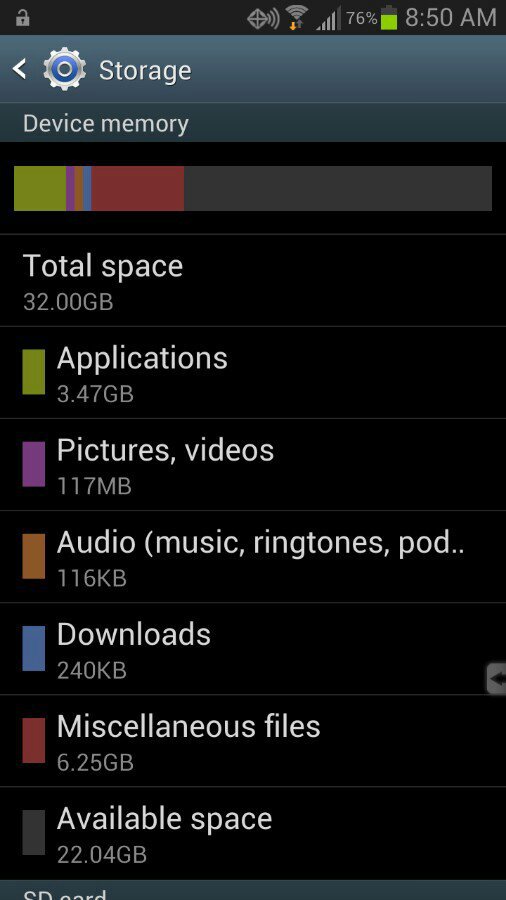



![20151017_142042[1].jpg 20151017_142042[1].jpg](https://forums.androidcentral.com/data/attachments/137/137472-ac6f72f7e0ee6025f661b06290fe77f8.jpg)
