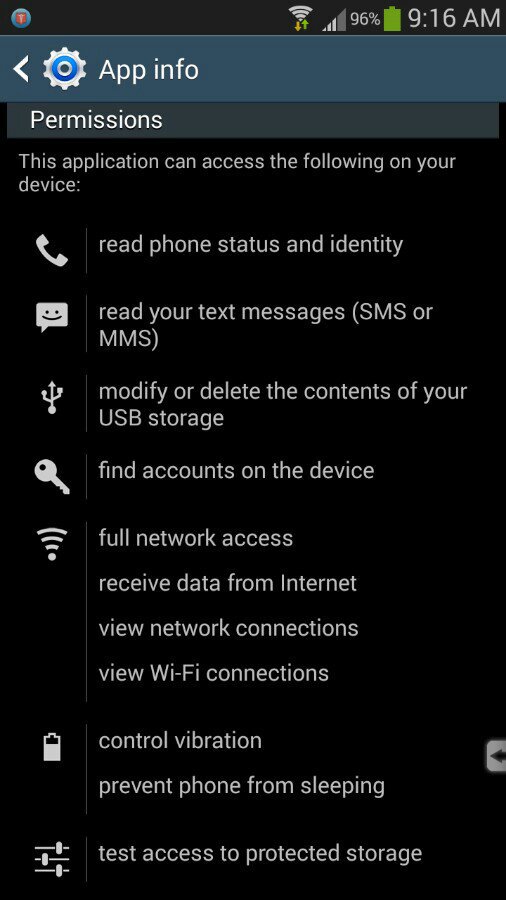Hi Folks,
An annoying problem has started occurring on my Galxy S3 over the last couple of days.
Often when I am in the midst of using my phone (e.g composing a text message) the Ringtone Volume Control Slider pops up on the screen at random, sometimes accompanied by beeping sounds.
It is as if I have accidentally pressed the volume control button on the side but I definitely haven't!
Anyone else having or had this irritating problem and found a cure?
Many thanks!
John.
An annoying problem has started occurring on my Galxy S3 over the last couple of days.
Often when I am in the midst of using my phone (e.g composing a text message) the Ringtone Volume Control Slider pops up on the screen at random, sometimes accompanied by beeping sounds.
It is as if I have accidentally pressed the volume control button on the side but I definitely haven't!
Anyone else having or had this irritating problem and found a cure?
Many thanks!
John.