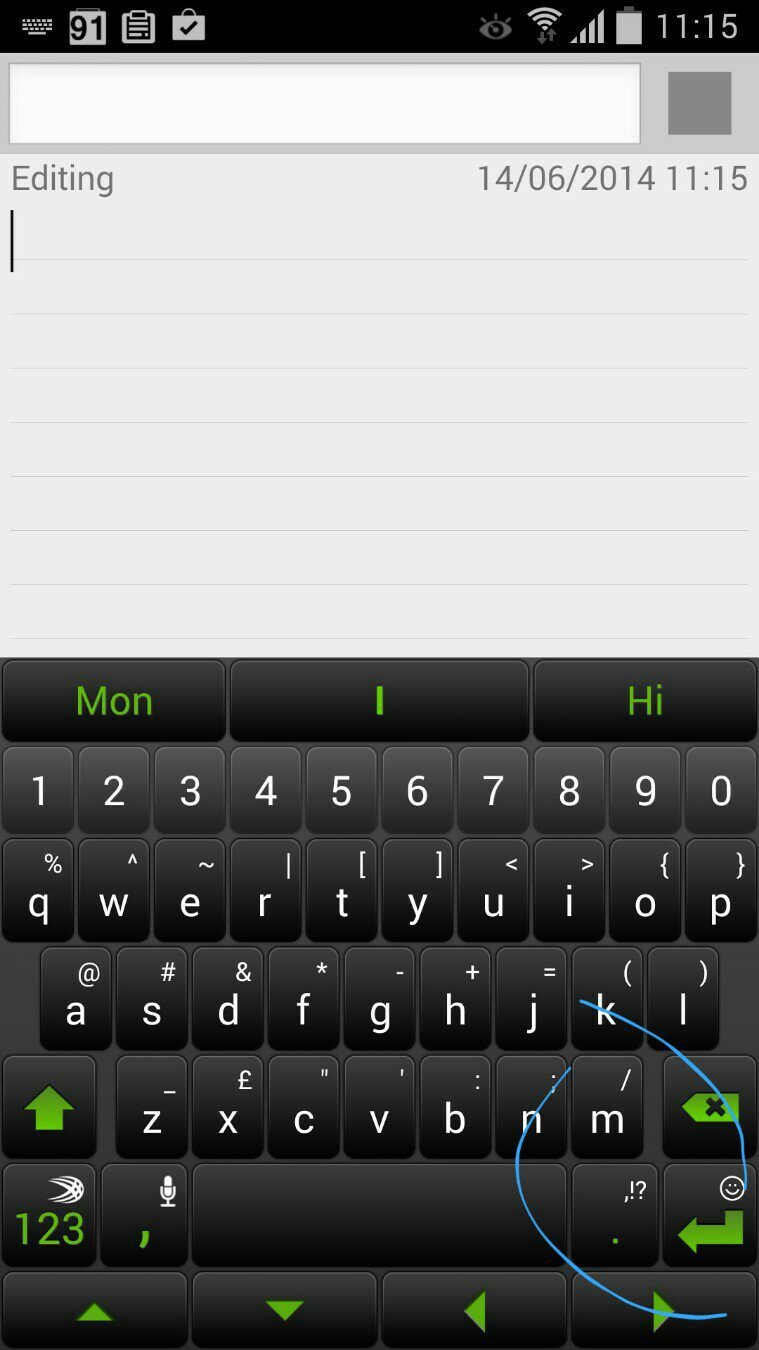Hello there.
Recently I updated my GS3 to 4.4.2, and with that came Samsung's emojis...and nevertheless, I hate them. I use Hangouts as my default messaging client, but just the other day after updating some applications the Hangouts emojis have been replaced with Samsungs. I've searched the web for a way to change back to Hangouts, but everything requires root.
So my question: is there a way to disable, or even replace the Samsung emojis with Hangouts without having root access?
Thanks!
Recently I updated my GS3 to 4.4.2, and with that came Samsung's emojis...and nevertheless, I hate them. I use Hangouts as my default messaging client, but just the other day after updating some applications the Hangouts emojis have been replaced with Samsungs. I've searched the web for a way to change back to Hangouts, but everything requires root.
So my question: is there a way to disable, or even replace the Samsung emojis with Hangouts without having root access?
Thanks!