I have looked online for an answer to this and nothing works for me. My friend logged into her gmail account through my phone to check an email. Now I can't figure out how to delete her account from my phone. I can make mine the main account but I still get her gchat messages and her info is still in my phone. I have tried deleting it from the gmail app and in the general settings in my phone. I see where to add accounts and look at the current ones but there is nowhere to actually delete an account that I can find. Can anyone help? Thanks!
Why can't I delete google accounts?
- Thread starter phonesandstuff
- Start date
You are using an out of date browser. It may not display this or other websites correctly.
You should upgrade or use an alternative browser.
You should upgrade or use an alternative browser.
SpookDroid
Ambassador
Is her account visible in the Google Accounts section in your Settings? If so, selecting the account and tapping the three dots on the top should produce the option to REMOVE ACCOUNT.
I can go to settings - accounts - google. When I'm in there I can see both of our accounts but no way to delete either one. If I click on hers it just opens up the sync settings but there are no dots and nowhere else to delete it. If I hold down my finger on her account for a few seconds, nothing happens either. When I look at my gmail app and go into those settings I can see both of our accounts and there is an add account button, but no delete account button. There is a "manage accounts" button but that just takes me back to the same settings-accounts-google place. I feel like I've tried everything and there is just no delete button.
Javier P
Ambassador
It seems that some models don't have those three dots/overflow menu. You could try this. Same process, settings - accounts - Google - select account - now tap on the menu button at the bottom, see if a menu pops up with the remove option. If it doesn't work maybe you could stop the syncs before trying to remove the account.
Thanks for the help guys. I've tried the menu button but that doesn't do anything. I have stopped the syncs but I still got a gchat message and I keep getting notifications about stuff from her account. Is there really no way to delete an account? That seems ridiculous.
Javier P
Ambassador
I found these instructions from Bell. Worth a try.
How to delete an email account from my Samsung Galaxy S4
How to delete an email account from my Samsung Galaxy S4
anon8380037
Well-known member
Go to the Sync options screen and you can remove it there, it seems.
I have a different device on 5.1.
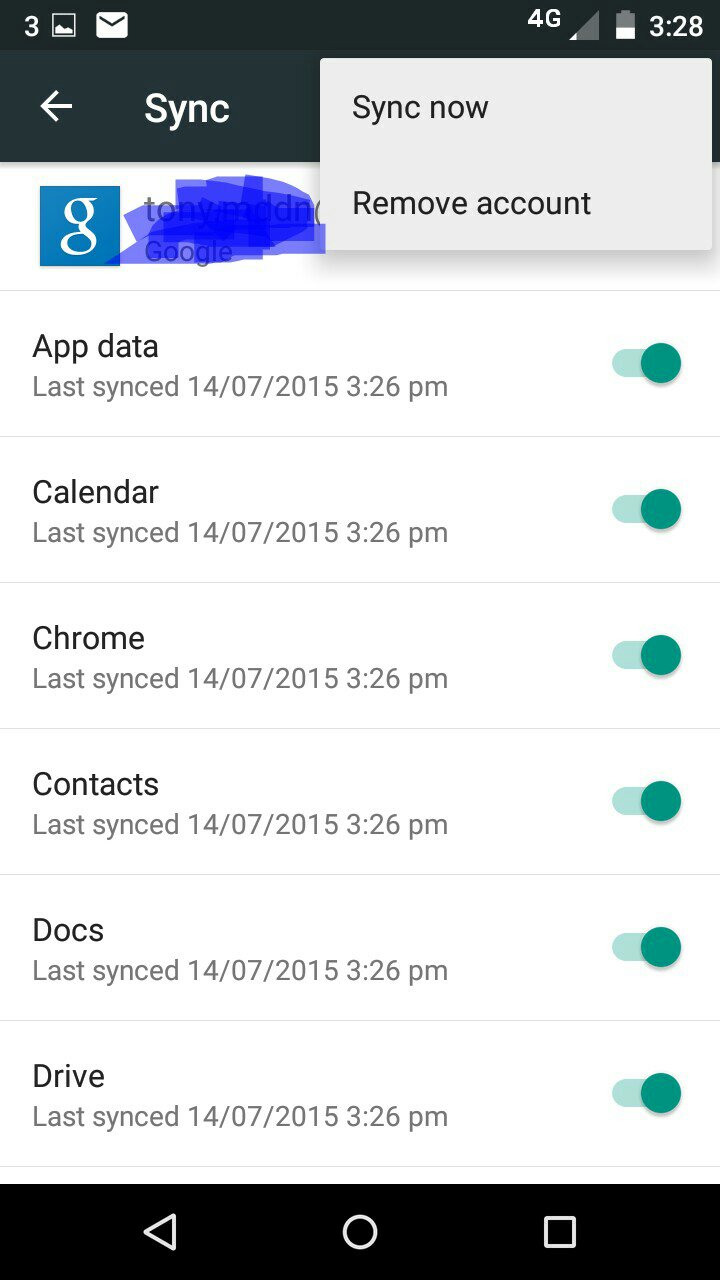
I have a different device on 5.1.
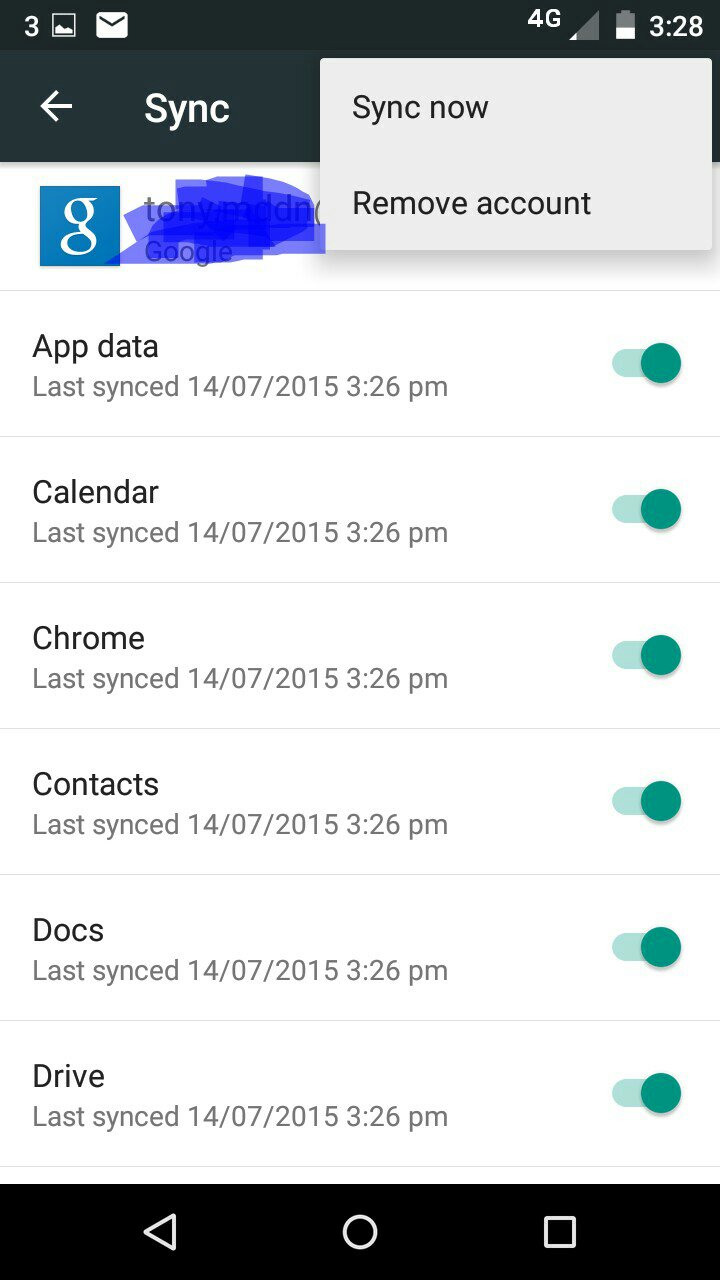
Last edited:
Hmm I still can't get any of these ideas to work. Maybe my phone is weird? I'll probably bring it to an AT%T store and see if they can help.
SpookDroid
Ambassador
It would REALLY help to know which OS version you have and maybe some screenshots... otherwise we don't really know where to look 
I will try to answer some of your guy's questions. I have a s4 active that I bought about 2 years ago. I am not exactly sure what lollipop is but I don't think I am running it. My phone says it is running android version 5.0.1.
The way she logged in was that I opened the gmail app and clicked the 3 horizontal lines on the top left of the screen to open up a side menu. From there I clicked the little downward facing triangle next to my name. This opened up a window with the add account and manage accounts button. After I clicked add account, I gave the phone to her. I am not exactly sure what she did from that point but it looks pretty straightforward to set up a new account.
I was able to set up the app so my email is the only email to show up when I open the gmail app but her account is still visible. My phone also received a gchat message intended for her. She doesn't have a smartphone but said she never saw the message on her computer. Also every once in a while I get a notification on my phone that says something like "attempt to log into (her email address)". I just swipe the notification away but it shows up again a few hours later.
Thanks again for the help guys! I am not very good with this stuff so I appreciate any help at all.
The way she logged in was that I opened the gmail app and clicked the 3 horizontal lines on the top left of the screen to open up a side menu. From there I clicked the little downward facing triangle next to my name. This opened up a window with the add account and manage accounts button. After I clicked add account, I gave the phone to her. I am not exactly sure what she did from that point but it looks pretty straightforward to set up a new account.
I was able to set up the app so my email is the only email to show up when I open the gmail app but her account is still visible. My phone also received a gchat message intended for her. She doesn't have a smartphone but said she never saw the message on her computer. Also every once in a while I get a notification on my phone that says something like "attempt to log into (her email address)". I just swipe the notification away but it shows up again a few hours later.
Thanks again for the help guys! I am not very good with this stuff so I appreciate any help at all.
SpookDroid
Ambassador
OK, you are on Lollipop (Android version 5 is Lollipop, 4 is KitKat). Since she added her account through the general account section (using the GMail app requires you to do so...next time she wants to just check her e-mail, have her use the web version of GMail). Now, at least let's try to minimize the annoyances before we figure out how to remove the account. If you go to Settings, General, Accounts, Google, I'm assuming you se hers there as well, correct?
If so, then tap on her account. It should take you to a SYNC SETTINGS page. This is where you're supposed to be able to remove an account, but let's skip that for now. In there, make sure that any of the options are unchecked. This will disable syncing stuff to that account. You may have to log out of Hangouts (gChat, which no longer exists) as well. To do this, go to the Hangouts app, tap the hamburger button (three horizontal lines, top left corner) and tap SETTINGS; there select her account and scroll down to SIGN OUT. She should still be able to see the message you received in her computer, but the notification might have skipped her. Hangouts enables notifications on the device you're actively using, to avoid getting notified in all devices if you're actively using one of them.
Now trying to delete the account. Go back to that SYNC screen. Can you take a screenshot of that (and blurr out your details) and of the Google Accounts one (again, blurring out any details)?
If so, then tap on her account. It should take you to a SYNC SETTINGS page. This is where you're supposed to be able to remove an account, but let's skip that for now. In there, make sure that any of the options are unchecked. This will disable syncing stuff to that account. You may have to log out of Hangouts (gChat, which no longer exists) as well. To do this, go to the Hangouts app, tap the hamburger button (three horizontal lines, top left corner) and tap SETTINGS; there select her account and scroll down to SIGN OUT. She should still be able to see the message you received in her computer, but the notification might have skipped her. Hangouts enables notifications on the device you're actively using, to avoid getting notified in all devices if you're actively using one of them.
Now trying to delete the account. Go back to that SYNC screen. Can you take a screenshot of that (and blurr out your details) and of the Google Accounts one (again, blurring out any details)?
Thanks! The signing out of hangouts under her name seems to have worked. But I still am getting sign-in request notifications. (I took a screenshot of this). As you can see in the screenshots she actually has 2 accounts on my phone because her gmail is linked to her colorado.edu address. In the sync screenshot, mine is the middle one while hers are the 2 above and below it. In the gmail app screenshot, mine is the logged in one whole hers are the 2 other ones. 
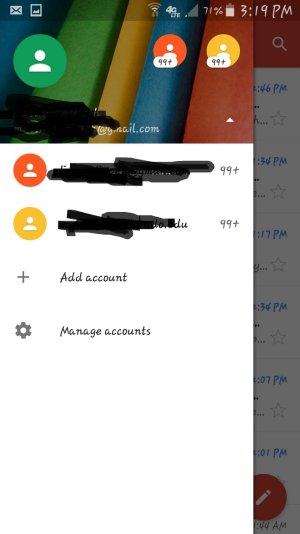
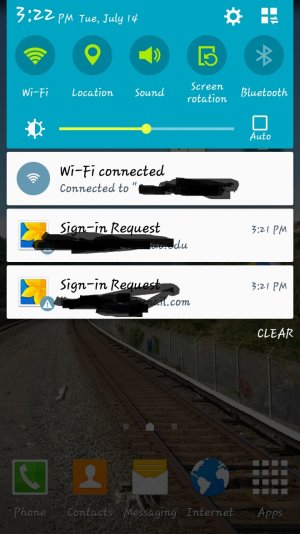

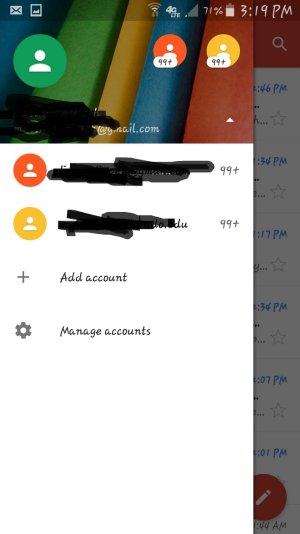
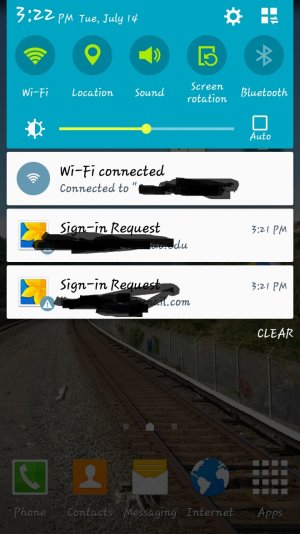
SpookDroid
Ambassador
OK, I'm really stumped as to why it's not there... But here are a few things that might help. First, to get rid of the Sign-in request.
Go to your Gallery App, hit the Menu button, and select CONTENT TO DISPLAY. There, disable the Picasa option (once we get rid of her accounts, you can re-enable that if you want to see your Google+/Picasa pictures in your Gallery).
Now, odd question. If you go into YOUR account, do you see a REMOVE ACCOUNT option?
Even odder test, on her account, have you tried rotating the phone (hold it in landscape)? Or change the font back to the stock one instead of the Chococookie one?
If none of the above work, try long-pressing on the account while in the Account screen or hitting the menu button in that screen to see if you get an extra menu. From screen you disabled all the sync options, are you sure there's no three dots or menu with the menu button with that option? That's where it should be!
Lastly, I'd try going to Settings, General, Security, Device Administrators. Is there anything there that might be associated with her account? If so, that might be preventing you from removing it (which would mean, I think, that you would be able to remove yours, but not hers).
Go to your Gallery App, hit the Menu button, and select CONTENT TO DISPLAY. There, disable the Picasa option (once we get rid of her accounts, you can re-enable that if you want to see your Google+/Picasa pictures in your Gallery).
Now, odd question. If you go into YOUR account, do you see a REMOVE ACCOUNT option?
Even odder test, on her account, have you tried rotating the phone (hold it in landscape)? Or change the font back to the stock one instead of the Chococookie one?
If none of the above work, try long-pressing on the account while in the Account screen or hitting the menu button in that screen to see if you get an extra menu. From screen you disabled all the sync options, are you sure there's no three dots or menu with the menu button with that option? That's where it should be!
Lastly, I'd try going to Settings, General, Security, Device Administrators. Is there anything there that might be associated with her account? If so, that might be preventing you from removing it (which would mean, I think, that you would be able to remove yours, but not hers).
Syl Via
New member
islamajmer
New member
I am also facing the same issue. Could you please elaborate the steps you have taken to remove gmail account.
Bryan Kapachinski
New member
on my G4 it was settings - accounts - Google - click the gmail account - hit the menu button - remove account
passivemumbling
New member
I was reading this entry in hopes to figure out my husbands issue with trying to remove his brother from his Note 3. Nothing anyone said helped, and then it finally came to me and I feel so stupid. I have the Samsung S5 so it's set up differently and I do have the three dots that everyone is talking about. But for the likes of Note 3 and other similar devices...
1. Settings
2. Accounts
3. Google
4. Choose account and let it open to the sync to where you choose what syncs or not.
5. Hit the soft key on your phone that has the three lines. It should be at the bottom of your phone on the left side of your button. It will then pull up the 'delete account' menu option on the bottom left of the screen.
Hope this helps all those past who haven't figured it out yet and all those in the future who have the same issue.
1. Settings
2. Accounts
3. Google
4. Choose account and let it open to the sync to where you choose what syncs or not.
5. Hit the soft key on your phone that has the three lines. It should be at the bottom of your phone on the left side of your button. It will then pull up the 'delete account' menu option on the bottom left of the screen.
Hope this helps all those past who haven't figured it out yet and all those in the future who have the same issue.
MaoJie Dong
New member
OMG!!! it works. i went into the my gmail account then tab the menu bottom (bottom left, on the phone itself, not on the screen). then removed the account. this is so stupid. why would samsung make it so hard for ppl to delete an account. making it like solving a mystery.
kelbel1122
New member
Thank you!
By going into the Gallery App, and un-checking the Picasa, I was then able to hold the "menu button" down, and then the option of "remove account" was visible (finally) while in Gmail and successfully removed her brother's Gmail from her device. Thank you!
Cheers
By going into the Gallery App, and un-checking the Picasa, I was then able to hold the "menu button" down, and then the option of "remove account" was visible (finally) while in Gmail and successfully removed her brother's Gmail from her device. Thank you!
Cheers
RAmar1983
New member
I have had 3 generations of Alcatel phones, but the 7047c was the first one I got with the app menu as a soft button instead of the 3 dots. It had not occurred to me to hit that button and my old phone had it, so I was super angry. Now I'll keep this in mind in the future. Finally able to remove my old work account from my phone.
Similar threads
- Replies
- 1
- Views
- 120
- Replies
- 1
- Views
- 1K
- Replies
- 4
- Views
- 899
- Question
- Replies
- 0
- Views
- 153
Members online
Total: 1,945 (members: 9, guests: 1,936)
Trending Posts
-
[Chatter] "Where everybody knows your name ..."
- Started by zero neck
- Replies: 53K
-
News Seagate Exos X24 24TB review: This $479 24TB HDD is the ultimate enthusiast NAS upgrade
- Started by AC News
- Replies: 0
-
News Google Messages might let you disable its crazy animations soon
- Started by AC News
- Replies: 0
-
-
News Glance is coming to the US, whether we like it or not
- Started by AC News
- Replies: 2
Forum statistics

Android Central is part of Future plc, an international media group and leading digital publisher. Visit our corporate site.
© Future Publishing Limited Quay House, The Ambury, Bath BA1 1UA. All rights reserved. England and Wales company registration number 2008885.

