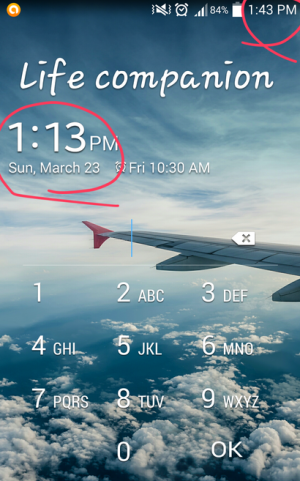Hello, I have this weird problem regarding the clock or time displayed in the lock screen. The clock located in the upper right of the screen is different from the clock displayed in the locktime screen. But sometimes both clocks are synchronize. Am I the only one experiencing this? BTW I'm using stock rom and unrooted. This only occured after I updated my phone from 4.3 to 4.4.
Last edited by a moderator: