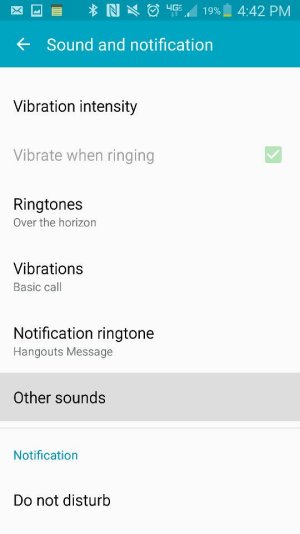ROFL. THANK YOU! I have been hitting up all the settings, and for some reason I overlooked this one so many times. It turns out I had it turned off, basically "Do not show notifications" was checked off. I've been to 4 other places setting everything up to make it work and didn't realize this silly option was off.
For others, I'm on a Verizon S4. -Settings -> My Device ->Sounds & notification -> Notifications on lock screen -> show all / hide / no show
I feel stupid for overlooking it with such an informative title "notifications on lock screen;" however, I got lost in the branches of options. You helped me follow the right path and I appreciate it. Now my notifications are showing up. It seems to be insanely customizable, but uuuuugly.